|
" Paris...Inesquecivel !"
MATERIAL AQUI
Alphachannel_bylicacida
Tubes:SuizaBella_Ref_AG-003964\KamilTube-1196-Landscape
bolamirror_mp
Back:back1-lc
Deco:deco1-lc\ decoacabamento
Brushes:designal brushes 3_13
Tituloby lc.
Obrigada!!!.
(Agradeço)
Marca D'água .
Efeitos do PSP.
PLUGINS
Plugins VM Natural _Weave Distortion...
Plugin Nick Software
Plugin Carolaine and Sensibility
Plugin Graphics Plus \ Cross Shadow
Convolution Filter ( Emboss (light)
Plugin Mura's Meister\Pole Transform.
Tutorial
1-Abrir o material no PSP, duplique e feche o original.
Escolher duas cores para trabalhar.
Foreground #782f10
Background #bbbecb
2-Abrir o arquivo Alphachannel_bylc, pintar com o gradiente Sunburst
,
formado pelas cores em uso.
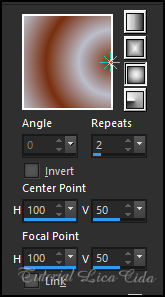
3-Selections \Select All .Edit
Copy no SuizaBella_Ref_AG-003964\
Edit Paste Into Selection . Selections\ Select none.
4-Adjust\Blur\ Radial Blur...
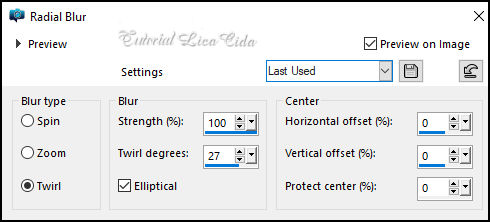
Layers Duplicate
5-Plugins VM Natural _Weave Distortion...
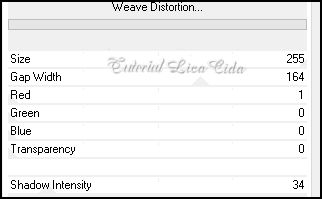
6-Selections \Load \ Save
Selection \Load Selection From AlphaChannel \ Selection#1.
_Selections\ Modify \ Contract _ 90 pxls. Delete. Selections\ Select
none.
7-Selections \Load \ Save Selection \Load Selection From
AlphaChannel \ Selection#2.
_Selections\ Modify \ Contract _ 90 pxls. Delete. Selections\ Select
none.
8-Selections \Load \ Save Selection \Load Selection From
AlphaChannel \ Selection#3.
_Delete. Selections\ Select none.
9-Selections \Load \ Save Selection \Load Selection From
AlphaChannel \ Selection#4.
_Delete. Selections\ Select none.
10-Selections \Load \ Save Selection \Load Selection From
AlphaChannel \ Selection#5.
_Delete. Selections\ Select none.
11- Layers Duplicate. Resize 80%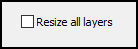
12-Plugin Nick Software\ Color
EfexPro 3.0\Bi-Color User Defined_Default.
*aplicar nas duas layers do efeito.
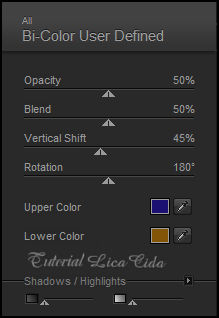
13-Plugin Carolaine and
Sensibility \ CS-DLines_Default ( 40\5 ).
aplicar nas duas layers do efeito.
14-Layer Copy(2)of Raster1.
Effects\ Image Effects\ Offset.
-200\0 ( custom e transparentes marcados).
Effects \ 3D Effects \ Drop Shadow: 0, 0, 80, 40,00, color #000000.
(Aplicar nas duas layers do efeito).
15-Layer Raster1.
_Plugin Graphics Plus \ Cross Shadow_Quick TileI \Default (
128_128_128 ).
16-Convolution Filter ( Emboss _light)
Emboss 191. Edit Repeat.
17-Edit \Copy no back1-lc. Edit \ Paste a New Layer.
Emboss3\ Emboss5
18-Layers \ New Raster Layer.
Selections \ Select All .Edit Copy no KamilTube-1196-Landscape \
Edit Paste Into Selection . Selections\ Select none.
19-Effects\ Image Effects\ Seamless Tiling: Side by side.
Emboss3
20-Layer topo.
_Edit Copy no bolamirror_mp\Paste As New Layer.
_Adjust\ Sharpness\ Sharpen .
Layers Duplicate.
21-Plugin MuRa's Meister \Pole Transform. Default. Inverse marcado.
22-Effects\ Image Effects\ Offset.
0\200 ( custom e transparentes marcados).
Image Mirror Vertical. Layers\ Merge\ Merge Down.
23-Layers Duplicate. * Layers\ Merge\ Merge Down.
Effects \ 3D Effects \ Drop Shadow: 0, 0, 80, 40,00, color #000000
Opacity 87%
24- Edit Copy no KamilTube-1196-Landscape\Edit \ Paste a New Layer.
Layers\ Arrange\ Move Down. Adjust\ Sharpness\Sharpen More.
25-Copy of raster1 _Layers \ New Raster Layer ( raster6)
Selections \ Select All .Edit Copy no deco1-lc \ Edit Paste Into
Selection . Selections\ Select none.
Properties_ Blend Mode Lighten
26- Layer do topo.
Edit Copy no designal brushes 3_13\Edit \ Paste a New Layer.
Opacity 59%. Layers \ Properties_ Blend Mode Screen.
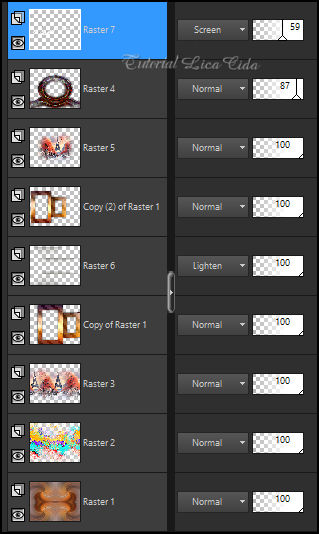
27-Edit Copy no decoacabamento\Edit
\ Paste a New Layer.
Posicione como modelo.
28-Edit Copy no texto\Edit \ Paste a New Layer.
Posicione como modelo.
Layers \ Properties_ Blend Mode Luminance(L).
29-Image \ Add Borders \ 40 pxl color #ffffff.
Image \ Add Borders \ 12 pxls color #foregound.
Image \ Add Borders \ 1 pxl color #ffffff
Image \ Add Borders \ 12 pxls color #foregound.
30-Edit Copy no SuizaBella_Ref_AG-003964\Edit \ Paste a New Layer.
Use a gosto.
Image \ Add Borders \ 1 pxl color #ffffff
Resize _Width 1000 pxls.
Aplicar a marca d'água.
Assine e salve.
File \ Export \ JPEG Optimizer.
Aparecida, abril de 2024.

:::...VOLTAR...:::
|

