|
Colybrix
Carinhosamente.
MATERIAL AQUI
Tubes:femme892-coly\vase95-coly \5156-luzcristina
Seleção: Selcirculolc.PspSelection\ ( Salve em sua pasta de seleções
My PSP Files )
Preset flowers_mp\do Eye Candy 5 \ Impact \Glass. ( dar duplo clic
sobre o preset para importá-lo ao Plugin)
Decor:decor1_bylc\ decor2_bylc
Back:free_back_ildiko .
Titulo: titulo_bylc
Obrigada!!!.
(Agradeço)
Marca D'água .
Efeitos do PSP.
PLUGINS
Unlimited2 
Plugin Mehdi\ Edges FX.
Plugin Graphics Plus
Plugin Simple_Diamonds _Blintz
Xero
Plugin \ AAA Frames \Foto Frame
Tutorial
Configurar
Foreground #20191a \ Background #b08972
Abra o material no PSP, duplique e feche o original.
1- Abra nova imagem transparente de 1000 x 700 pxls. Pintar com o
gradiente Linear, Angle 0, Repeats 1.
formado pelas cores em uso.

2-Escolha um grafico ou misted com
cores que combinem com as em uso (5156-luzcristina).
3-Select All. Edit Copy no misted_ 5156-luzcristina.
\ Edit Paste Into Selection. Selections\ Select none.
4-Effects\ Image Effects\ Seamless Tiling: Default.
5-Adjust\ Blur\ Gaussian Blur. 38,00.
6-Adjust \ Add/Remove \ Add Noise 15%\ Uniform\ Monochrome.
_FMTT\Blend Emboss(Default)
*Layers Duplicate\ Image Resize 80%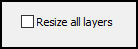
7-Selecionar a parte externa da
imagem com a ferramenta Magic Wand _Default.
8-Layers \ New Raster Layer.
Edit Copy no free_back_ildiko \ Edit Paste Into Selection.
Selections\ Select none
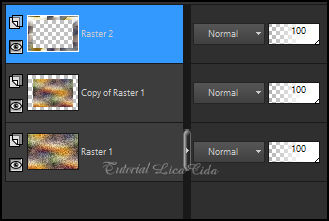
Adjust \ Sharpness \ Sharpen More
Effects \ 3D Effects \ Drop Shadow: 0, 0, 80, 40,00, color #000000.
Layers\ Merge\ Merge Down.
9- Unlimited2 _

10-Plugin Simple_Diamonds.
11-Ativar a ferramenta
Selecionar a parte interna da imagem . Observe Print.

Configurar:
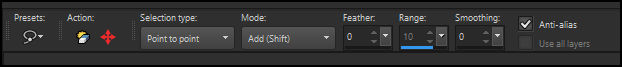
a parte interna.

Promote Selection to Layer.
_Selections\ Select none.
12-Effects \ Reflection Effects \ Rotating Mirror: Default.
13- Plugin Graphics Plus\ Vertical Mirror_Default.
14-Effects \ Image Effects \ Seamless Tiling:
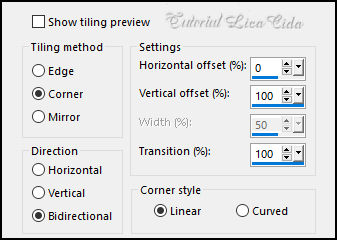
15-Plugin Mehdi\Edges FX.
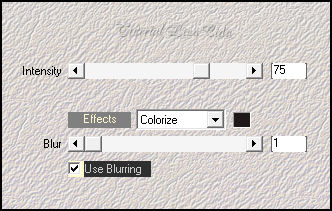
Effects \ 3D Effects \ Drop Shadow:
0, 0, 80, 40,00, color #000000.
Edit \ Repeat Drop Shadow
Layers Duplicate
16-Plugin Simple\ Blintz
Edit \ Repeat Blintz .
Effects \ 3D Effects \ Drop Shadow: 2, 22, 80, 30,00, color #000000.
17- Plugins \ Xero \ Frittillary: Default~
Adjust \ Sharpness \ Sharpen
18-Effects \ Reflection Effects\Kaleidoscope.
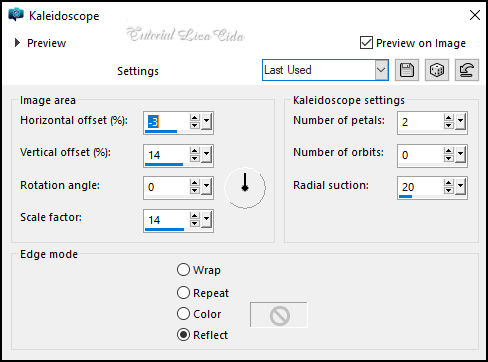
19-Selections \Load \ Save
Selection \Load Selection From Disk \ Load \selcirculolc.PspSelection.
Promote Selection to Layer.
20-Plugins \ Alien Skin Eye Candy 5 _ Impact \ Glass_flowers
Effects \ 3D Effects \ Drop Shadow: 0, 0, 80, 40,00, color #000000.
Selections \ Select None.
21- Layers Duplicate
Image Resize 20%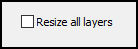 posicione lado esquerdo ( veja modelo)
posicione lado esquerdo ( veja modelo)
22-Effects \ Reflection Effects \ Rotating Mirror: 0-180

23-Edit \ Copy no decor1_bylc\Edit
\ Paste a New Layer.
Layers \ Properties: Blend Mode Screen, Opacity 55%.
Layers\Blends\Opacitys
Fique a vontade para mudar os Blends de acordo com as cores que
estiver usando.
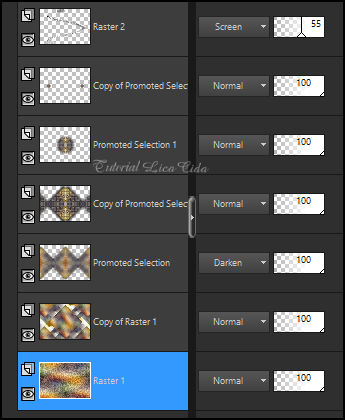
24-Edit \ Copy no decor2_bylc\Edit
\ Paste a New Layer.
Suba um pouco o efeito, veja modelo.

25-Edit \ Copy Special Copy Merged.
Selections \ Select All
Image \ Add Borders \ 50 pxls color#ffffff.
Invert
Edit Paste Into Selection
Adjust\ Blur\ Gaussian Blur. 38,00.
Effects \ Plugin \ AAA Frames \Foto Frame. Width 30, demais valores
Default.
Invert
Effects \ 3D Effects \ Drop Shadow: 0, 0, 80, 40,00, color #000000.
Selections \ Select None.
26-Edit \ Copy no femme892-coly.Edit \ Paste a New Layer.
Posicione.
27-Edit \ Copy no vase95-coly \ Paste a New Layer.
Posicione
*Effects\ Photo Effects\ Film And Filters.
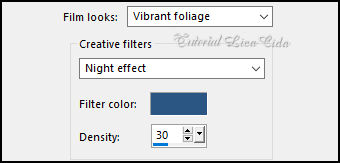
28-Edit \ Copy no titulo_bylc\Paste
a New Layer.
Posicione.
Image \ Add Borders \ 1 pxl color #000000.
*Aplique Drop Shadow como desejar nos três ítens(26\27\28)
Resize _Width 1000 pxls.
Aplicar a marca d'água.
Assine e salve.
File \ Export \ JPEG Optimizer.
Aparecida, Setembro de 2023.

:::...VOLTAR...::: |

