|
"Bonne
Annee_2024"
MATERIAL AQUI
Preset Illumination\ Lights_lights \ lightlc6.. ( Guardar em sua
pasta de Presets My PSP Files).
Tubes: femme901-coly \nicole_paysage15_2023
Callitubes-310natal\Callitubes-132natal\Callitubes-145natal.
Back: backbylc.
fireworks_arquivonet
Titulo_Anoby lc.
Obrigada!!!.
(Agradeço)
Marca D'água .
Efeitos do PSP.
PLUGINS
Plugin VM Distortion
Plugin Border Mania
Plugin Simple
Effects \ Plugin \ AAA Frames \Foto Frame
Tutorial
Configurar
Foreground #42271e_ Background #e3b6e1
1-Abrir o material no PSP, duplique e feche o original.
2-Abrir nova imagem transparente de 1024 x 600 pxls. Pintar com o
gradiente Radial, Angle 0, Repeats 5, Invert marcado.
formado pelas cores em uso.
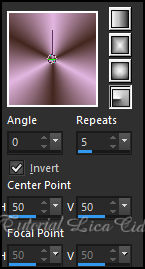
Layers Duplicate
3-Plugin VM Distortion
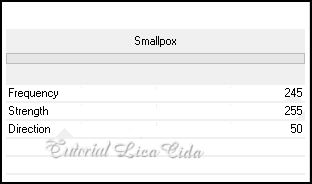
Effects\ Edge Effects\ Enhance
More
4- Effects\ Geometric Effects\Perspective Vertival.
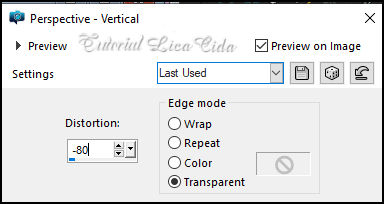
5- Plugin Border Mania
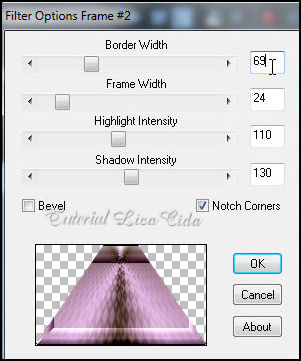
6- Plugin Simple _Top Bottom Wrap.
Effects\ Edge Effects\ Enhance More
7-Layers Duplicate\Image Mirror Vertical.
Layers \ Properties_ Blend Mode Multiply
Layers\ Merge\ Merge Down.
8- Resize 80%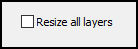
9-Effects\ Image Effects\ Seamless
Tiling: Side by Side.
10-Effects \ 3D Effects \ Drop Shadow: 0, 0, 80, 40,00, color
#000000. *Edit Repeat
11- Seleção Personalizada ( tecle S )
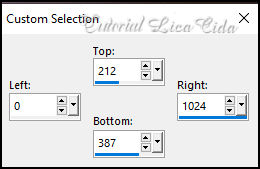
Promote Selection to Layer
12-Edit Copy no nicole_paysage15_2023
\ Edit Paste Into Selection. Selections\ Select none.
Adjust \ Sharpness \ Sharpen More
Layers Duplicate.
13- Suba com a Ferramenta Move Tool ( M ). Observe o modelo.
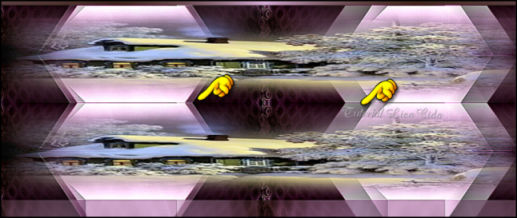
14-Edit Copy no
fireworks_arquivonet \Paste As New Layer.
15 -Com a Ferramenta Pick Tool :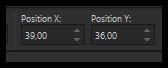 Position X 39, Position Y 36.
Position X 39, Position Y 36.
Layers Duplicate.
16- Use a gosto de acodo com seu material.
*Layers \ Properties_ Blend Mode Screen
O tutorial até o ítem 16

17- Layer do topo: Edit \ Copy no
femme901-coly.Edit \ Paste a New Layer.
Posicione. Drop Shadow a gosto.
18-Edit \ Copy no Callitubes-310natal.Edit \ Paste a New Layer.
Posicione. Drop Shadow a gosto.
19-Edit \ Copy no Callitubes-132natal.Edit \ Paste a New Layer.
Posicione. Drop Shadow a gosto.
20-Edit \ Copy no Callitubes-145natal.Edit \ Paste a New Layer.
Posicione. Drop Shadow a gosto.
21-Layer Raster1: Edit \ Copy no backbylc.Edit \ Paste a New Layer.
22-Effects\ Illumination Effects\Preset Illumination\Lights\lightlc6.
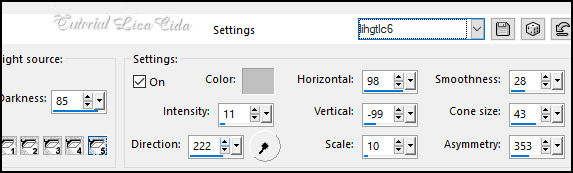
23-Edit \ Copy no titulo-ano-bylc.Edit
\ Paste a New Layer.
Posicione a gosto.
Não fiz border específica:
Image \ Add Borders \ 1 pxl em tres cores do tutorial.
escura\clara\escura,
Aplicar a marca d'água.
Assine e salve.
File \ Export \ JPEG Optimizer.

:::....VOLTAR...::: |

