 "Happy Holidays_2023"
Seleções: Imagem
"alphachannelhappyholidays_2023 " _
Seleção1_Seleção2_Seleção3_Seleção4_ Seleção5.
Guardadas em Canal
Alpha a Imagem "happyholidays_2023" .
Divers: bolamirror_mp \12283242587_divers_nikita.
Tubes:
Callitubes-2718mulheres\Callitubes-120natal \Callitubes-121natal
Callitubes-136natal\Callitubes-139natal
Mask: 20 20
Deco:
decotubeCallitubes-107natal_bylc\MR_Champagne
Glasses.
(Agradeço)
Marca D'água .
Efeitos do PSP.
Plugins
Plugins Alien Skin Eye Candy 5:
Impact
Plugins
MuRa's Meister
Plugin Carolaine and Sensibility .
Plugins VM
Natural
Plugin
Graphics Plus
Tutorial
Configurar
Foreground #782f10 ( cor escura) \
#bbbecb _Background ( cor clara)
1-Abrir o
arquivo alphachannel.
Preencher com o gradiente Sunburst.
Formado pelas cores configuradas acima.

2-Selections \Select All
.Edit Copy no Callitubes-2718mulheres _
você irá usar a raster1( o tube
original)\
Edit Paste Into
Selection . Selections\ Select none.
3-Adjust\Blur\ Radial Blur...
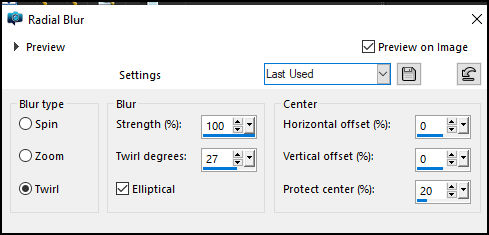
Layers Duplicate
4- Plugins VM Natural _Weave Distortion...
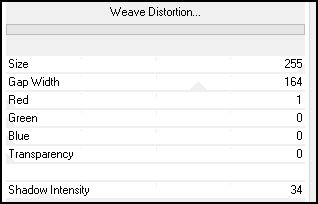
5-Selections \Load \ Save
Selection \Load Selection
From AlphaChannel \ Selection#1.
6-Selections\ Modify \ Contract _ 90
pxls. Delete. Selections\
Select none.
7-Selections \Load \
Save Selection \Load Selection
From AlphaChannel \
Selection#2.
8-Selections\ Modify \ Contract _ 90
pxls. Delete. Selections\
Select none.
9-Selections \Load \
Save Selection \Load Selection
From AlphaChannel \
Selection#3.
_Delete. Selections\
Select none.
10-Selections \Load \
Save Selection \Load Selection
From AlphaChannel \
Selection#4.
_Delete. Selections\
Select none.
11-Selections
\Load \ Save Selection \Load
Selection
From AlphaChannel \
Selection#5.
_Delete. Selections\
Select none.
12- Layers Duplicate.
Resize 80%
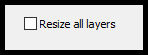
_Properties \ General \Blend
Mode Soft Light.
13- Plugin Carolaine and
Sensibility \ CS-DLines_Default
( 40\5 ).
_Effects\
Image Effects\ Offset.
-200\0 (
custom e transparentes
marcados).
*Plugins Alien Skin
Eye Candy 5 :
Impact\ Perspective
Shadow_use a gosto
nos efeitos das
layers acima.
14-Layer Raster1.
_Plugin Graphics
Plus \ Cross Shadow_Quick
TileI
\Default (
128_128_128 ).
15-Edit Copy no
decotubeCallitubes-107natal_bylc \Paste
As New Layer.
( já posicionado)
16-Edit Copy no Callitubes-121natal\Paste
As New Layer.
_Objects\ Align\ Left.
_Properties \ General \Blend Mode
Lighten.
Emboss3.
17-Layer topo.
_Edit Copy no bolamirror_mp\Paste
As New Layer.
_Adjust\ Sharpness\ Sharpen .
*Plugins Alien Skin Eye Candy 5 :
Impact\ Perspective Shadow_use a
gosto .
Layers\
acompanhar
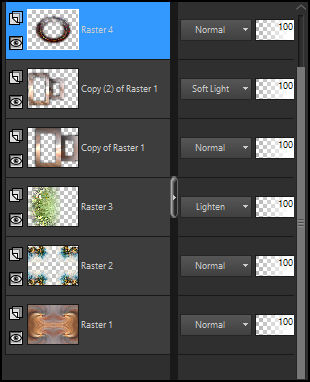
Layers Duplicate.(
raster4)
18-Plugin MuRa's Meister \Pole
Transform. Default.
Inverse marcado.
_Effects\ Image Effects\
Offset.
0\200 ( custom e
transparentes marcados).
Layers Duplicate.
Mirror Vertical. Layers\
Merge\ Merge Down.
19-Raster4.
_Edit
Copy no Callitubes-120natal\Paste As New
Layer. Resize 80%
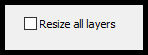
_Adjust\ Sharpness\
Sharpen More.
_Adjust\ One Step Photo
Fix.
20-Edit
Copy no Callitubes-2718mulheres\Paste As
New Layer ( você vai usar a raster 4, já
com a mask 20-20 aplicada).
(Usará a mask caso seu tube fique bruto
no tutorial, segue anexada)
_Adjust\ Sharpness\
Sharpen .
*Plugins Alien Skin
Eye Candy 5 : Impact\ Perspective
Shadow_use a gosto .
21-As ormanentações
estão anexadas, com os creditos
acima nos materiais. Use a gosto.
_Adjust\ Sharpness\
Sharpen .
*Plugins Alien Skin
Eye Candy 5 : Impact\ Perspective
Shadow_use a gosto .
Borders
_Image \ Add Borders \ 1 pxl color#escura
_Image \ Add Borders \ 10 pxls
color#ffffff
_Image \ Add Borders \ 1 pxl
color#000000
_Image \ Add Borders \ 5 pxls
color#ffffff
_Image \ Add Borders \ 1 pxl color#escura
_Image \ Add Borders \ 40 pxls
color#ffffff
22- Plugins AAA
Frames_Foto
Frame\Default.
Resize _Width 1024 pxls.
Aplicar a Marca D'agua.
Assine e salve.
Aparecida \ licacida , novembro
de 2022.
Espero que apreciem.
Obrigada!
 |