

|
"Estela Fonseca"
Seleção: sel_circulo_ lc.PspSelection ( Salve em sua pasta de seleções My PSP Files ) . Elemento: elementoestela_lc \ elementoestela1. Tubes : Jeanne_Woman_Lady_Chic_09_04_2020 \6623-Luz Cristina.
Deco:decor_nmcriacoes_122.
Texto
nome: Roberta Maver_Obrigada!
(Agradeço)
Marca D'água .
Efeitos do PSP.
Versão usada PSPX9.
Plugins
Plugin Mehdi
Plugin Simple
Plugin MuRa's Meister
Tutorial
Configurar: foreground #391101 \ background #ccab5a .
1-Abrir uma nova imagem de 1000 x 700 . Preencher com o gradiente formado pelas cores configuradas acima. Linear\ Angle 0 , Repeats 1. Invert desmarcado.
2-Effects\ Texture Effects Blinds. (Color foreground ).
3-Plugin
Mehdi \ Sorting Tiles...
_Effects \Reflection Effects \ Rotating Mirror .
0\180 _Reflect.
4-Plugin Simple \ Top Left Mirror. 5-Effects\ Texture Effects\Weave. (Color foreground ).
6-Adjust\ Add _Remove Noise\ Add Noise... 12% \ Uniform\
Mono marcado.
_Adjust \ Sharpness\Sharpen.
7-New
Layer. Selections
\Select All .Edit Copy no elemento Estela \ Edit Paste Into
Selection . Selections\ Select none.
_Blende Mode Overley . Opacity
80%.
Layers Duplicate.
_ Blende
Mode Screen. Opacity 60%.
8- Selections
\Load \ Save Selection \Load Selection From Disk \ Load \sel_circulo_lc.PspSelection.
9-New Layer. Preencher com o gradiente Sunburst configurado com as cores acima, veja print.
10-Plugin Alien
Skin\ Eye Candy 5 Impact \ Glass _Clear ( ou outro do seu
gosto)
11- Effects\ 3D Effects\
Chisel .
(Color background).
Selections\ Select none.
12_Effects \Reflection Effects \ Feedback .
13-Effects \Reflection Effects \ Rotating Mirror .
0\0
_Reflect.
*Plugin Alien Skin Eye
Candy 5 : Impact\ Perspective Shadow_Blurry.
14-Duplicar a raster1.
_Plugin MuRa's Meister \ Perspective Tiling.
Default _Height 18 ( demais valores iguais).
_Emboss3.
15-Effects \Reflection Effects \ Rotating Mirror .
0\0 _Reflect.
Estamos assim:
16- Ativar a Copy of Raster2. _Seleção Personalizada.( tecleS) .
_New Layer ( raster4). _Preencher color #ffffff. ( clique duas vezes) \\ Selections\ Select none. 17-Effects\ Geometric Effects\ Skew.
18-Effects\ Image
Effects\ Offset.
25\ 0. ( custom e transparentes marcados).
_Layers Duplicate\
Image Mirror Horizontal.
_Layers\ Merge\ Merge
Down.
_Layers Duplicate\
Image Mirror Vertical.
_Layers\ Merge\ Merge
Down.
19-Layers Duplicate.
( na original, raster4)
_ Alien Skin\Eye Candy 5
Impact\ Motion Trail.
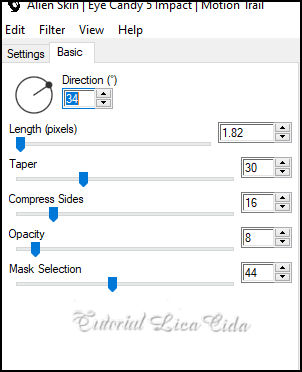
20-Plugin Mehdi \ Weaver.
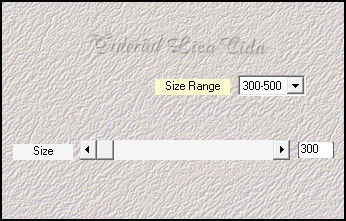
21-Na sua Cópia: Copy of raster4.
_Plugin Mehdi \ Weaver.
22-Layers
Duplicate. Copy of raster4.
_formamos a
copy (2) of raster4.
_ Seleção
Personalizada ( tecleS)
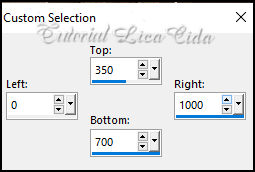
DELETE
23-Seleção ativa _Copy of
raster4 \Promote
Selection to Layer.
Selections\ Select none.
24-Effects\ Distortion Effects\
Warp.
(Promoted Selection ) .
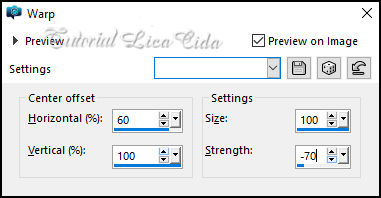
Emboss3.
24-Tirar a
visibilidade da
Copy of raster4
.
25- Copy (2) of
Raster 4.
_Effects\
Distortion
Effects\ Pinch
S(%):100. (
aplicar duas
vezes)
Emboss3.
Estamos assim_layers
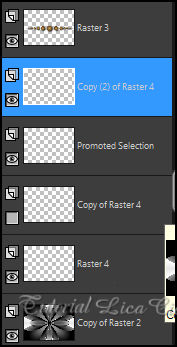
25-Edit
Copy no
elemento
Estela1
\Paste
As New
Layer..Enhance.
26-Edit Copy no decor_nmcriacoes_122\ Paste As New Layer.Enhance.
Borda
Image \ Add
Borders \ 2
pxls color
=#back
Image \
Add
Borders \ 50
pxl
color
=#fore
Image \
Add
Borders \ 2
pxls
color
=#back
Image \
Add
Borders \ 50
pxl
color
=#fore
27-Edit
Copy
no
texto_Estela
Fonseca
\
Paste
As
New
Layer.
Posicione
a
gosto.
28-Edit Copy no Jeanne_Woman_Lady_Chic_09_04_2020 \Paste As New Layer..
28-Edit Copy no 6623-Luz Cristina \Paste As New Layer..
Image \ Add Borders \ 2 pxls color =#back
Resize _Width 1000 pxls.
Aplicar a Marca D'agua.
Assine e salve.
Aparecida \ licacida , outubro de 2021.
Espero que gostem.
Obrigada!
|