

|
"Beatriz" Carinhosamente
Aqui
Tubes : 3602 - woman - LB TUBES\1547 - misted paisaje - LB TUBES Mask\ !!!!.mask.ket01.
Deco: Callitubes-135flores\
nome :Beatriz-lc
(Agradeço)
Marca D'água .
Efeitos do PSP.
Versão usada PSPX9.
Plugins
Plugin
MuRa's Meister
Plugin Nick Software
Tutorial
1- Abrir uma nova imagem transparente de
1024 x 700.
_Preencher com o gradiente
formado pelas cores #4a0a22 e #ffbf5b. Configurar Sunburst .Repeats
0. Invert marcado.CP=H e V, 50 \ FP=H e V,50.

2-Effects\
Geometric Effects\ Perspective - Horizontal _ D: -70 \Transparent.
3-Plugin
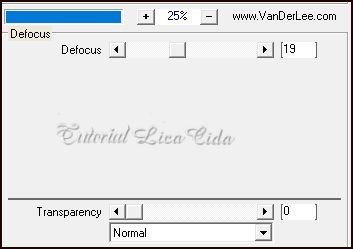
4- Com
a Ferramenta
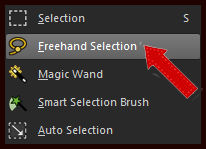 configure
: configure
:
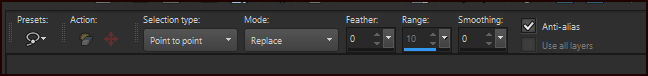
_ Selecione:
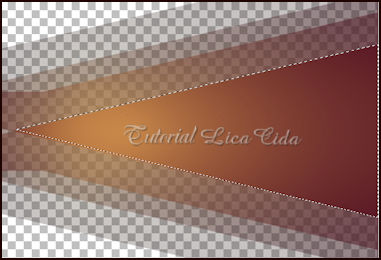 _Effects \ 3D Effects \ Drop Shadow: 0\ 0\ 100\ 50,00 _Color: #000000 .
5-Edit
Copy no tube 3602 - woman - LB TUBES \ Edit Paste Into
Selection .
( usar
sempre o tube principal)
6-
Adjust \ Blur\ Radial Blur.
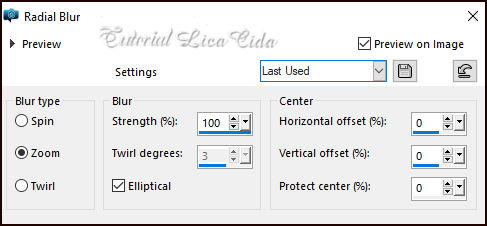
7-Effects\
3D Effects\ Chisel .
( cor
clara )
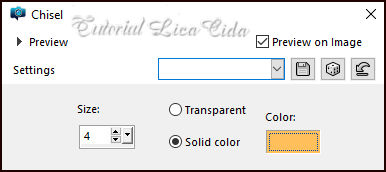
_Selections\
Select none.
8-
Effects\ Distortion Effects\ Pinch . S(%) 100.
_Emboss3.
9-
Seleção Personalizada ( tecleS).
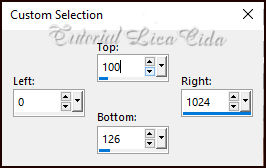
_New
Layers.
_Pinte
com o mesmo gradiente .
10-
Effects\ 3D Effects\ Inner Bevel.
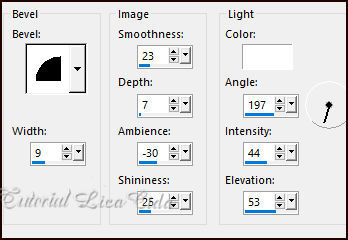
_Selections\
Select none.
_Image \ Mirror Vertical.
11-
Plugin MuRa's Meister \Pole Transform.
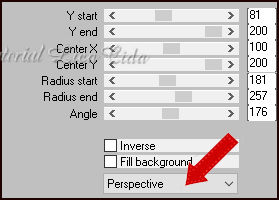
_Image \ Mirror Vertical.
12-Plugin
MuRa's Meister \ Copies.
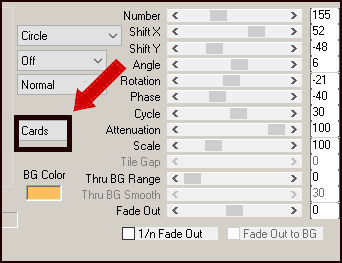
_Selecionar a parte interna do efeito com a ferramenta Magic
Wand_Default.
13-New
Layers.
_Edit
Copy no tube 1547 - misted paisaje - LB TUBES \ Edit Paste
Into Selection . Selections\ Select none.
_Adjust \ Sharpness\Sharpen .
14-
Effects\ Artistic Effects\ Halftone.
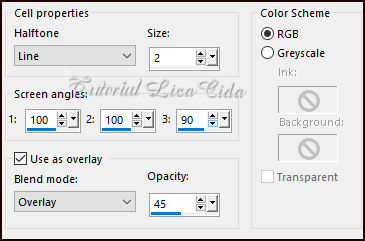
_Layers\ Arrange \ Move Down.
Raster2: Layers\ Merge\ Merge Down.
_Image
Resize 80%
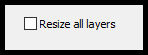
15-Effects\ Image
Effects\ Offset.
( menos) -105\100 (
custom e transparentes marcados).
_Effects \ 3D Effects \ Drop
Shadow: 0\ 0\ 80\ 40,00 _Color: #000000 .
16-Raster1.
_
Aplicar a !!!!.mask.ket01_ uma vez. ( anexada) .
Layers\ Merge Group.
17-
Image
\Canvas Size 1024 x 800 _Bottom100.
18-
New Layers \ Send to Bottom.
_Preencher com o mesmo gradiente.
19-Selections\Select All.
_Edit Copy no tube 1547 - misted paisaje - LB TUBES \
Edit Paste Into Selection . Selections\ Select none.
20-
Adjust \ Blur\ Radial Blur.
(
print ítem 6 )
Layers Duplicate.
21-Plugin Nick Software\ Color EfexPro 3.0\Bi-Color
User Defined_Default.
22- Effects\ Artistic Effects\ Halftone.
(print ítem 14)
*
Tirar a visibilidade da layer superior ( raster3) .
_ Ativar a layer inferior (Group-Raster1).
23-
Edit\ Copy Special\ Copy Merged. Paste As New Layer .
24-Plugin MuRa's Meister \ Perspective Tiling.
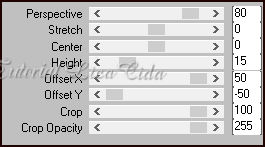
_Effects \Reflection Effects \
Rotating Mirror . 0\0 _Reflect.
_Effects \ 3D Effects \ Drop
Shadow: 0\ 0\ 100\ 50,00_ Color: #000000 .
_Adjust \ Sharpness\Sharpen More.
* Ativar a visibilidade da layer superior (
raster3).
25-Na layer Group-Raster1.
_ Mudar :
* o blend mode para screen
*Effects\ Image Effects\
Offset.
0 \ - 28( custom e
transparentes marcados).
Layers\ Blends\ Opacitys
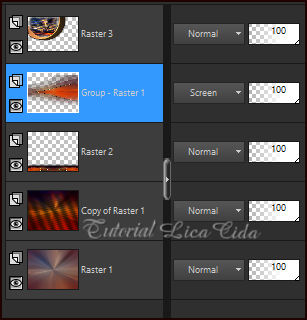
26-Edit Copy no 3602 - woman - LB TUBES\
Paste As New Layer .
Posicione.
_Drop Shadow: a gosto
27-Edit Copy no Callitubes-135flores\ Paste
As New Layer .
Posicione.
_Drop Shadow: a gosto
Borders
_Image \
Add Borders \ 1 pxl color =fore.
_Image \
Add Borders \ 1 pxl color =back.
_Image \
Add Borders \ 1 pxl color =fore.
Selections \ Select All. Copy. _Image \ Add Borders \ 50 pxls color =#ffffff. Invert. Edit \ Paste Into Selection. _ Adjust \ Blur \ Gaussian Blur: R=30,00.
_ Effects\ Artistic Effects\ Halftone.
Halftone _ Round ( restante igual ( print ítem14 ).
Invert
_Effects \ 3D Effects \ Drop
Shadow: 0\ 0\ 80\ 40,00 _Color: #000000 .
Selections\ Select none.
28-Edit Copy no
nome Beatriz-lc\ Paste As New Layer .
Use a vontade.
Resize _Width 1024
pxls.
Aplicar a
Marca D'agua.
Assine e salve.
Aparecida \ licacida , janeiro de
2022.
Espero que
gostem.
Obrigada!
|