
 |
|
"Sweety"
Seleção: sels1lc.PspSelection .( Salve em sua pasta de seleções My PSP Files ) . Deco:ildiko@create0013_deco \
@ildiko_create_deco_free_007.
Mask:Narah_mask0144.
Tubes:tube gabry woman 173-17\
Deco_dahlias_by_CibiBijoux.
(Agradeço)
Marca
D'água . Efeitos do PSP.
Versão usada PSPX8.
Plugins
Plugin
Mehdi
Plugin
Simple
Tutorial _Roteiro
Configurar:
Foreground =#ebe3e0 \Background=
#b69b94.


1-Abrir nova imagem transparente de 1000 x
700.
Preencher com a Gradiente Linear Angle 0 e
Repeats 1. Invert marcado.
 2- Select All. Edit Copy no tube gabry
woman 173-17 \ Edit Paste Into Selection . Selections\ Select
none.
Effects\ Image Effects\ Seamless Tiling:
Default.
Adjust\ Blur\ Radial Blur.
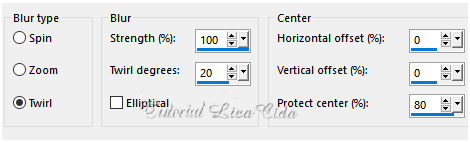 3-Plugin Mehdi\ Sorting Tiles. 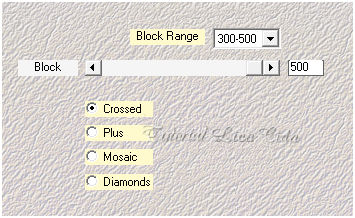 Emboss3.
4-Selections \Load \ Save Selection \ Load
Selection From Disk \ Load \sels1lc.PspSel.
Promote Selection to Layer \ Selections\ Select
none.
5-Plugin Simple\ Top Left Mirror.
Effects\ Image Effects\ Seamless Tiling:
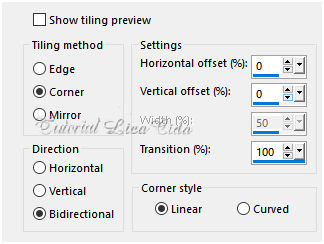 Effects \ 3D Effects \ Drop Shadow 0\ 0\ 60\
30,00. Color=000000.
Effects \Reflection
Effects \ Rotating Mirror . H = ( menos) -30 \
R= 180 \ Repeat.
Layer
duplicate
Effects\ Image Effects\ Seamless
Tiling: ( print acima ).
6-Plugin Mehdi \ Edges FX.
Color=#000000.
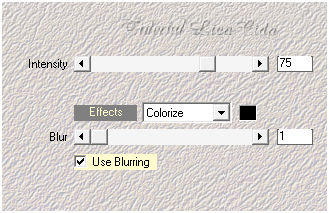 7-Nova layer .
Select All. Edit Copy no ildiko@create0013_deco \
Edit Paste Into Selection . Selections\ Select none.
BM= Overley. Emboss3.
8-Nova layer .
Preencher com a cor do foregraund
#ebe3e0 .
Aplicar a mask
Narah_mask0144.
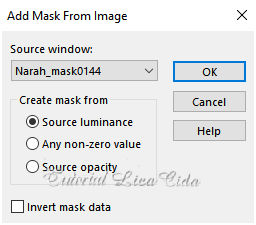 Layer\ Merge\ Group.
Emboss3
Efects\ Image
Effects\ Offset... H= ( menos) -215 \V= ( menos)
-6 . Custom e
Transp.
Layer\
Blends\
Opacitys.
 9-Edit Copy no tube gabry
woman 173-17 \ Paste As New Layer.
Mirror \ Resize 80%\
Posicione.
10-Edit Copy no
@ildiko_create_deco_free_007\Paste As New Layer.
Efects\ Image
Effects\ Offset... H= ( menos)
-146 \V= 94 . Custom e
Transp.
Layer duplicate \ Image\ Mirror
Vertical . Layer\ Merge
Down.
11-Edit Copy no
Deco_dahlias_by_CibiBijoux\Paste As New
Layer.
Resize80%.
Oosicione.
Com a ferramenta Change
To Target, Size 458 \ aplicar com o botão direito ( cor do
background ) , sobre as flores para igualar os
tons. Image add border 1 pxl cor
escura. Image
add borderes 10 pxls color clara
Image
add border 1 pxl cor escura.
Image
add borderes 40 pxls color clara.
Image add border 1 pxl cor
escura.
Aplicar a Marca D'agua.
Assine e
salve. Aparecida \ licacida , outubro de
2017.
Espero que gostem.
Obrigada!   |