
 |
|
Tubes: MR_Romantic Art \
lizztish_backdrop.12.
Mask: Narah_Mask_1045
\!!!!.mask.ket-fadesuave.
Elementos: riscos
\nevoa.
(Agradeço)
Marca D'água
. Efeitos do PSP.
Versão usada
PSPX8.
Plugins
Plugin
FanHause.
Plugin
Toadies.
Plugin VM Instant
Art.
Tutorial
_Roteiro
Configurar:
foreground= #e0e4e9
\ background= #3b4d6f .
1-Abrir nova imagem
transparente de 1000 x 700 pxls.
Preencher com o gradiente formado pelas
cores acima. Radial \ Angle 145 e Repeats 11. Invert desmarcado. CP=H e V
\ 50.
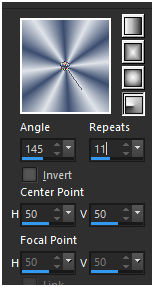 2-Edit
Copy no tube MR_Romantic Art \Paste As New Layer.
Effects\ Image Effects\
Seamless Tiling: Default.
Adjust\ Blur\ Radial
Blur
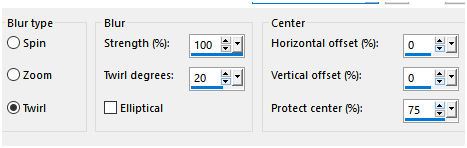 Layer\ Merge
Down.
3-Seleção Personalizada,
(teche S)
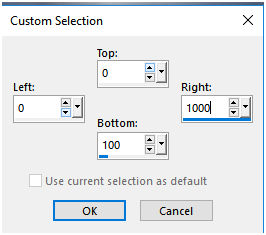 Promote Selection to Layer . Selections \ Select
none.
Plugin FanHause\ Loom_Default
.
Layer Duplicate. Image Mirror
Vertical.
Layer\ Merge
Down. Plugin Toadies\
BitchesCrystal_Default ( 37\ 39 )
.
Plugin FanHause\ Tremors_Default
.
4-Raster1. Seleção Personalizada,
(teche S) .
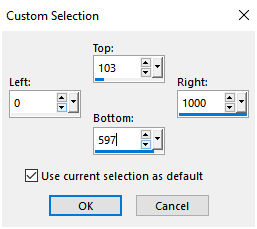 Promote Selection to Layer .
Plugin VM Instant Art \ Spider
Web_Default ( 53\ 111\ 85 ).
5- Nova layer\ Preencher com a
color do foreground. Selections \ Select
none.
Aplicar a mask
Narah_Mask_1045.
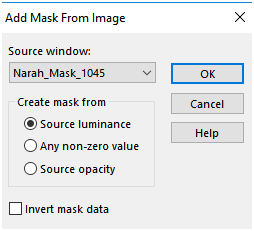 Emboss3 . Layer\ Merge
Group.
6- Layer duplicate.
Plugin Flaming Pear \
Flexify2.
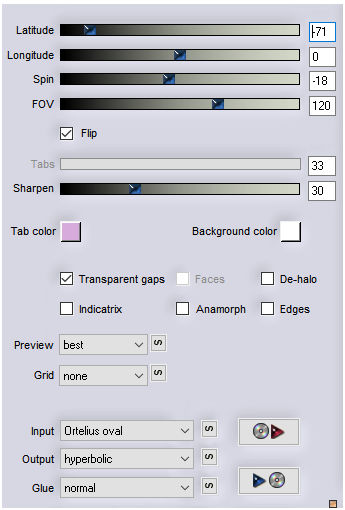 *Apagar os pequenos rabiscos formados a
esquerda da
tag.
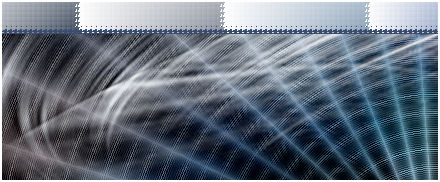 Layer\ Merge
Down.
7-Edit Copy
no deco nevoa \Paste As New
Layer.
Emboss3. Layer\ Merge
Down. 8- Duplicar a
Raster1.
Plugin Nick Software\ Color EfexPro 3.0\ Bi-Color User
Defined.
 Layers\
Blends\
Opacitys
 9-Layer Superior \ Edit Copy
no tube MR_Romantic Art \Paste As New
Layer.
Resize90%. (
ainda não posicione
)
10-Layer\
Duplicate.
Adjust\ Blur\ Radial Blur ( veja
print
acima)
Plugin Nick Software\ Color EfexPro
3.0\ Bi-Color Filters\ Color Set \ Moss2 ( use a gosto)
Blend
Mode=Overley.
Layer\ Arrange\ Move
Down.
11- Layer superior _Raster2_\ Aplicar
a mask!!!!.mask.ket-fadesuave _ duplicar_\ Layer\ Merge
Group.
Effects\3D
Effects\ Drop Shadow. 0\ 30\ 40\ 20.00 (Color=#000000) .
*Posicione a gosto ( e a sua
cópia
também ).
12-Edit Copy no tube
lizztish_backdrop.12\Paste As New Layer. Resize90%.
( usei o mesmo Plugin Nick Software\
Color EfexPro 3.0\ Bi-Color Filters\ Color Set \ Moss2)
.
(Opcional
).
13- Image add
borderes 2 pxls color a gosto.
Aplicar a Marca D'agua.
Assine e
salve. Aparecida \ licacida , setembro de
2017.
Espero que gostem.
Obrigada!
  |