
 |
|
"Life White "
Tubes:
Gabry-women 196-17 \
Still_life_white_tulips_CibiBijoux.
Mask
:ildiko_maszk_2016_66.
Deco: decoviolette\
@ildiko_create_deco_free_008\Ildiko_create_deco (86)\Ildiko_create_deco
(146)
Back: free_back_ildiko (4)\ildiko_create_háttér
(3)
(Agradeço)
Marca
D'água . Efeitos do PSP.
Versão usada PSPX8.
Plugins
Plugin
Artistiques
Plugin Mehdi
Plugin
AAA Frames
Plugin MuRa's
Meister
Tutorial _Roteiro
1-Abrir uma nova imagem transparente
de 1000 x 700 pxls.
Selections\ Select All. Edit Copy no free_back_ildiko
(4) \ Edit Paste Into Selection . Selections\ Select
none.
2-Layer
Duplicate.
( fechar a visibilidade da
layer
original_raster1)
Adjust\ Blur\ Gaussian Blur . R=22,00. Plugin Artistiques\ Pastels.
Plugin Mehdi \ Sorting Tiles.
Effects \ Image Effects \ Seamless Tiling.
Emboss3. 3-Nova Layer. Selections\ Select All. Edit Copy no ildiko_create_háttér (3)\Edit Paste Into Selection . Selections\ Select none. BM=Multiply\ Emboss3. 4- Nova Layer. Preencher com o gradiente formado pelas cores #704a2c e #cfb08f. Configurar Linear : A=0 \ Repeats 1. Invert desmarcado. Aplicar a mask ildiko_maszk_2016_66.
Emboss3. Layer\ Merge Group. Effects \ 3DEffects \ Drop Shadow 1\ 1\ 60\ 30,00 . Color=000000.
5- Ativar a Raster1 \
abrir a visibilidade
.
Plugin AAA Frames\ Foto Frame.
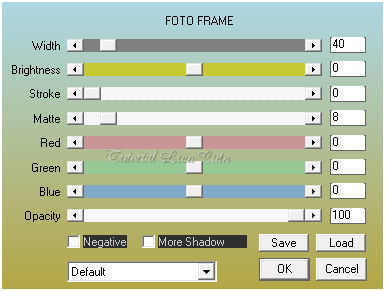
Image \Free
Rotate.
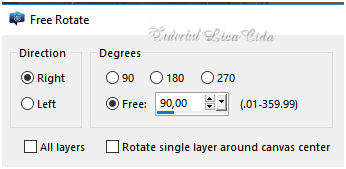 6-Layer\ Arrange\ Bring to Top.
Plugin MuRa's Meister
\Perspective Tiling.
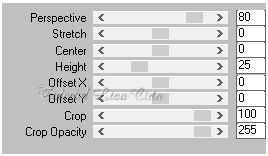 Com a Ferramenta Magic Wand \ Feather 60 \ Clique na parte transparente . Deletar ( quatro \ cinco vezes_ suavizar o efeito ). Selections \ Select none. Plugin Nick Software\ Color EfexPro 3.0\ Bi-Color User Defined_Default. Emboss3. 7-Aplicar o Plugin também na Raster2 (Plugin Nick Software\ Color EfexPro 3.0\ Bi-Color User Defined_Default ).
Layers\ Blends\
Opacitys.
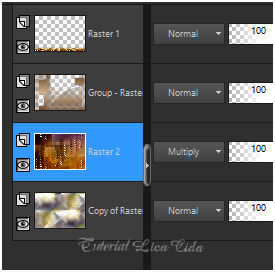 8- Ativar a layer da mask\ Group-Raster3. Seleção Personalizada.
Selections \ Modify \ contract 2px _ DELETE. Selections\ Select none. Seleção Personalizada 2.
Selections \ Modify \ contract 2px _ DELETAR. Selections\ Select none. 9-Edit Copy no @ildiko_create_deco_free_008 (raster2) \ Paste As New Layer. Effects\ Image Effects\
Offset . H= ( menos) -361 \ V=121. Custom e
Transp. Edit
Copy no @ildiko_create_deco_free_008 (raster3) \ Paste As New
Layer.
Effects\ Image Effects\
Offset . H=376 \ V=241 . Custom e Transp.
Layer\ Merge
Down.
10- Nova Layer ( raster4). Selections\ Select All. Edit Copy no decoviolette\ Edit Paste Into Selection . Selections\ Select none. Layer\ Arrange\ Bring to Top. Effects \ Image Effects \ Seamless Tiling. ( veja print acima\ítem2 ) 10-Edit Copy no Ildiko_create_deco (86) \ Paste As New Layer. ( com a ferramenta pick, acertar as laterais, veja tutorial ). 11-Edit Copy no Ildiko_create_deco (146) \ Paste As New Layer. BM=Luminance (L). Layer Duplicate\use como modelo ( tutorial ). 12-Edit Copy no tube Gabry-women 196-17 \ Paste As New Layer.Posicione e Rezise a gosto. 13-Edit Copy no tube Still_life_white_tulips_CibiBijoux \Paste As New Layer.Posicione e Rezise a gosto.
14- Image add borderes 1 pxl \ cor mais escura
( foreground
).
Image add borderes 1
pxl \ cor
#ffffff.
Aplicar
a Marca D'agua. Assine e
salve.
Aparecida \ licacida , novembro de
2017.
Espero que gostem.
Obrigada!!
 |