
 |
|
"Mony"
Selecões: Imagem alpha
channel_lc - Seleção1 - Seleção2 -Seleção3.
(Guardadas em Canal Alfa a Imagem ) Tubes:
MR_Kristina \gabry -paesaggio-12-16\MR_Shorebirds \MR_Tulips
Deco.
Masks:64_masque_animabelle
\1250181574_nikita_masques.
Deco:decolc1 \ Ildiko_Deco_free_008\
@ildiko_create_text_015
(Agradeço)
Marca
D'água . Efeitos do PSP.
Versão usada PSPX8.
Plugins
_Plugin AP {Lines}Lines
-SilverLining...
Plugin
MuRa's Meister .
Plugin
Mehdi.
Plugin
Galaxy.
Tutorial _Roteiro
Configurar :foreground=#ffffff \
background=#000000.
1-Abrir alphachannel_lc, fazer uma cópia,
fechar ( minimizar ) a original. Preencher com a cor do
background.
_Effects\ Texture Effects\ Tiles...
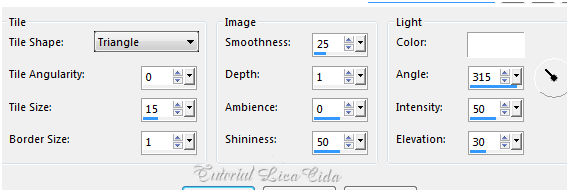 2-Nova
Layer
_Preencher com a cor do foreground. Aplicar a Mask
64_masque_animabelle.
_Invert mask data _marcado.
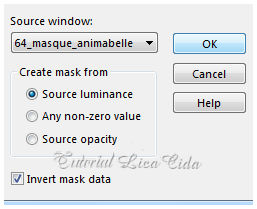 _ Emboss3. Layer\ Merge\ Group
3-Selection\ Load Selection from Alpha Channel Selection
#1. _Effects \ 3D Effects \ Drop Shadow 0\ 0\
86\ 30,00 Color=000000.
4-Selections\ Modify \ Contract 12
pxls. _Repetir: Effects \ 3D Effects \ Drop
Shadow 0\ 0\ 86\ 30,00 Color=000000.
5-Nova
Layer.
_Preencher com a cor do
foreground. _Selections\ Modify \ Contract 1 pxl.
Delete.
6- Edit Copy no tube gabry -paesaggio-12-16 \
Edit Paste Into Selection \ Emboss3 \ Selections\ Select
none.
7-Edit Copy
no tube_MR_Shorebirds \ Paste As New
Layer. Resize 50% \ repetir 50% .
8- Ativar a
Group-Raster2 .
_Plugin AP {Lines}Lines -SilverLining...Dotty
Lines.
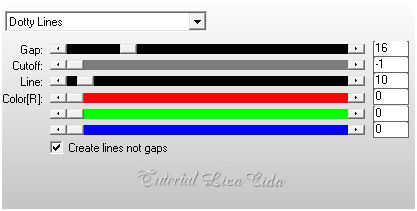 9- Ativar a
Raster1.
_Layer duplicate.
Layer\ Arrange Bring to Top.
_Aplicar a _nikita_masques.
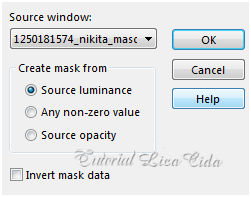
_Emboss3. Layer\ Merge\
Group 10-Plugin MuRa's Meister \Perspective Tiling
.
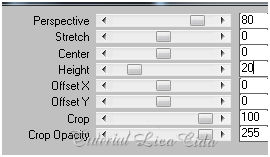 _Com a ajuda da ferramenta Pick Tool , traga o efeito
como print ( modelo ).
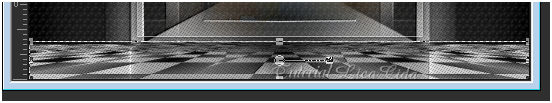 _Emboss3.
*Layers
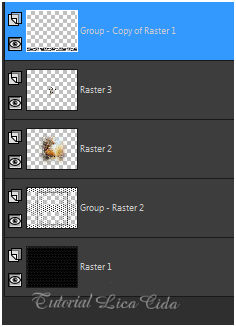 11-Selection\ Load Selection from Alpha Channel
Selection #2.
_Nova
Layer.
_Preencher com a cor do foreground. Selections\ Select
none.
12-Plugin Mehdi_ Weaver.
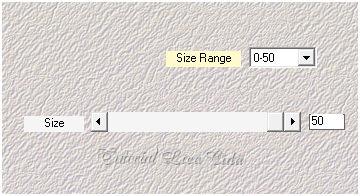 _Plugin Mehdi \ Sorting Tiles...
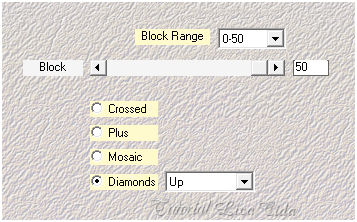 _Com a
ferramenta Selection Tool \selecione\delete as sobras.
_Com a
ferramenta Pick Tool \ acerte como modelo.

 _Layer
Duplicate. Image\ Mirror Horizontal.
_Layer\ Merge\ Merge Down.
13-Selection\ Load Selection from Alpha Channel
Selection #3.
_ Nova Layer. Preencher com a cor do
background.
_Plugin AP {Lines}Lines -SilverLining...Dotty
Grid.
 _Selections\ Select
none.
14- Plugin Galaxy _ Instant Mirror.
 _Effects\ Image Effects\ Seamless Tiling: Side by
side.
*Usar
acima da layer Group-Raster2 .
_Blend
Mode= Soft Light.
15-Edit Copy nos
decos anexados \Paste As New Layer. Usar como tutorial.
_decolc1\ Ildiko_Deco_free_008\
@ildiko_create_text_015.
16- Image
add borderes 1 pxl \ cor
foreground=#ffffff
_Image add
borderes 1 pxl \ cor
background=#000000.
_Image add
borderes 1 pxl \ cor
foreground=#ffffff
_Image add
borderes 1 pxl \ cor
background=#000000.
_Image add borderes 30 pxls \ cor
foreground=#ffffff
17-Edit Copy no tube MR_Kristina \Paste As New Layer.
Posicione.
_Adjust\
Sharpness\ Sharpen .
18-
Edit Copy no tube MR_Tulips Deco \Paste As New Layer.
Posicione. _Adjust\
Sharpness\ Sharpen .
19-Image
add borderes 1 pxl \ cor
background=#000000.
_Image add
borderes 1 pxl \ cor
foreground=#ffffff
_Image add
borderes 1 pxl \ cor
background=#000000.
_Image add borderes 30 pxls \ cor
foreground=#ffffff. 20-Plugin \ AAA Frames _Width30 \ demais
valores_Default.
*Plugin AAA Filters_Custom \Landscape
(
opcional
) Aplicar a Marca D'agua.
Assine e
salve. Aparecida \ licacida , maio de 2017.
Espero que gostem.
Obrigada!!
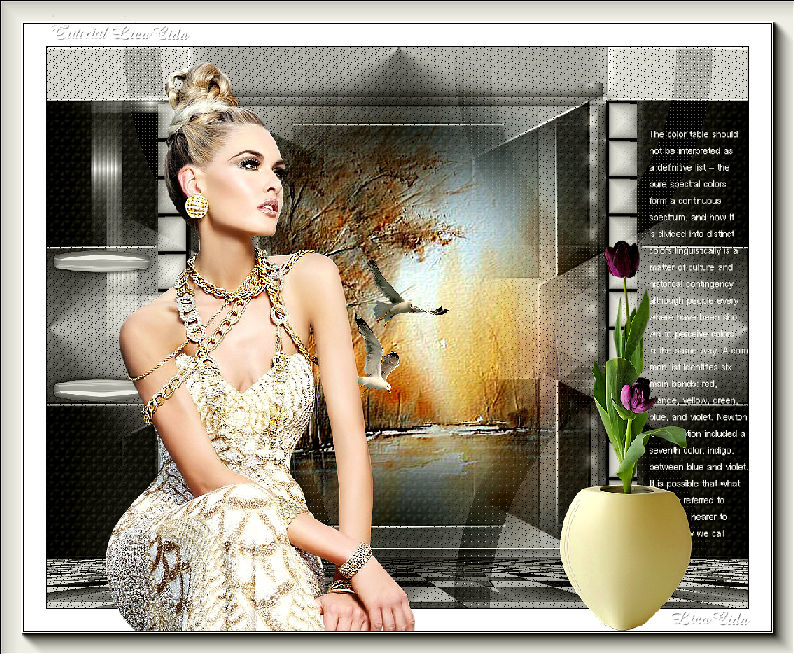  |