
 |
|
Tubes: anna.br_tube1009 \tube MR_Balance
of Nature \Misted_ Mount Schiehallion Scotland_RM\ MR_Shorebirds
Mask:mask
nmimas_masks_76.
(Agradeço)
Marca
D'água . Efeitos do
PSP.
Versão
usada PSPX8.
Tutorial
_Roteiro
foreground= #1a1d2c
\ background= #7b83aa
1-Abrir nova imagem transparente de 1000
x 700 pxls.
Plugin Mehdi\ Wave
Lab.
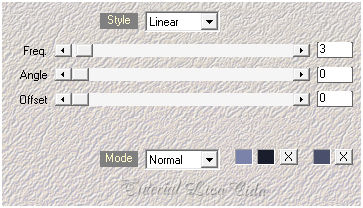 Plugin Mehdi \ Sorting
Tiles...
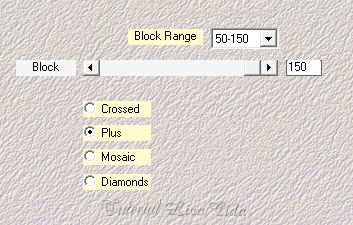 Plugin It@lian
Editors Effect \ Bordo con luci .
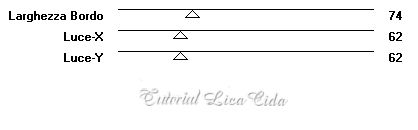 Effects \ Edge Effects\
Enhance More.
2- Seleção
Personalizada
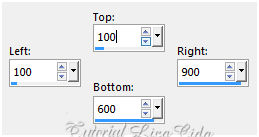 Promote Selection to
Layer.
Edit Copy no tube
Misted_ Mount Schiehallion Scotland_RM \ Edit
Paste Into Selection .
Selections\ Modify\
Contract 10 pxls.
Effects\3D Effects\ Drop
Shadow. 0\ 0\ 88 \ 44,00 . (Color=#000000) .
Effects\ Art Media Effects\ Brush
Strokes...
Color=#808080
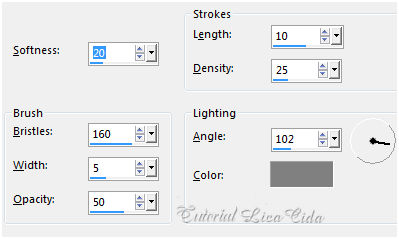 3-Edit Copy no tube
Misted_ Mount Schiehallion Scotland_RM ( deverá estar na
memória )\ Paste As New Layer.
Opacity 51%.
*Selections\ Select none.
Adjust\ Sharpness\
Sharpen More.
4-Edit Copy no tube
MR_Balance of Nature \Paste As New Layer.
Mirror Horizontal \
Resize 80% ( aplicar duas vezes).
Posicione de
acordo com sua imagem .Blend Mode= Overley.
Layer\ Arrange\ Move
Down. Adjust\ Sharpness\ Sharpen More.
5-Duplico a
layer.
Layer\Arrange\Move
Up. Blend Mode=Normal
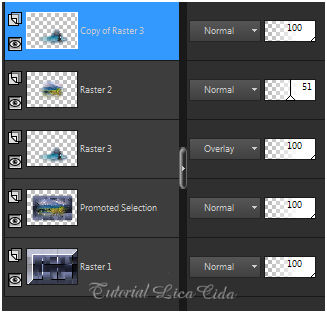 Layer\Merge\ Merge
Down.
6- Nova
Layer.
Plugin VanDerLee
\UnPlugged-x .
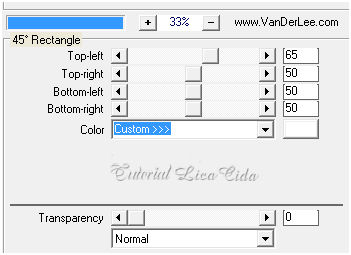 Com a ferramenta Magic
Wand selecionar a parte externa do efeito. Invert.
Preencher com gradiente
linear, cores acima. Configurar: Angle0\Repeats0. Invert
marcado.
 Effects\ Texture
Effects\ Weave
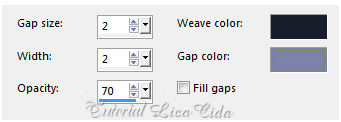 Selections\ Modify\
Contract 10 pxls.
Edit Copy no tube
Misted_ Mount Schiehallion Scotland_RM \ Edit
Paste Into Selection . Adjust\ Sharpness\ Sharpen More.
Effects\3D Effects\ Drop
Shadow. 0\ 0\ 88 \ 44,00 . (Color=#000000) .
*Selections\ Select
none. Effects\ Image Effects\ Offset . H= (menos) -215 \
V=0 . Custom e Transp. 7-Layer\ Duplicate .
Image Mirror Horizontal
Effects\ Image Effects\ Offset . H= 135 \ V=0
. Custom e Transp. Effects\ Image Effects\ Seamless
Tiling:
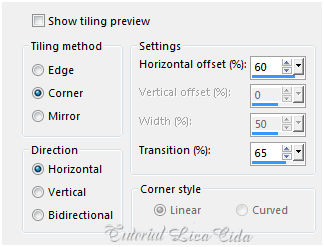 repetir na layer
inferior ( raster4) inferior.
8-Duplicar a Raster1 e
aplicar Plugin Nick Software\ Color EfexPro 3.0\ Bi-Color User
Defined( use a gosto_opcional)
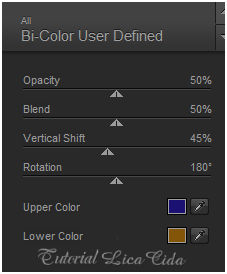 Effects\
Texture Effects\ Weave( veja print acima )
Layers\ Blends\ Opacitys
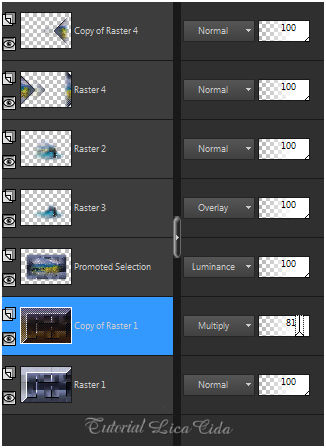 9-Ativar a layer
Promoted Selecion. Nova Layer\
Preencher color=#ffffff.
Aplicar a mask
nmimas_masks_76.
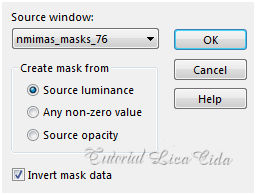 Layer Merge
Group.
Adjust\ Sharpness\ Sharpen
More.
*Aplicar o Flaming Pear\ Flood... na
layer superior.
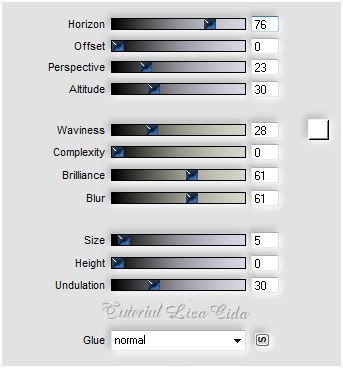 10-Edit Copy nos tubes
anna.br_tube1009 _ MR_Shorebirds _ Paste As New
Layer.
Posicione
e resize a gosto.
11- Image
add borderes 1 pxl color=#1a1d2c.
Aplicar a Marca D'agua.
Assine e
salve. Aparecida \ licacida , julho de
2017.
Espero
que gostem.
Obrigada!
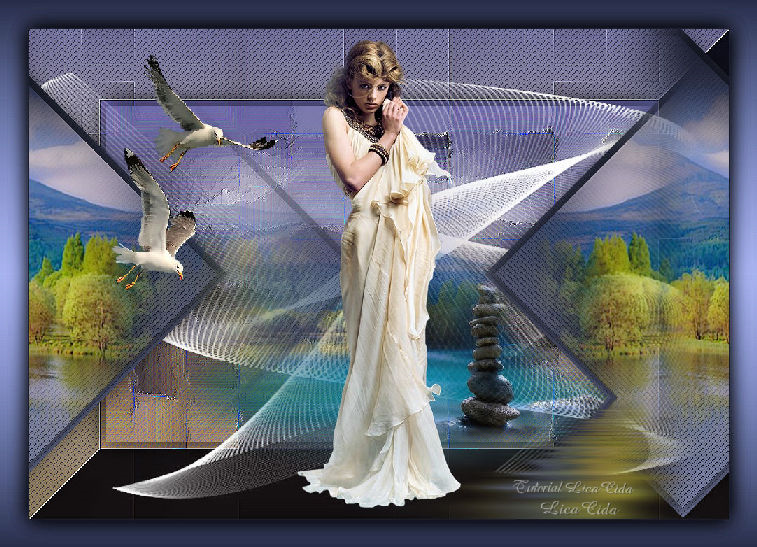  |