
 |
|
"Femme"
Preset katrina(marapontes) do Eye Candy 5/Impact/Glass (Dar duplo clic sobre o preset para importar-lo ao Plugin) Back:
C-Josy515.
Mask: Ildiko_Mask_Create_2016_05_21_032.\
sg_blinds.
Tubes: 101_Femme_Page6_Animabelle \ Mina@.vasi.bianchi.10.03.16.
Deco:deco1 \deco2.
(
Agradeço )
Marca
D'água . Efeitos do PSP.
Versão usada PSPX8.
Plugins
Plugin
Graphics Plus
Plugin
Carolaine and Sensibility.
Plugin MuRa's Meister
Tutorial _Roteiro
1-Abrir uma nova imagem
transparente de 950 x 650 pxls.
_ Select All. Edit Copy no
background C-Josy515 \ Edit Paste Into
Selection . Selections\ Select none.
_Effects\ Image Effects\
Seamless Tiling.
Default. _Adjust \ Blur\ Gaussiam Blur.
R=46,00.
2-Plugin \ Carolaine and Sensibility \
CS-HLines... 14\0\10.
_Effects \
Geometric Effects \ Skew ...Vertical \ A=45\ Repeat.
3- Plugin Graphics Plus \
Quik Tile I ( 128\128\128
).
_Effects\ Image Effects\
Seamless Tiling. Side by
side.
_Effects
\Reflection Effects \ Rotating Mirror . H = 0 \
R= 180 \ Repeat.
_Emboss3. _Layer
duplicate.
4-
Aplicar a mask Ildiko_Mask_Create_2016_05_21_032.
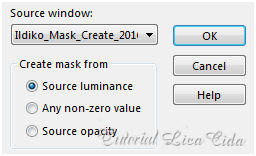 _Layer
\ Merge Group.
_Effects\3D Effects\ Drop Shadow. 2 \ 2 \
80 \ 2,00 . (Color=#000000). _Effects
\Reflection Effects \ Rotating Mirror . H = 0 \
R= 180 \
Repeat.
5-Nova layer . Preencher
com color=#ffffff. Usar no
background.
_ Aplicar a mask sg_blinds.
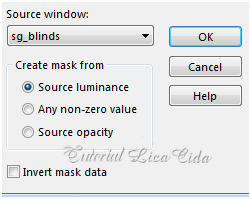 _Layer
\ Merge Group.
_Effects\3D Effects\ Drop Shadow. 2 \ 2 \
80 \ 2,00 . (Color=#000000).
_Resize
90%.
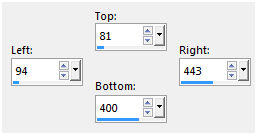 _Ativar a layer inferior ( group-copy of raster1
). Promote
Selection to Layer.
7-Plugin Alien Skin Eye Candy 5: Impact\
Glass... Setting\ use Setting\ katrina.
(ou
use a gosto )
8-Effects\ 3Deffects\ Chisel.
Color=#000000.
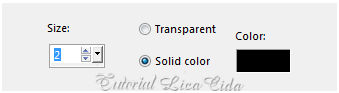 _Selections\ Select
none.
9- Seleção Personalizada 2.
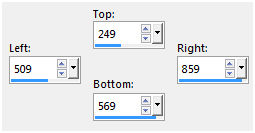 _Ativar a layer inferior ( group-copy of raster1
). Promote
Selection to Layer. 10-Plugin Alien Skin Eye Candy 5: Impact\
Glass... Setting\ use Setting\ katrina.
11-Effects\ 3Deffects\ Chisel. ( print ítem
8).
_Selections\ Select
none.
_Ativar a Promoted Selection. Layer\ Merge
Down.
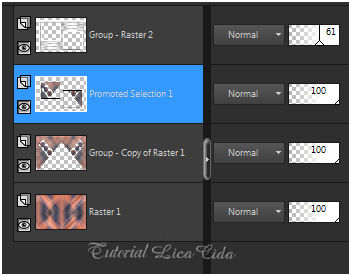 12-Ativar a Group-Copy of
Raster1.
_Image\ Canvas Sise 950
x 750 _Bottom 100.
_ Edit Copy
.
_ Ativar a
Raster1.
_Selecionar a parte transparente com
a ferramenta Magic Wand_ Default.
13-Nova
Layer .
_ Edit Paste Into
Selection.
_Plugin MuRa's Meister \Perspective
Tiling _Default.
_Emboss3.
_ Selections\ Select
none.
_Effects\3D Effects\
Drop Shadow. 2 \ 2 \ 80 \ 2,00 . (Color=#000000).
14-Escolha uma
cor na raster1. ( #a16557 ) Usar no
foreground.
_Nova Layer\ Send
to bottom.
_Preencher com o gradiente
Sunburst \Repeats 0. Invert marcado.
CP: H e V= 50 \ FP: H e
V=50.
 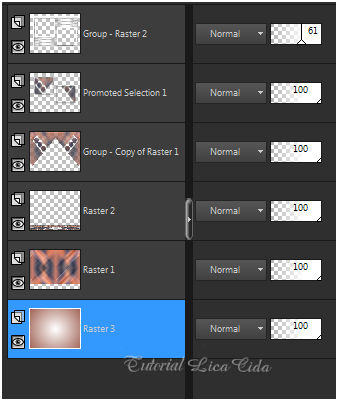 15-Ativar
a layer superior . Group-Raster2.
_Layer\ Merge
Down.
16- Seleção Personalizada 3.
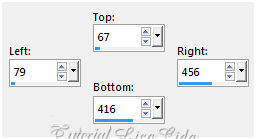 _Edit Copy \ Paste As New Image
.
_Selections\ Select none.
17- Image \ Resize 30% na
imagem copiada.
_ Edit Copy \Paste As New Layer no seu back.
18-Plugin MuRa's Meister \ Copies_Line.
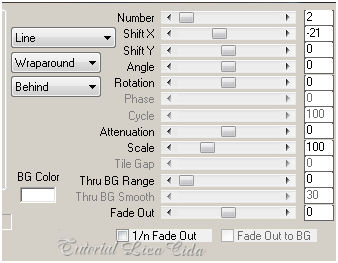 Posicione.
_Layer Duplicate. Image \ Mirror Vertical
19- Repetir ítem
18.
_ Plugin MuRa's Meister \
Copies_Line ( veja print ).
_Posicione a gosto. Layer\ Merge Down.
_Effects\3D Effects\ Drop
Shadow. 2 \ 2 \ 80 \ 2,00 . (Color=#000000). 20- Edit Copy nos decos anexados 1 e 2 \ Paste As New Layer. Use a gosto.
21- Image add
border 1 pxl cor #ffffff.
_Image add
border 3 pxls cor ##a16557 ( fore ).
_Image add
border 1 pxl cor #ffffff.
_Image add border 40 pxl cor a gosto.
22-Selecione.
_Preencher com o gradiente formado no ítem 14.
_ Plugin Simple \ Top Left
Mirror. 23- Plugin
Graphics Plus \ Quik Tile I ( 128\128\128 ).
_ Adjust\ Sharpness\ Sharpen More.
_Invert.
_Effects\3D Effects\ Drop
Shadow. 0\0\80\40,00 (Color=#000000).
_Selections\ Select
none.
_Layer Duplicate
24- Plugin Nick Software\ Color EfexPro 3.0\
Bi-Color Filters\ Color Set \ Violet /Pink1.
_Blend Mode=Soft Light.
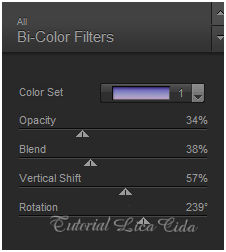 25-Edit Copy no tube
101_Femme_Page6_Animabelle \Paste As New Layer. Posicione.
26-Edit Copy no Mina@.vasi.bianchi.10.03.16\ Paste As New Layer.
Posicione. _Image add
border 2 pxls cor #ffffff.
Aplicar a Marca D'agua.
Assine
e salve. Aparecida \ licacida , março de 2017.
Espero que gostem.
Obrigada!!   |