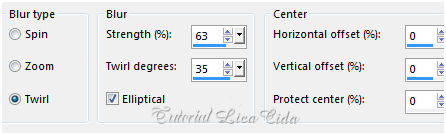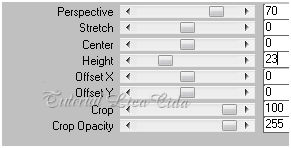|
|
Versões Amigas
" It's spring "
Tubes: 4311-luzcristina \4335-luzcristina. Masks: Narah_mask_0601 \ gradientedw. Deco: decolc. Marca D'água . Efeitos do PSP.
Versão usada
PSPX8.
Plugins
Plugin MuRa's
Meister.
Unlimited 2\ &<BKg
Designer Sf10I>
Plugin AAA
Filters.
Tutorial
_Roteiro 1-Abrir uma nova imagem transparente de 1000 x 700 pxls. Preencher com o gradiente formado pelas cores #000b15 e
#00a3ec . Configurar Linear : Angle 45 \
Repeats 3. Invert desmarcado.
2-Effects\ Texture Effects\ Mosaic -
Glass...
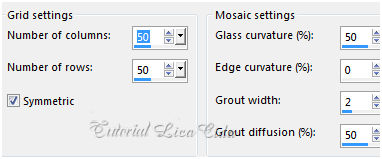 3-Aplicar a Mask.Narah_mask_0601.
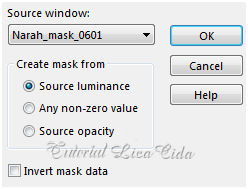 _Layer\ Merge\ Group. 4- Plugin MuRa's Meister \ Pole Transform_Default. _Effects\ Reflection Effects \ Rotating Mirror . 0 \ 180 \ Repeat. 5-Aplicar a Mask gradientedworisch. Layer\ Merge\ Group. 6- Image\ Canvas Size 1000 x 800 _Bottom 100. _Effects\ Image Effects\ Offset...H=0\ V=79. Custom e Transp. _ Effects\3D Effects\ Drop Shadow. 0\ 0\ 80\ 40,00 . (Color=#000000) . 7-Nova Layer\ Send to Bottom . Preencher com o mesmo grad . formado no ítem 1. _Select all .Edit Copy no tube 4335-luzcristina \ Edit Paste Into Selection. Selections\ Select none. _Effects\ Image Effects\ Seamless Tiling: Transition\ 100. 8- Adjust \ Blur\ Radial Blur.
_Emboss3. _Later\ Duplicate. 9-Effects\ Texture Effects\ Mosaic - Glass... ( mesmos valores ítem 2 ). 10- Plugin MuRa's Meister \ Perspective Tiling:
*Com a Ferramenta Magic Wand \ Feather 70 \ Clique na parte transparente . *Deletar ( cinco \ seis vezes_ suavizar bem o efeito ). Selections \ Select none. _Emboss3
11-Edit Copy no tube 4335-luzcristina\ Paste As New
Layer.
(para esse tube usar : _
Effects\ Image Effects\ Offset...H=8 \ V= ( menos ) -112. Custom e
Transp)
( demais tubes: posicione a
gosto ).
_Adjust\
Shapness\ Sharpen More.
12-
Edit Copy decolc\ Paste As New Layer . Layer\ Arrange\
Move Down.
_Adjust\
Shapness\ Sharpen More.
13-Ativar a
Raster1.
Effects\ Texture Effects\Straw Wall.
(#546956)
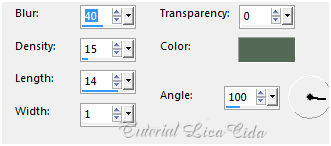 14-Unlimited 2\ &<BKg Designer Sf10I>
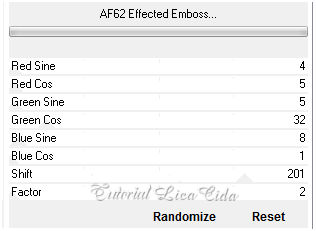 15-
Plugin Simple\ Blintz . Repetir o plugin.
_Layer
Duplicate\ Image Mirror Horizontal. Blend Mode=
Overley.
_Layer\Merge\ Merge Down.
16-Aplicar o Plugin Nick Software\ Color EfexPro 3.0\ Bi-Color
User Defined ( valores a gosto ) nas layers: Raster1\ Copy of
Raster1 \ na superior e duplicar.
_Layers\
Blends\Opacitys
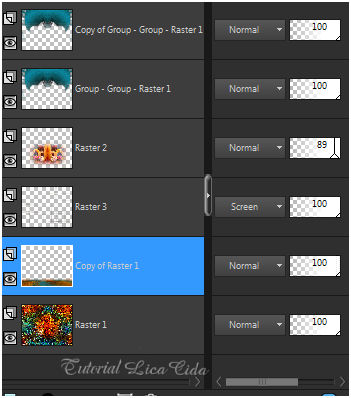 _Image add border 2 pxls color=000000. 17-AAAFrame\ Foto Frame_WIDTH 30. 18-Edit Copy tube 4311-luzcristina\ Paste As New
Layer.
_Adjust\
Shapness\ Sharpen .
_Image add border 1 pxl color=000000.
**Plugin AAA Filters\ Custom_Landscape
.
Aplicar a Marca
D'agua.
Assine e
salve.
Aparecida \ licacida , setembro de 2016.
Espero que gostem.
Obrigada!!

|