
 |
|
Versões Amigas
atardecer from jussimara da luzpontes on Vimeo. " Atardecer en Africa "
Preset
Illumination\Lights_palco (mp) ( Guardar em sua pasta de
Presets My PSP Files).
Imagem
JPG :
paisagem fondo-de-pantalla-atardecer-en-africa_2129290388
Tubes:
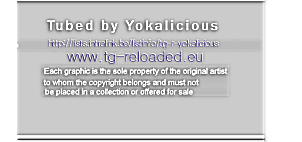 tube Yoka-ProudLady-080117
. tube Yoka-ProudLady-080117
.tube Vase-220-Azalee
Deco:
ildiko@create0018_deco \ Ildiko_Desings_Created@Deco_&_ildiko_kjk 1-10 (7)\decolc
Brushes \
Geese_Brushes_by_sd_stock_9 .
(AGRADEÇO)
Marca
D'água . Efeitos do PSP.
Versão usada PSPX8.
Plugins
FFG\
B.
Plugin \ Simple.
Plugin
Mehdi.
Plugin L
en K's\ Zitah.
Plugin\
VanDerLee \ UnPlugged-x...
Plugin
Alien Skin Eye Candy 5 : Impact\ Perspective
Shadow.
Tutorial _Roteiro
1-Abrir uma nova imagem transparente de 1000 x 700 pxls. _ Selections\ Select All. Edit Copy na paisagem jpg fondo-de-pantalla-atardecer-en-africa_2129290388 \ Edit Paste Into Selection. Selections\ Select none.
2- Adjust \ Blur\ Radial Blur.
_ Layer Duplicate. Image \ Mirror Horizontal. -Opacity 50%. Blend Mode= Overley. _Layer\ Merge\ Merge Down. 3- FFG\ B.
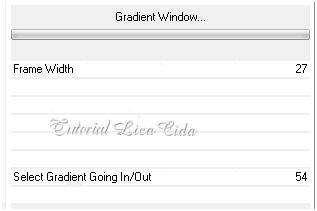 4-Plugin Simple \ Top
Left Mirror.
5- Effects\ Geometric Effects\
Skew.
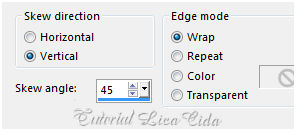 _Repetir:
Plugin \
Simple \ Top Left
Mirror.
_ Layer
Duplicate.
6- Plugin Mehdi \
Sorting Tile.
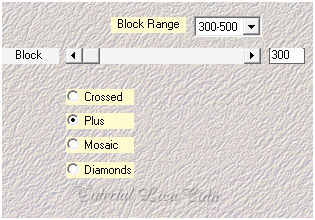 7-Plugin \ Graphics Plus \ Vertical Mirror _Default ( 128 \0
).
_Repetir:
Plugin \
Simple \ Top Left
Mirror.
_Effects\ Edge Effects\
Enhance.
8-Plugin L en K's\
Zitah_Default.
9- Nova Layer.
_Plugin\ VanDerLee \ UnPlugged-x...
Pieslice.
_Color=#000000.
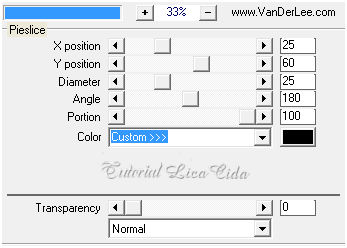 10-Plugin
Carolaine Sensibility\ CS-HLines...Default ( 3\0\10
). _Effects\ Edge Effects\
Enhance.
11-Effects\ Image Effects\
Seamless Tiling: Side by side.
_ Layer
Duplicate. Resize 80%.
12-Effects\ Image
Effects\ Seamless Tiling.
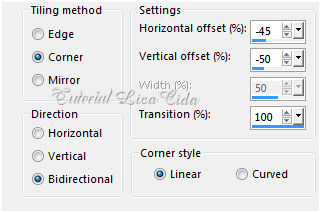 _ Layer Duplicate.
Image\ Mirror
Vertical.
_Layer\ Merge\ Merge
Down ( aplicar duas vezes
).
* Plugin Alien Skin Eye Candy 5 : Impact\
Perspective
Shadow_Blurry.
13-Seleção
Personalizada.
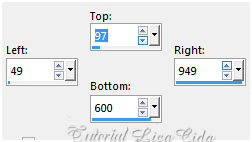 _Nova
layer.
_Edit Copy na paisagem
jpg fondo-de-pantalla-atardecer-en-africa_2129290388 \ Edit Paste Into
Selection.
14-Nova
layer.
_Edit Copy ildiko@create0018_deco \
Edit Paste Into
Selection.
_Blend
Mode=Overley.
15-Edit Copy
Ildiko_Desings_Created@Deco_&_ildiko_kjk
1-10 (7) ( coy of raster1 )\ Paste As New Layer.
_Image\ Negative
Image . 16-Effects\ 3D Effects\ Chisel.
Color=#c2ae8a ( retirada do tube principal ) \ Size 2 \Solid
Color.
Selections\ Select none.
* Plugin Alien Skin Eye Candy 5 : Impact\
Perspective
Shadow_Blurry.
17- Ativar a
raster2.
_Repetir; Effects\ Image Effects\
Seamless Tiling: Side by side.
18- Ativar a copy of
raster1.
_Effects\
Illumination Effects\ Preset Illumination\ Lights\ palco.
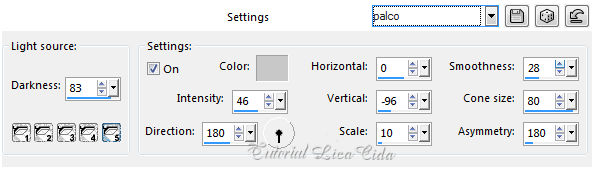 _Blend Mode=Luminance
(L).
19- Ativar a
Raster1.
_Image\ Canvas Sise 1000 x 800
_Bottom 100.
_ Edit Copy .
_Selecionar a parte transparente com
a ferramenta Magic Wand_ Default.
20-Nova Layer .
_ Edit Paste Into
Selection.
_Plugin MuRa's Meister \Perspective Tiling
_Default.
_Emboss3.
* Plugin Alien Skin Eye Candy 5 : Impact\
Perspective
Shadow_Blurry.
_Selections\ Select none.
_ Layers\ Blends\ Opacitys.
 21- Ativar a Raster 5.
_Edit Copy
Geese_Brushes_by_sd_stock_9\ Paste As New Layer. Resize
80%.
_ Use a
gosto.
22-Edit Copy no decolc\ Paste As
New Layer. Duplica . Posicione como
modelo.
23-Edit Copy no
tube Yoka-ProudLady-080117\ Paste As New Layer. Posicione a
gosto.
-Adjust\ Sharpness\ Sharpen More.
* Plugin Alien Skin Eye Candy 5 : Impact\
Perspective
Shadow_Blurry. 24-Edit Copy no
tube Vase-220-Azalee\ Paste As New Layer. Resize 80% ( aplicar tres
vezes ) Posicione a
gosto.
-Adjust\ Sharpness\ Sharpen .
* Plugin Alien Skin Eye Candy 5 : Impact\
Perspective
Shadow_Blurry.
*Image \ Add
Borders \ 1pxl . Color usada no Chisel ( Color=#c2ae8a \ retirada do tube principal
) .
_Image \ Add Borders \ 5 pxls Color #463116 \ mais escura\ retirada do tube principal ). _Image \ Add Borders \ 1pxl . Color usada no Chisel ( Color=#c2ae8a \ retirada do tube principal ) . _ Edit Copy . _Image \ Add
Borders \ 35 pxls color=#ffffff.
_Selecione.
_Edit Paste Into
Selection.
25-Repetir ítem2
\ Adjust \ Blur\ Radial Blur ( mesmos
valores).
26-Plugin \
Graphics Plus\Cross
Shadow_Default.
_Invert.
_Effects \ 3D
Effects \ Drop Shadow 0\ 0\ 60\
30,00. Color=000000.
_Selections\ Select
none. *Image \ Add
Borders \ 1pxl . Color usada no Chisel ( Color=#c2ae8a \ retirada do tube principal
) .
**Plugin AAA Filters\
Custom_Landscape
. Aplicar
a Marca D'agua.
Assine e salve.
Aparecida / licacida, fevereiro de 2017.
Espero que
gostem.
Obrigada!!   |