
 |
|
" Asian Woman "
Seleção: asianwoman lc.PspSelection ( Salve em sua pasta de seleções My PSP Files ) . Preset following.f1s _mp\ do Eye Candy
5/Impact/Perspective Shadow.
(Dar duplo
clic sobre o preset para importar-lo ao Plugin)
Preset
Illumination\Lights_2bllc ( Guardar em sua pasta de Presets My
PSP Files).
Tubes:
tube 2535 - Asian Woman - LB TUBES \
tube misted calguismistedlandscape24072012\ passarosnet(
arquivo )
Marca
D'água . Efeitos do PSP.
Versão usada PSPX8.
Plugins
Plugin
Unlimited 2 \ Distortion Filters.
Plugin
DC Layer \ SideMerge.
Plugin
Nick Software\ Color EfexPro 3.0.
Plugin
Alien Skin Eye Candy 5 : Impact\ Perspective
Shadow.
Plugin
Alien Skin Eye Candy 6: Text Selection.
Tutorial _Roteiro
1-Abrir uma nova imagem transparente de 1000 x 700 pxls. _Selections \Load \ Save Selection \ Load Selection From Disk \ Load \asianwoman lc.PspSel.
2- Preencher as seleções , flood fill ( ativado ) opacity 80% , com o gradiente formado pelas cores #101204 e #69722a. Configurar Linear : Angle 90 e Repeats 0. Invert desmarcado.
3- Nova Layer . _Edit Copy no tube misted calguismistedlandscape24072012 \ Edit Paste Into Selection. _Adjust\
Blur\ Motion Blur . A=70 \ S=100. ( aplicar duas
vezes ).
4-Effects\
3D Effects\ Chisel.
Color=#69722a.
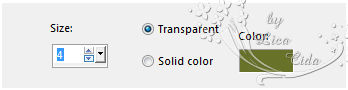 5-Nova
Layer.
_Edit Paste Into
Selection. Selections\ Select none.
_Layer\ Merge\
Visible.
6-Adjust\ Add/ Remove Noise \ JPEG Artifactal Removal... (
Maximum\ C=89) .
7- Nova layer .
Layer\Arrange\Move
Down.
*flood fill _ativado \ opacity 100%.
_Preencher com o gradiente
formado pelas cores escolhidas acima. Configurar
Sunburst \ Repeats 0. Invert marcado. CP=H e
V\50. FP=H e V\50. 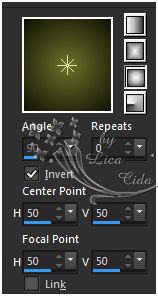 8- Sel. All. ( deverá estar o misted na memória) _ Edit Copy no tube misted calguismistedlandscape24072012 \ Edit Paste Into Selection. Selections\ Select none.
_Effects\ Image Effects\
Seamless Tiling: Default.
_Adjust\
Blur\ Motion Blur . A=70 \ S=100. ( aplicar duas
vezes ).
9-Plugin Unlimited 2 \ Distortion Filters.
10- Plugin DC Layer \ SideMerge.
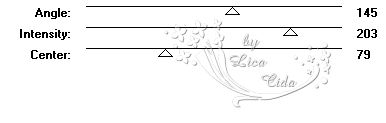 11-Image\ Canvas Size \ 1000 x 800
_ Bottom 100.
_Layer
duplicate \ Image Mirror
Vertical.
12 -Nova
Layer.
_ Send to Bottom. Preencher
com o mesmo gradiente formado no ítem 7.
13- Ativar a layer
Merged.
_ Effects\ Image Effects\
Seamless Tiling:
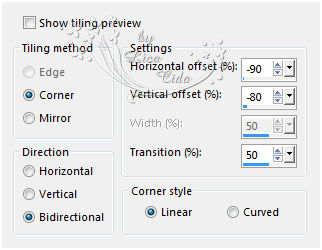 _Layer duplicate
.
_Adjust\
Blur\ Motion Blur . A=270 \ S=100.
_Layer\Arrange\Move
Down.
14- Ativar a
layer Merged . Resize 90%.
* Plugin Alien Skin Eye Candy 5 : Impact\
Perspective Shadow_Blurry.
15-Plugin Alien Skin Eye Candy 5: Impact\
Perspective Shadow... Setting\ use Setting\
following.f1s_mp 16-Plugin Nick Software\
Color EfexPro 3.0\ Bi-Color Filters\ Color Set
\ Brown1.
_Repetir o efeito na copy of
raster1.
17-Nessa layer (copy of raster1) .
_Plugin MuRa's Meister \Perspective
Tiling.
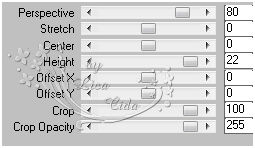 *Com a Ferramenta Magic Wand \ Feather 70 \ Clique na parte transparente . Veja configuração :
*Deletar ( cinco \ seis vezes_ suavizar bem o efeito ). Selections \ Select none. _Emboss3.
18-Ativar a
Raster1 .
_Plugin Nick Software\
Color EfexPro 3.0\ Bi-Color Filters\ Color Set \ Cool Warm 1.
19- Ativar a Copy of
Merged.
_Effects\
Illumination Effects\ Preset Illumination\ Lights\ 2bllc.
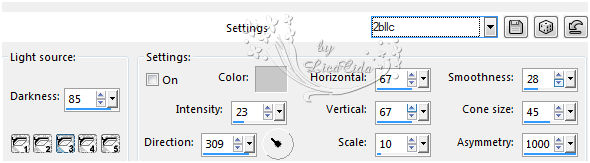 _Layers\ Blends\
Opacitys.
 20-Edit Copy no
tube passarosnet ( arquivo )\ Paste As New Layer. Posicione a
gosto.
Layer\ Arrange\ Bring to
Top.
21-Edit Copy no tube 2535 -
Asian Woman - LB TUBES\ Paste As New Layer. Posicione
.
*Image
add border 1 pxl color=#000000.
**Plugin AAA Filters\
Custom_Landscape .
_Edit Copy.
_Image add border 40 pxls
color=#ffffff.
_Selecione.
_Edit
Paste Into Selection.
_Adjust\
Blur\ Motion Blur . A=270 \ S=100.
22-Plugin Alien Skin Eye Candy 6: Text Selection\ Gradient
Glow...

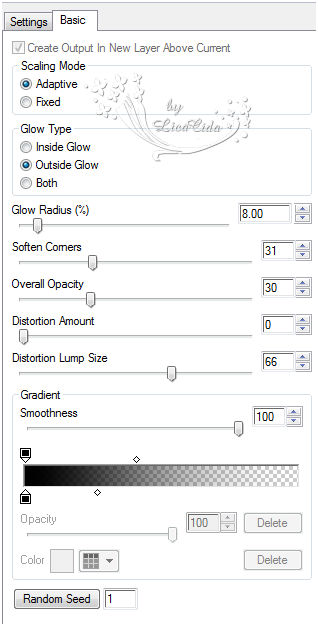 _Selections\ Select none.
Aplicar
a Marca D'agua.
Assine e salve.
Aparecida / licacida, janeiro de 2017.
Espero que
gostem.
Obrigada!!
  |