
 |
|
Versões Amigas
" Africa Belle "
Script
_ minis (Guardar em sua pasta de Scripts
Restricted).
Tubes:Femme Afrique jewel 003 .
Wordart jewel 0010.
Deco:déco-louise pause psp 2016 ( copie da Raster
3)\Magic_Decor.
Mask:20\20.
Uma \duas _Imagens jpgs: ( net_
savannah-1326836_960_720 ) + ( com uso da mask 20-20) \ imagem jpg
net_ Mia Couto + ( com uso da mask )
Back:nuvens.
Marca
D'água . Efeitos do PSP.
Plugins
Plugin
Mehdi
Plugin
Alien Skin Eye Candy 6: Text Selection
Plugin
Nick Software\ Color EfexPro 3.0.
Plugin
Alien Skin Eye Candy 5 : Impact\ Perspective
Shadow.
Tutorial _Roteiro
1-Abrir uma nova imagem transparente de 1000 x 800 pxls. Selections\ Select all . Edit Copy na imagem jpg selecionada ( net_ savannah-1326836_960_720 ) \ Edit Paste Into Selection. Selections\ Select none. 2- Plugin Mehdi\ Weaver.
3-Mehdi
\Edges FX ( usar color #000000 )
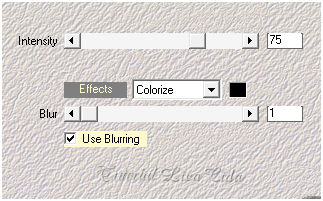 _Effects\ Edge Effects\ Enhance.
4-Select
All\ Modify Contract 78 .
5-Plugin
Alien Skin Eye Candy 6: Text Selection\ Gradient
Glow...

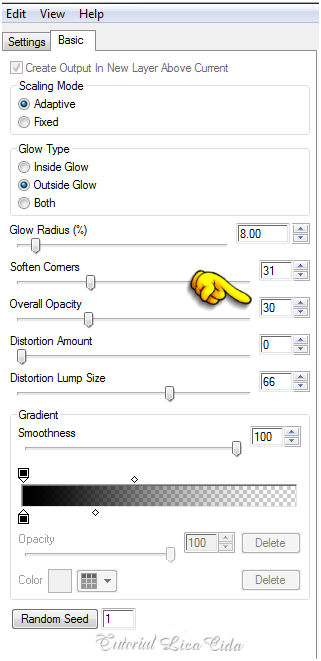 _Selections\ Invert.
_ Promote Selection to Layer.
6-Effects\ Texture Effects \Canvas
Simples.
(do
próprio psp)
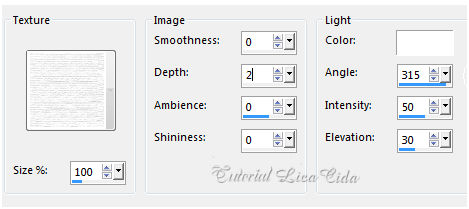 _Selections\ Select none.
7- Effects\ Geometrik \ Skew \ 45= V \
Wrap.
_Effect\
Image Effects\ Seamless Tiling...T=100.
8-Com a
ferramenta Magic Wand_default \ Clique onde mostra o
print.
(
observe a seleção )
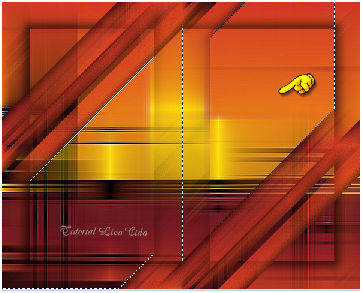 9-Edit Copy no déco-louise pause psp 2016 ( copie
da Raster 3) \ Edit Paste Into Selection.
(
atenção! usando outra cor \ nova layer, blend
mode=luminance(L))
10- Effects\ 3D Effects\ Chisel.
(retirada do deco_#7d6049)
 _ Selections\ Select none. Opacity
81%.
11-Ativar a Raster1 . Repetir : Effects\ Texture Effects \Canvas
Simples. ( print ítem 6
). 12-Ativar a imagem jpg net_
savannah-1326836_960_720 e aplicar a mask 20\20. ( duplicar duas vezes ).
_Layer\
Merge\Group. (para o
tutorial, segue pronta ).
_Edit Copy\Paste As New
Layer.
_Adjust\Sharpness\ Sharpen More.
13-Aplicar na layer Promoted Selection :
_Plugin
Nick Software\ Color EfexPro 3.0\ Bi-Color User
Defined.
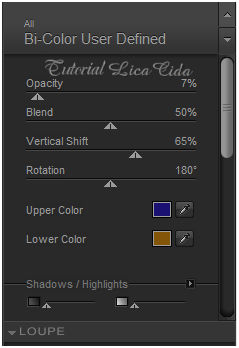
14-Ativar a imagem jpg net_Mia Couto. e aplicar a mask
20\20. ( duplicar duas vezes ). Layer\
Merge|Group.
_Edit Copy na imagem que vc usou a mask 20\20 . Paste As
New Layer. Posicione .
( para
o tutorial, segue pronta )
_Adjust\Sharpness\ Sharpen More.
OBSERVAÇÂO: Nesse ítem 14, poderá usar um
tube.
15-Seleção Personalizada.
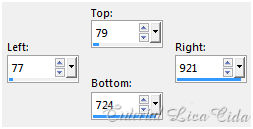
_Ativar a Raster1 . Usar no foreground (#7d6049) a cor usada em
chisel .
_ Configurar a Color Changer Tool.
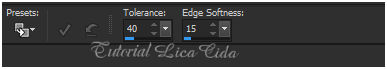 _Preencha a layer selecionada
( Raster1 ).
_ Invert.
16-Repetir: Plugin Alien Skin Eye Candy 6: Text Selection\ Gradient
Glow...print ítem 5.
_ Selections\ Select none.
17-Ativar a Raster3 . Edit Copy nas nuvens\ Paste
As New Layer. _Layer Merge
Visible.
 18-Edit Copy no decor Magic
Decor ( raster1)\ Paste As New Layer. Blend Mode=Overley.
(Observe o Blend e
Opacity de acordo com sua cor)
19-Edit
Copy no tube Femme Afrique jewel 003\Paste As New Layer.
Posicione.
_ Plugin Alien Skin Eye Candy 5 : Impact\
Perspective Shadow_Blurry.
20-Edit
Copy no Wordart jewel 0010 \ Paste As New Layer\ Posicione e Resize_ 80%
duas vezes.
_ Plugin Alien Skin Eye Candy 5 : Impact\
Perspective Shadow_Blurry.
_Layer\
Arrange\ Move Down.
_*Image
add border 1 pxl color= #7d6049 .
21-Edit
Copy\ Edit Paste as New Image .
_Na imagem
formada , correr o Script Minis
.
*Procurar o script
Minis.
* Clique para corrê-lo
em Run Selected Script .
( caso seu script
não rode, dê um resize de 25%).
_Image add
border 1 pxl color= #7d6049 .
22-Edit Copy na imagem
mini\ Paste As New Layer.( na sua imagem original ).
_ Image\ Free
Rotate.
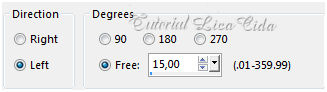 _Posicione.
_ Plugin Alien Skin Eye Candy 5 : Impact\
Perspective Shadow_Blurry.
_Image
add border 1 pxl color= #7d6049 .
_Edit
Copy
_Image
add border 30 pxl color= #ffffff. Selecione. Edit Paste Into
Selection.
_Adjust\
Blur\ Gaussian Blur. R=30,00.
_Repetir: Plugin Alien Skin Eye Candy 6: Text Selection\ Gradient
Glow...print ítem 5. _Selections\ Select none. *Plugin AAA Filters\
Custom_Landscape .
(Opcional)
Aplicar a Marca D'agua.
Assine
e salve.
Aparecida \ licacida , novembro de
2016.
Espero
que gostem.
Obrigada!!  
african-landscape-with-animals-27531

|