
 |
|
" Naise " Com carinho!
Tubes:
TUBE_NAISEM_MULHERES_249 \ TUBE_NAISEM_FLORES_12\
Decô:
DECOS_NAISEM_CRIAÇOES_OO16\ DECOS_NAISEM_CRIAÇOES_OO6\decomarapontes
\
bottomreduzido ( autor no tube )
Marca
D'água . Efeitos do PSP.
Versão usada PSPX8.
Plugins
Plugin Medhi \ Sorting
Tiles.
Plugin MuRa's Meister
Flaming Pear
Plugin
Nick Software\ Color EfexPro 3.0\ Bi-Color Filters.
Tutorial
_Roteiro 1-Abrir uma nova
imagem transparente de 900 x 700 pxls. Preencher
com o gradiente formado pelas cores #091c2a e #277ca8.
Configurar Linear : Angle 0 e Repeats 1.
Invert desmarcado.
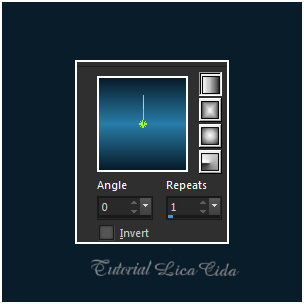 2- Plugin Medhi \ Sorting
Tiles.
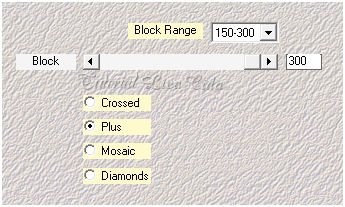 3-Effects\ Reflection Effects \
Rotating Mirror. H= 0 \ A= 180\ Reflect.
_Effects\
Edge Effects\ Enhance More .
4-Seleção Personalizada.
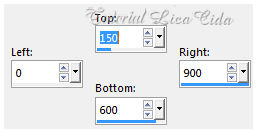 _Promote Selection to
Layer.
_Effects\3D Effects\ Drop
Shadow. 0\ 0\ 80\ 40,00 . (Color=#000000) .
_Selections\ Select
none.
_ Layer
Duplicate.
5- Plugin Flaming Pear \ Flexify
2.  6-Plugin Graphics Plus\ Vertical Mirror : 102\
0.
7-Effects\3D Effects\ Drop Shadow. (Color=#000000) .
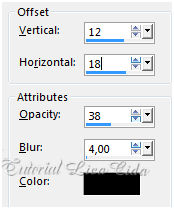
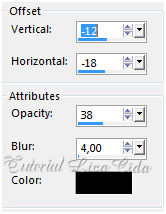 _Repetir os valores negativos:
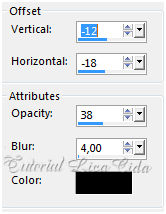 8-Edit Copy no bottom anexado\ Paste As New Layer.
Posicione.
_Layer Duplicate. Image \Mirror
Horizontal.
_ Layer Merge\ Down.
*Blend Mode=Luminance(L).
_Effects\3D Effects\ Drop Shadow. 0\
0\ 80\ 40,00 . (Color=#000000) .
_Layer Merge\ Down.
9-Seleção Personalizada. 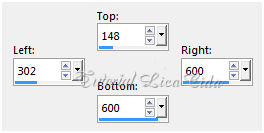 _Ativar a layer Promoted
Selection. Promote Selection to
Layer.
_Effects\3D
Effects\ Drop Shadow. 0\ 0\ 80\ 40,00 . (Color=#000000) .
_Selections\ Select
none. 10-Ativar a raster1 . Image
\ Canvas Size: 900 x 800_Bottom 100.
_ Layer Duplicate.
11- Plugin MuRa's Meister \
Perspective Tiling:
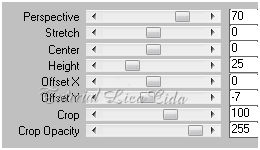 _Traga o efeito a
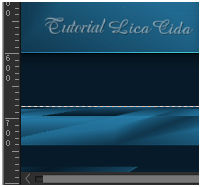 680
pxls. 680
pxls._Emboss3.
12- Volto a ativar a layer Promoted
Selection.
Layer Duplicate.
_Adjust Blur\ Radial Blur.
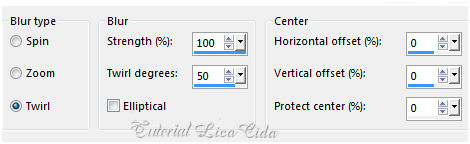 _Layer Duplicate. Image \Mirror
Horizontal.
_ Layer Merge\ Down.
*Blende Mode=Overley.
_Layer\Arrange\Move Down.
13-Aplicar o Plugin
Nick Software\ Color EfexPro 3.0\ Bi-Color Filters\ Color Set
\ Brown1.
_Layer
Duplicate. Arrange\Send\To
Bottom. _Layers\ Blends\Opacitys. ( Use a gosto ).
14-Depois de acertar blends, opacitys, aplicar na layer Promoted Selection. *Plugin Carolaine & Sensibility\ CS- Texture_Default ( 52\0\175\10 ). _Layer\Merge\Visible.
15-Edit Copy
no decomarapontes (raster2)\ Paste As New Layer .
_ Blend
Mode=Screen. Opacity 79%.
_Adjust\ Sharpness\
Sharpen More.
16-Edit Copy
no DECOS_NAISEM_CRIAÇOES_OO6\ Paste As New Layer .
_Objects\ Align\
Top .
_*Puxe as laterais,
acertando como print, use a ferramenta Pick .
_ Layer Duplicate.
17-Effects\ Geometric Effects\ Spherize \100
_Circle.
_Effects
\ Distortion Effects\ Pinch . S=100.
__Layer\Merge\Merge Down. Opacity ( entre 70\80% )
.
_Adjust\ Sharpness\
Sharpen More.
18-Edit Copy
no DECOS_NAISEM_CRIAÇOES_OO16\ Paste As New Layer
.
_ Layer Duplicate.
_Effects\ Image Effects\
Seamless Tiling: _Default.
19-Plugin VM
Toolbox \Zoom Blur_Default ( 39\60 ). Blend
Mode=Overley .
__Layer\Arrange \Move
Down.
20-Ativar a layer superior .
_Edit Copy no TUBE_NAISEM_MULHERES_249\ Paste As
New Layer . Resize a gosto. Posicione.
_Adjust\ Shapness\ Sharpen . 21-Edit Copy no TUBE_NAISEM_FLORES_12\ Paste As New Layer . Posicione. _Adjust\ Shapness\ Sharpen . _Image add border 1 pxl color=#ffffff. **Plugin AAA Filters\ Custom_Landscape . _Edit Copy . _Image add border 30 pxls cor a gosto \ Selecione \ Edit Paste Into Selection. _Adjust \Blur\ Gaussian Blur\ R=22,00. _Plugin Graphics Plus\ Cross Shadow _Default. _Invert. _Effects\3D Effects\ Drop
Shadow. 0\ 0\ 80\ 40,00 . (Color=#000000) .
_Selections\ Select
none. Aplicar a Marca D'agua.
Assine e
salve.  |