 |
 |
|
Versões Amigas
"Seleção 172_Aliciar"
Seleção: sel
172_aliciar.PspSelection. ( Salve em
sua pasta de seleções My PSP Files ).
Preset extrude_lc2 do Eye Candy 5\Impact\ Extrude (Dar duplo clic sobre o preset para importar-lo ao Plugin). Tubes:ar352 \ SvB
Brug 2 misted.
Marca
D'água. Efeitos do
PSP.
Versão usada
PSPX8
Plugins
Plugim
Mehdi.
Plugin Flaming Pear\
Flexify2.
Plugin Alien Skin
Eye Candy 5: Impact.
Plugin Alien Skin
Xenofex 2
Plugim AAA
Filters.
Plugin Nick
Software. Tutorial
_Roteiro
1- Abrir uma nova imagem
transparente de 900 x 800 pxls.
_Selections \Load \ Save Selection \ Load Selection From
Disk \ Load \sel 172_aliciar.PspSelection.
2- Selections\ Modify\ Select Selection
Borders.
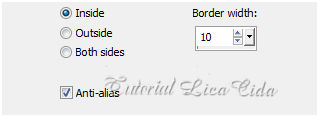 _Preencha color=#ffffff . Selections\ Select
none.
3-Plugim Mehdi\ Weaver.
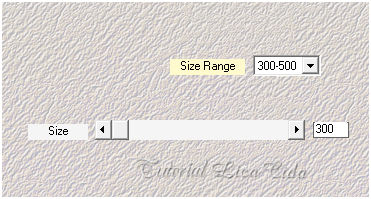 4-Nova
Layer. _Preencher com o gradiente formado pelas
cores #00364a e #ffffff . Configurar Sunburst . Repeats 0.
CP=H 50 \ V 50 . FP= H 50 \ V 50 .Invert marcado.
 _Layer\ Arrange\ Move Down.
5- Na
mesma layer. Repetir a seleção.
_Selections \Load \ Save Selection \ Load Selection From
Disk \ Load \sel 172_aliciar.PspSelection.
6-Selections\ Edit
Selection. Image\ Mirror Vertical. _Selections\ Edit Selection.
7-Repetir
ítem 2 ( borders ) .
_Nova Layer . Preencher com o mesmo gradiente
formado acima ( ítem 4).
_Selections\ Select none.
8-Plugin Flaming Pear\ Flexify2.
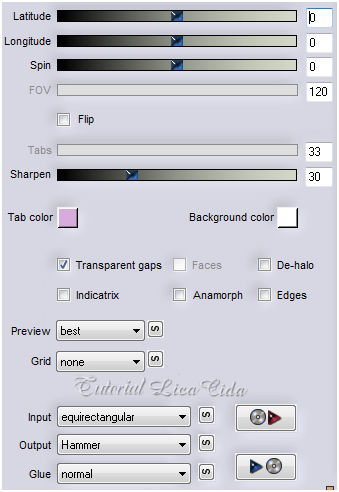 _Effects \ Image Effects \Offset. H=0 \
V=(menos) -168. Custom e Transp.
9-Plugin Alien Skin Eye Candy 5:
Impact\ Extrude. Setting\ use Setting\
extrude_lc2.
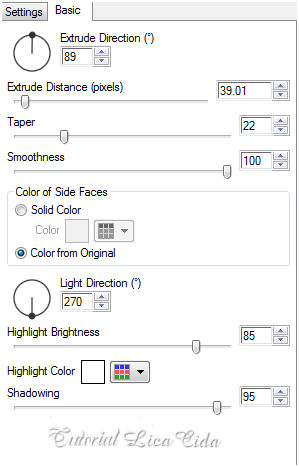 _Desça
o efeito como print. Use a ferramenta Pick Tool.
 10-Ativar a Raster2.
_
Plugin Alien Skin Xenofex 2\ Little Fluffy Clouds.
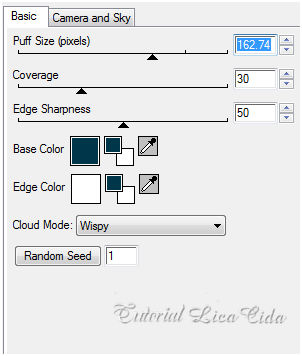 11-Plugin Nick
Software\ Color EfexPro 3.0\ Bi-Color Filters\ Color Set \ Cool\Warm
1.
(observe valores
) 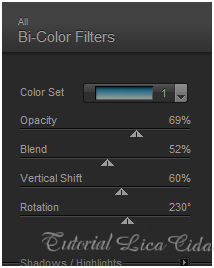 12-Layer Duplicate.
_ Repetir o plugim acima mudando o Color Set \
Violet\Pinck4.
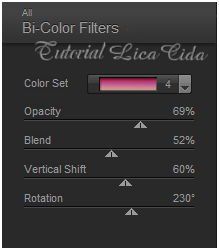 13-Plugin Xero\ Fritillary...Default.
14-Edit Copy no SvB Brug 2
misted\ Paste As New Layer.
(posicione a gosto, observar a
proporção)
15-
Ativar a Raster1.
_Plugin Alien Skin Eye Candy 5: Impact\Perspective
Shadow _Lowest.
Layers\ Blends\Opacitys
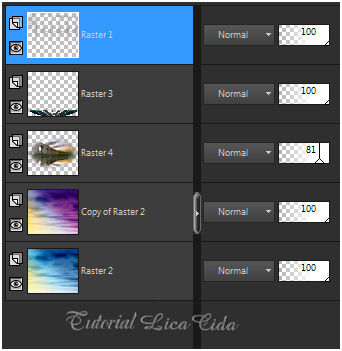 _Image \ Add Borders \1 pxl
symmetric marcado. Color= #00364a.
16- Plugin AAA Filters\
Custom_Landscape.
17-Edit Copy no tube ar352\ Paste
As New Layer. Posicione.
_Adjust\ Sharpness\ Sharpen More.
Acabamento a gosto.
Aplicar a Marca D'agua.
Assine
e salve.
Aparecida / licacida, março de 2016.
Espero
que gostem
 |