
" Sabrina Fashion"
Preset katrina(marapontes) do Eye Candy 5/Impact/Glass (Dar duplo clic sobre o preset para importar-lo ao Plugin)
Preset
Illumination\Lights\memories (marapontes) ( Guardar em sua pasta
de Presets My PSP Files).
Tubes: 4086-luzcristina
\4235-luzcristina
Masks:
masque94 \ gradientedworisch.
Marca
D'água .
Efeitos do PSP.
Versão usada PSPX8.
Plugins
Plugin
Carolaine and Sensibility.
Plugin
VM Extravaganza.
Plugin
Mehdi \ Weaver.
Plugin
Alien Skin Eye Candy 5: Impact.
Plugin
AAA Filters \ Plugin AAA Frame.
Plugin
Nick Software\ Color EfexPro 3.0\ Bi-Color Filters.
Tutorial
_Roteiro
Configurar
Foreground: #001828.
Background: #0073b0
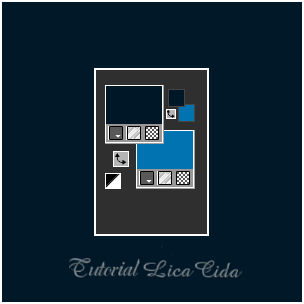
1-Abrir uma nova imagem transparente de 1024 x 800
. Preencher com a cor usada no foreground= #001828 .
2-
Nova layer. Preencher com a cor usada no background= #0073b0.
3-Aplicar a Mask: masque94. Layer\ Merge \Merge
Group.
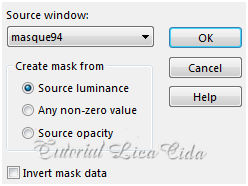
_Adjust\ Add / Remove Noise \ Add
Noise...
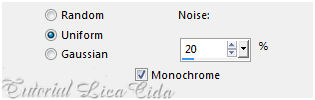
4-Plugin Carolaine and Sensibility\ AS-DLines...
Default ( 40 - 5 ) .
_
Image \ Mirror Vertical.
5-Seleção Personalizada.
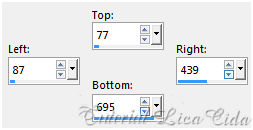
_Promote Selection to layer. Selections \ Select
none.
_Effects\ Image Effects\ Seamless
Tiling:Default.
_Usar
uma mask gradientedw, para suavisar o efeito. Layer\ Merge \Merge
Group.
6-Ativar a Group- Raster2. Plugin VM
Extravaganza.
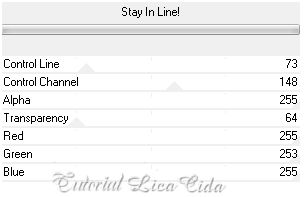
7-Seleção Personalizada
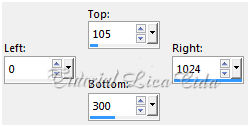
_Selections\ Modify\ Select Selection Borders
.
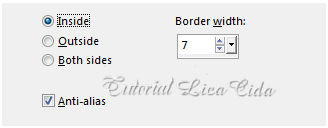
_Nova
layer. Preencher com a cor = #ffffff opacity 100%.
_ Selections \ Select
none.
_Layer\ Arrange\ Bring to Top.
_ Preencher com a cor= #ffffff
opacity 28%, o restante da seleção.
Estará
assim.

8-Effects\ Geometric Effects\ Circle _
Transp.
9-Plugin Mehdi \ Weaver...

10-Seleção Personalizada.
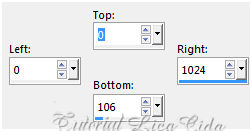
11-Nova layer
_Preencher com o gradiente formado pelas
cores configuradas acima. Gradiente
Sunburst \ Repeats 0. Invert marcado. CP=H e
V\50. FP=H e V\50. Opacity 100%.

_ Selections \ Select
none.
12-Effects\ Texture Effects\ Mosaic
- Antigue...
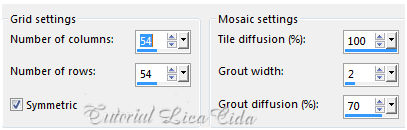
_Effects\ Edge Effects\ Enhance More.
_Layer\ Duplicate . Image \ Mirror Vertical .
Layer\ Merge\ Merge Down.
**Repetir ítem 8 ( Effects\ Geometric Effects\
Circle _ Transp ).
** Repetir ítem 9 . (Plugin Mehdi \
Weaver... veja print ).
_Adjust\
Blur\ Motion Blur .A =289 , 00 \ R=100.
_Effects\
Edge Effects\ Enhance More.
13- Repetir a
Seleção Personalizada ítem 5. Edit Copy no
tube 4235-luzcristina \ Paste As New Layer.
_ Posicione a gosto.
14-Plugin
Alien Skin Eye Candy 5: Impact\ Glass... Setting\ use
Setting\ katrina.
_ Effects\3D Effects\ Chisel.
Color=
#ffffff.
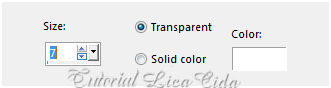
_Selections\
Select none.
_Plugin AAA
Filters\ Custom_Landscape .
15-Ativar a Raster1.
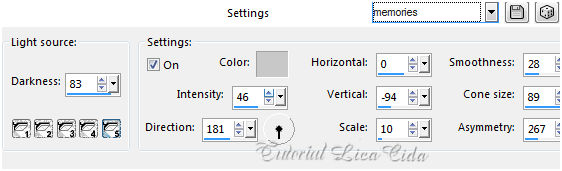
_Adjust \ Add/ Remove Noise_ JPGE
Artifactal Removal. Maximum\ 89.
_Plugin FMTT\
Blend Emboss .
16-Effects\ Illumination Effects\
Preset Illumination\ Lights\ memories.
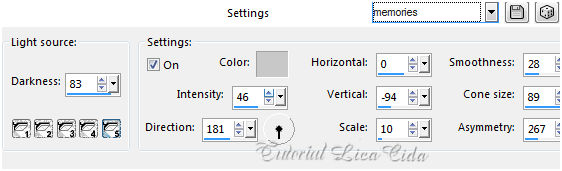
17-Ativar a Group- Raster2.
_Plugin Nick Software\ Color EfexPro 3.0\ Bi-Color Filters\ Color Set \ Violet/Pink4.
_Layer \Duplicate.
18-Ativar a Raster2.
_Effects\ Geometric
Effects\ Skew. Sa= ( menos ) - 45 \ H \ Transparent.
_Objects\ Align\ Bottom.
_Effects\
Edge Effects\ Enhance More.
Layer\
Blends\ Opacitys.

19-Image add
border 1 pxl cor foreground.
_Image add
border 2 pxls cor background.
_Image add
border 1 pxl cor foreground.
_Image add
border 30 pxls cor #ffffff.
_Selecione.
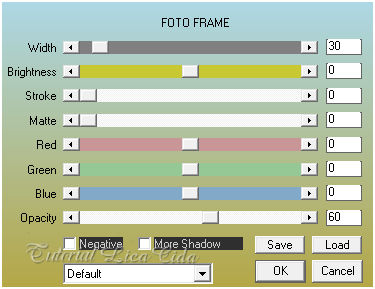
_Selections\ Select none.
22-Image add
border 1 pxl cor foreground.
_Image add
border 40 pxls cor #ffffff.
_Selecione.
_Selections\ Select none.
_Plugin AAA Filters\ Custom_Landscape .
***O tutorial deverá ser reduzido. Width 1024.
Aplicar a Marca D'agua.
Assine
e salve.
Aparecida \ licacida , junho de 2016.
Espero
que gostem. Obrigada!!

