
 |
|
"Ilusion "
Tubes:
tube 4188-luzcristina\ calguismistasia24072012.
Mask:
mask gradientedw.
Pattern: gold ( 22).
Marca
D'água . Efeitos do PSP.
Versão usada PSPX8.
Plugins
Plugin It@lian Editors
Effects.
Plugin
Special Effects1.
Plugin
&<BKG Kaleidoscope>.
Plugin
VM Stylize
Flaming Pear \ Flood.
Plugin
AAA Filters .
Plugin
Nick Software\ Color EfexPro 3.0\ Bi-Color Filters.
Tutorial
_Roteiro 1-
Abrir uma nova imagem transparente de 1024
x 700 pxls. Preencher com o gradiente formado pelas
cores #0d0e05 e #a5b900. Configurar Linear : Angle 0
e Repeats 1. Invert desmarcado.
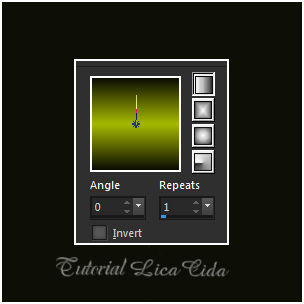 _Selections \ Selection all. Selections\
Float_Defloat.
3-Nova
Layer.
_Selections\ Modify\ Contracty 60 pxls. Preencher o efeito com a
pattern gold (22 ) ou outra a gosto.
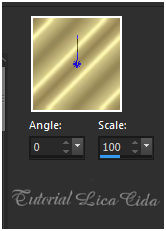
_Selections\ Modify\ Contracty 8. Delete.
4-Ativar a Raster1 .
_Effects \ 3D Effects\ Cutout 4\ 4\ 44\ 14.
color=#000000 e negativo V e H= ( menos ) -4.
5-Nova Layer\ Send
to Bottom . Canvas Size 1024 x 750 . Bottom =50. Preencher com o
mesmo gradiente formado no ítem 1.
6-Plugin Special
Effects1.
( devera estar no
unlimited 2)
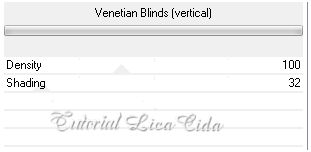 7-Plugin &<BKG Kaleidoscope>
(
devera estar no unlimited 2)
 8-Effects\ Distortion Effects\ Spiky
Halo...
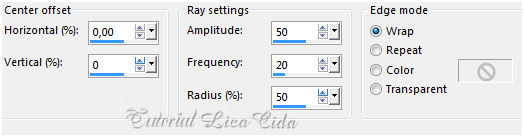 9-
Plugin VM Stylize\ Zoom Blur _Default ( 39_60 ).
_ Effects\ Edge Effects\ Enhance
More.
10-Aplicar uma mask gradientedw .
Duplica . Layer\ Merge\ Merge Group.
11-Nova Layer\Send to Bottom . Preencher com o
gradiente formado pelas cores usadas acima.
Configurar Linear : Angle 0 e Repeats 0.
Invert marcado
 12-Aplicar o Plugin Flaming Pear\ Flood
na Raster1 e Raster2.
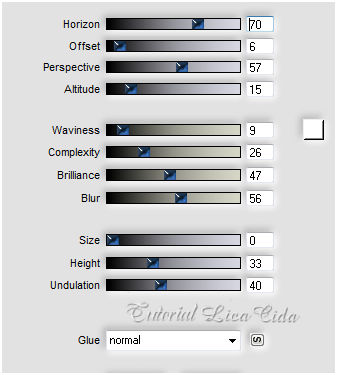 _Na
Raster1 \ Repetir a mask gradientedw . Layer\ Merge\ Merge
Group.
13-Edit Copy no tube calguismistasia24072012\Paste
As New Layer ( use a gosto . e\ou abaixo do circulo )
_Adjust\ Sharpness\ Sharpen More.
_Plugin AAA Filters\ Custom_Landscape
.
14-Duplicar a Group_Raster3. Plugin Nick Software\
Color EfexPro 3.0\ Bi-Color Filters\ Color Set \ Brown1.
15-Duplicar a Group_Raster1. Plugin Nick Software\
Color EfexPro 3.0\ Bi-Color Filters\ Color Set \
Cool/Warm1.
_ Layers\ Blends\ Opacitys
 16-Ativar a Raster2. Edit Copy no
tube 4188-luzcristina\Paste As New Layer.Resize 80%.
Posicione.
_Image add
border 2 pxls cor #fore.
_Image add
border 2 pxls cor #back
_Image add
border 2 pxls cor #fore.
_Plugin AAA
Filters\ Custom_Landscape . Aplicar a Marca D'agua.
Assine
e salve.
Aparecida \ licacida , julho de 2016.
Espero
que gostem. Obrigada!!
  |