
 |
|
"Top Always " Versões Amigas
Aqui
Preset katrina(marapontes) do Eye Candy 5/Impact/Glass (Dar duplo clic sobre o preset para importar-lo ao Plugin) Script_ clemence ( Guardar em sua pasta de Scripts Restricted ). Tubes: tube
SvB (967) Beauty\SvB Schip 4 misted\flowers_tubed_by_thafs ddd\Birds of a
Feather II_22
Marca
D'água. Efeitos do
PSP.
Versão
usada PSPX8
Plugins
Plugin
Artistic.
Plugin
Simple.
Plugin
penta.com.
Plugin Alien
Skin Eye Candy 5: Impact.
Plugim AAA
Filters.
Plugin Nick
Software.
Plugin Nick
Collection .(Caso
não tenha esse plugin clique aqui e baixe) Tutorial _Roteiro 1-Abrir uma nova
imagem transparente de 1000 x 700 pxls. Preencher com o
gradiente formado pelas cores #001826 e #0076b3 . Configurar
Sunburst Repeats 0 \ Invert marcado. CP=H e V 50. FP=H e V
50.
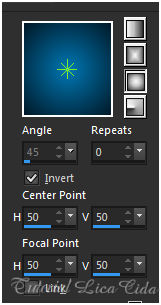 2-Select All. Edit
Copy no tube SvB (967) Beauty\ Edit Paste Into Selection.
_Adjust
\Sharpness \ Sharpen.
_Layer Duplicate.
Image Mirror\ Horizontal.
_ Opacity 50%\
Blend Mode=Overley. Layer\ Merge\ Merge Down.
_Layer
Duplicate.
4-Effects \Geometric
Effects\ Perspective- Vertical.D= 45\ Transparent.
5-Configurar a
ferramenta Magic Wand.
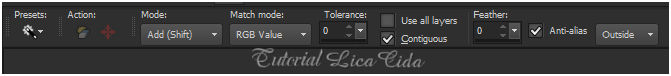 _Selecionar a parte
externa.
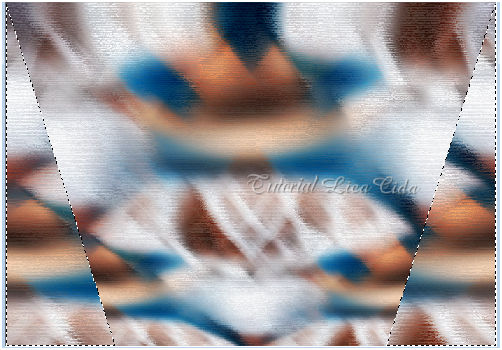 _Invert.
6-Selections\
Modify \Contract 27 pxls. Delete.
_Effects \ 3D
Effects \ Drop Shadow 20\ 11\ 80\
50,00. Color=000000. _Selections\ Select
none.
8-Plugin Simple \
Zoom Out and Flip.
_ Com a ferramenta
Magic Wand configurada como print acima ( ítem 5).
Selecione:
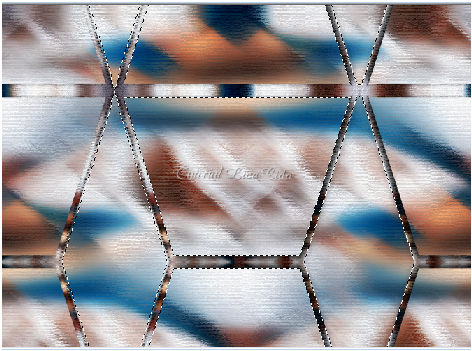 9-Nova
Layer.
_ Edit Copy
no tube SvB Schip 4 misted \ Edit Paste Into
Selection.
__Plugin AAA Filters
\ Custom _Landscape.
10-Nova
Layer.
_Flood Fill ativado\
Opacity 30%. Preencher os mesmos espaços selecionados com o mesmo
gradiente formado no ítem 1.
11-Plugin penta.com\
color dot...Default
_Blend
Mode=Overley
12-Plugin Alien Skin
Eye Candy 5: Impact\ Glass... Setting\ use Setting\
katrina. 13- Effects\ 3D
Effects\ Chisel.
( usar a cor do
background)
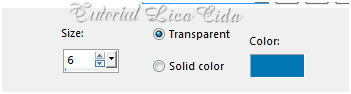 _Selections\ Select
none . Layer\ Merge\ Merge Down.
14- Ativar a copy of
raster1. Layer Duplicate.
_Effects\ Distortion
Effects\ Wrap.
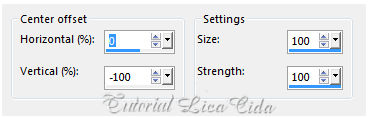 _Layer Duplicate\
Image Mirror\ Vertical. Layer\ Merge\ Merge Down.
_Layer\ Arrange\
Bring to Top.
15-Effects\ 3D
Effects\ Inner Bevel.
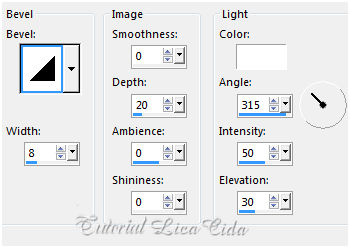 _Effects \ 3D
Effects \ Drop Shadow 20\ 11\ 80\
50,00. Color=000000.
16-Ativar a
Raster1.
_Plugin penta.com\
color dot...Default
_Layer \
Duplicate.
17-Plugin Nick
Software\ Color EfexPro 3.0\ Bi-Color Filters\ Color Set \ Cool /
Warm 2.
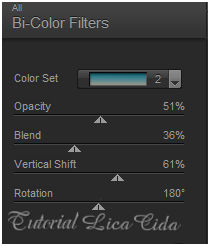 18-Plugin Nick
Collection \ Viveza 2.
(Opcional
)
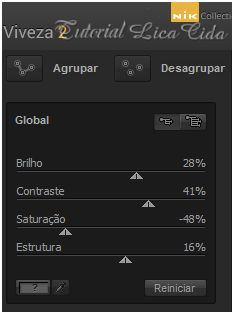 Layers\
Blends\Opacitys
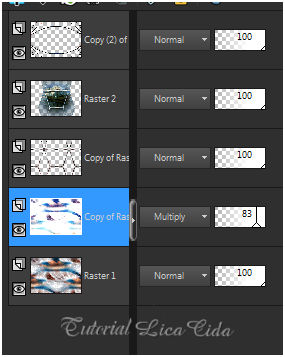 Layer\ Merge\ Merge
All.
21-Plugin AAA
Filters \ Custom _Landscape.
22-Correr o Script
"clemence" usando cores a gosto.
*Procurar o script
"clemence"
*Clique para corrê-lo em Run
Selected Script.
(e\ou_ use acabamento a gosto
)
23-Edit Copy
no tube SvB (967) Beauty\ Paste As New Layer.
Acabamento a gosto
Aplicar a Marca
D'agua.
Assine e
salve.
Aparecida /
licacida, abril de 2016.
Espero
que gostem, obrigada!! 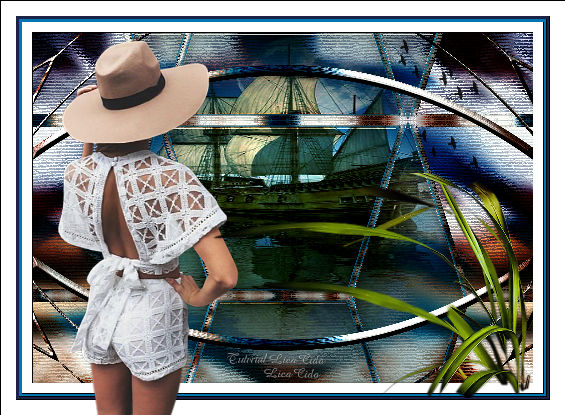 |