 |
 |
|
Versões Amigas
" Feeling"
Tubes: tube2282_mulher_mara_pontes \
3305-luzcristina\Grisi_Tube_Decoration_365,
Mask:
Mask gradientedworisch.
Marca
D'água . Plugins
MuRa's
Meister \Cloud \Copies\ Perspective Tiling.
Plugin
Virtual Painter.
Plugin Xero:
Artworx.
Filter
Factory "C" / Zoom Noise
Plugin
AAA Filters \ Plugin AAA Frame.
Plugin
Nick Software\ Color EfexPro 3.0\ Bi-Color Filters.
Tutorial _Roteiro
1- Configurar: Foreground:
#493b2b \ Background: #958d77.
_Abrir
Nova imagem transparente de 1024 x 800.
_
Plugin MuRa's Meister\ Cloud.
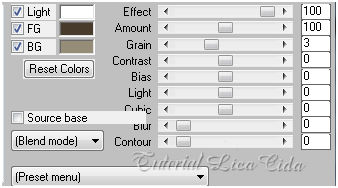
_Layer Duplicate. Blend Mode =Overley. Layer\
Merge\ Down.
2-
Duplicar a layer e arrastar com a ferramenta Pick Tool como mostra o
print.
 _
Plugin MuRa's Meister\Copies.
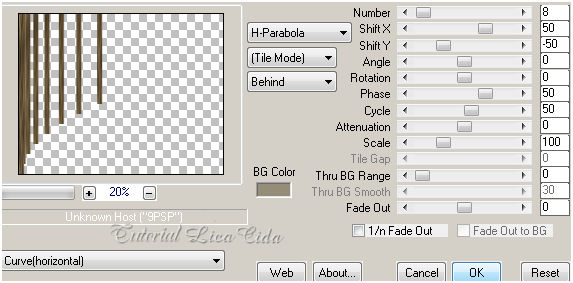 *Layer\ Duplicate. Image\ Mirror
Horizontal.
_Layer\ Merge\ Merge
Down. 3-Effects\ Geometric Effects\ Spherize. 100 \
Ellipse.
_Repetir copies mudando: Plugin
MuRa's Meister\Copies 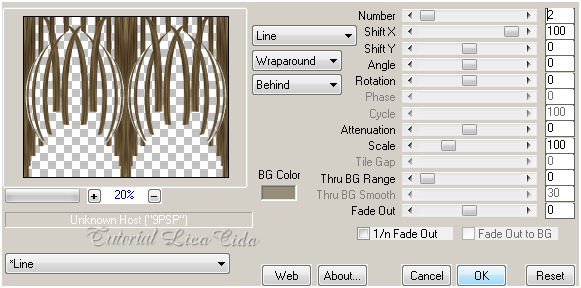 4-Plugin Alien Skin Eye Candy 5:Impact\Perspective Shadow ... Lowest. 5-Edit
Copy no tube 3305-luzcristina\ Paste As New Layer.
(
ficará bem aparente o efeito, apagar\ copy of
raster-1. )
6-Aplicar a Mask gradientedworisch . Layer\ Merge\
Merge Group.
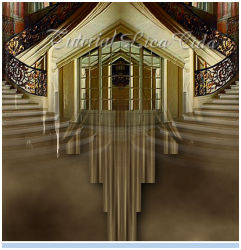
7- Ativar a Raster1.
Select All ( Edit Copy
no tube 3305-luzcristina ) Edit Paste Into
Selection. Selections\ Select none.
_Effects\ Image Effects\ Seamless Tiling: Default.
_Adjust\ Blur\ Radial Blur.
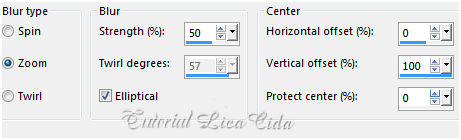 8- Plugin Xero:
Artworx.
 9-Plugin Virtual Painter \ Virtual
Painter4...
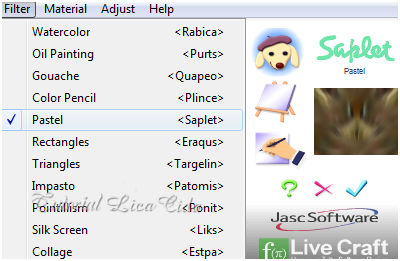 _Layer\ Duplicate
10-Plugin Nick Software\ Color EfexPro 3.0\
Bi-Color Filters\ Color Set \ Cool Warm 2.
_Blend Mode =Multiply
. *Layer\ Merge\ Merge
Down. 11-Plugin Xero: Artworx\ mudar:
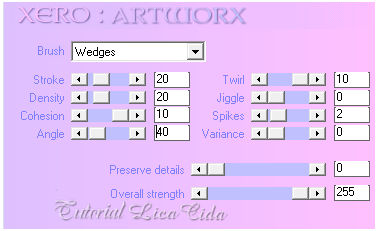 12-Filter Factory "C" \ Zoom Noise .
213\61\111.
_Adjust\ Sharpness\
Sharpen
More.
_Layer
\ duplicate.
13-Effects\ Texture
Effects\ Tiles.
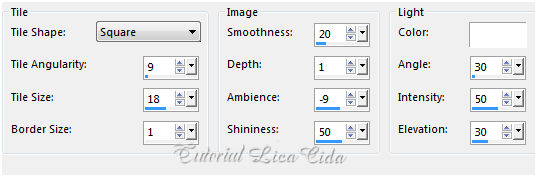 _Emboss 3.
14-Plugin MuRa's Meister \ Perspective
Tiling:
 *Com a Ferramenta Magic Wand \ Feather 70 \ Clique na parte transparente . Veja configuração :
*Deletar ( cinco \ seis vezes_ suavizar bem o efeito ). Selections \ Select none. 15-Effects\ Reflection
Effects \ Rotating Mirror. H= 0 \ A= 180\ Wrap.
16- Aplicar o Plugin AAA Frame\ Foto Frame...Width 30. Outros valores iguais. _Repetir na Raster1. _Layer\ Blends\ Opacitys. ( use a gosto )
17-Edit Copy tube2282_mulher_mara_pontes\ Paste As New Layer. Posicione. 18-Edit Copy Grisi_Tube_Decoration_365\ Paste As New Layer. Posicione e Resize a gosto.
_Image add border 1 pxl
cor #000000.
**Plugin AAA Filters\
Custom_Landscape .
Aplicar a Marca
D'agua.
Assine e salve.
Aparecida \ licacida , agosto de
2016.
Espero que gostem.
Obrigada!!
|