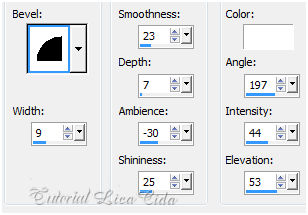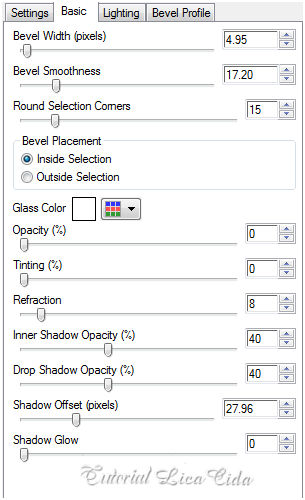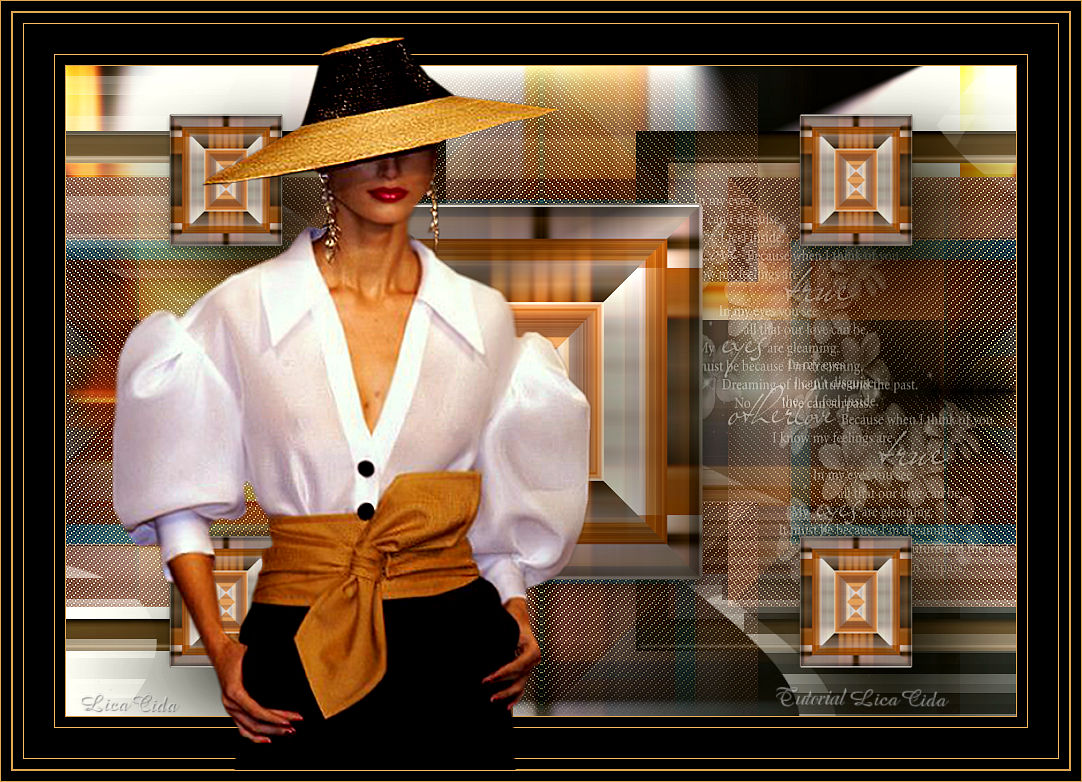 |
|
"Regina" Parabéns querida amiga pelo seu aniversário!
Preset katrina(marapontes) do Eye Candy 5/Impact/Glass (Dar duplo clic sobre o preset para importar-lo ao Plugin) Preset
Illumination\Lights\2bllc.( Guardar em sua pasta de Presets My PSP
Files).
Tube:3996-luzcristina
Elementos Deco: elemento deco1lc\ elemento deco2lc\
elemento deco3lc.
Marca
D'água. Efeitos do PSP.
Versão usada PSPX7
Plugins
Plugin
Toadies
Plugin
Simple
Plugin
Graphics Plus.
Plugin Alien
Skin Eye Candy 5: Impact
Plugim
AAA Filters.
Plugin
Nick Software.
Tutorial
_Roteiro 1-
Abrir nova imagem transparente de 950 x 650.
Preencher com o gradiente formado por duas cores contrastantes
, retiradas do tube principal #000000 e #c59759. Configurar Sunburst. Repeats
0. CP= H 50\ V=50. FP=H 50 \ V=50. Invert
marcado.
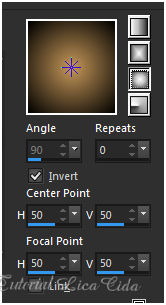 2-Select All \ Edit Copy no tube
3996-luzcristina \Edit Paste Into Selection. Selections\
Select none.
_Effect\ Image Effects\ Seamless Tiling...
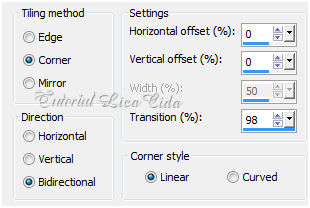 3-Plugin Toadies \Weaver 120 \ 100 \ 222.
*Layer\ Duplicate.
4- Ativar a ferramenta Pick Tool e subir o back a 200 pxls.
_Plugin Simple \Blintz.
5- Plugin Graphics Plus\ Vertical Mirror 13\ 0.
_Effects\ Reflection Effects \ Rotating Mirror. H= 0 \ A= 0\ Reflect.
6- Nova Layer. Preencher com o mesmo gradiente formado no ítem 1, _Select All \ Selections\ Modify \ Contract 40. Delete. Invert.
7- Effects\ 3D Effects\ Inner Bevel.
_Selections\ Select none. _ Resize 80%.
8-Plugin Simple\Left Right Wrap. _Layer\ Arrange \ Move Down.
9-Ativar a layer superior_Copy of Raster1. Resize80% . _Plugin Alien
Skin Eye Candy 5: Impact\ Glass... Setting\ use Setting\
katrina.
*Layer\
Duplicate.
_Rezize 50% \ Repetir: Resize
70%.
10- Effects\ Image
Effects\ Offset...
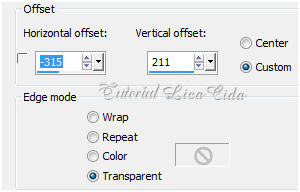 _Plugin Simple\ To Left
Mirror.
11-Plugin Alien Skin Eye Candy 5: Impact\ Perspective
Shadow... Blurry.
_Repetir nas duas layers abaixo ( efeitos).
12- Na Raster2. Edit Copy no
elemento deco1lc\Paste As New Layer.
13-Edit Copy no elemento deco2lc\Paste As New
Layer.
14-Ativar a layer _Copy of Raster1.
_Effects\
Illumination Effects\ Preset Illumination\ Lights\ 2bllc.
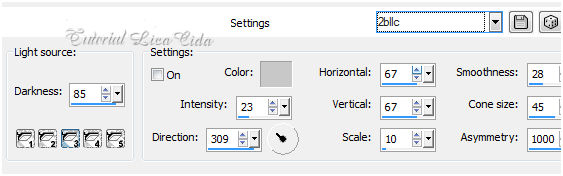 _ Repetir na Raster1 (o preset
).
*Layer Duplicate.
15-Plugin Nick Software\ Color EfexPro 3.0\ Cross
Balance ( opacity50%).
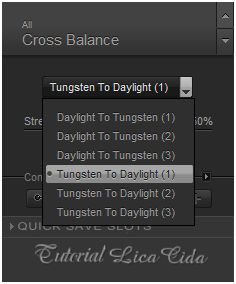 Layers\ Blends\Opacitys
(use a gosto)
 16-Ativar a Raster4. Seleção
Personalizada.
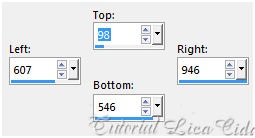
_Nova layer. Edit Copy no elemento
deco3lc ( arquivonet ) \Edit Paste Into
Selection.
Selections\ Select none.
_Adjust\ Sharpness\ Sharpen More.
17-Image add border 1 pxl cor
=#c59759.
_Image
add border 10 pxls cor =#000000.
_Image
add border 1 pxl cor =#c59759.
_Image
add border 30 pxls cor =#000000.
_Image
add border 1 pxl cor =#c59759.
_Image
add border 10 pxls cor
=#000000.
18-Edit Copy no tube 3996-luzcristina \Paste
As New Layer. Posicione.
_Adjust\ Sharpness\ Sharpen More.
_Image
add border 1 pxl cor =#c59759.
_Image
add border 10 pxls cor =#000000.
_Image
add border 1 pxl cor =#c59759.
19-Plugin Filters AAA \ Landscape.
Aplicar a Marca D'agua.
Assine
e salve.
Aparecida / licacida, fevereiro de 2016.
Espero que gostem.  |