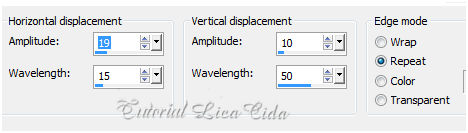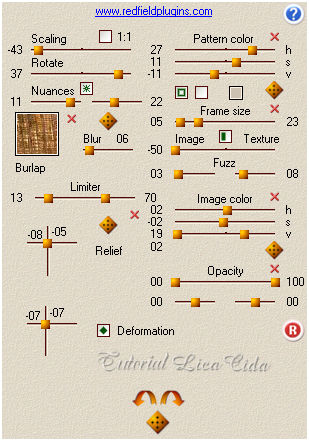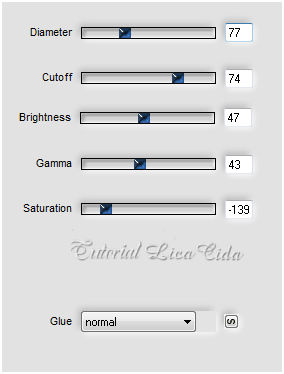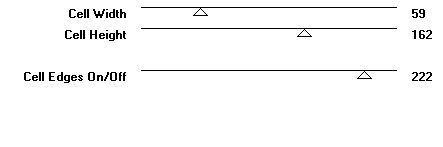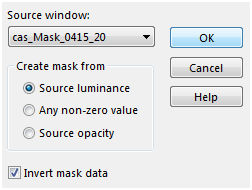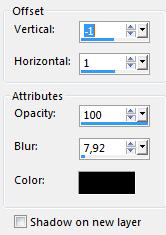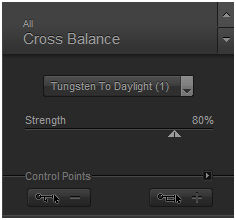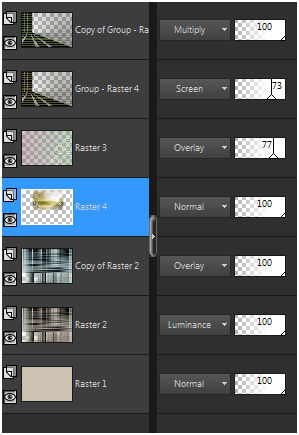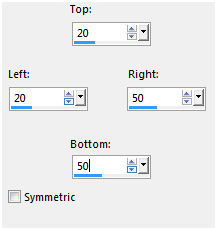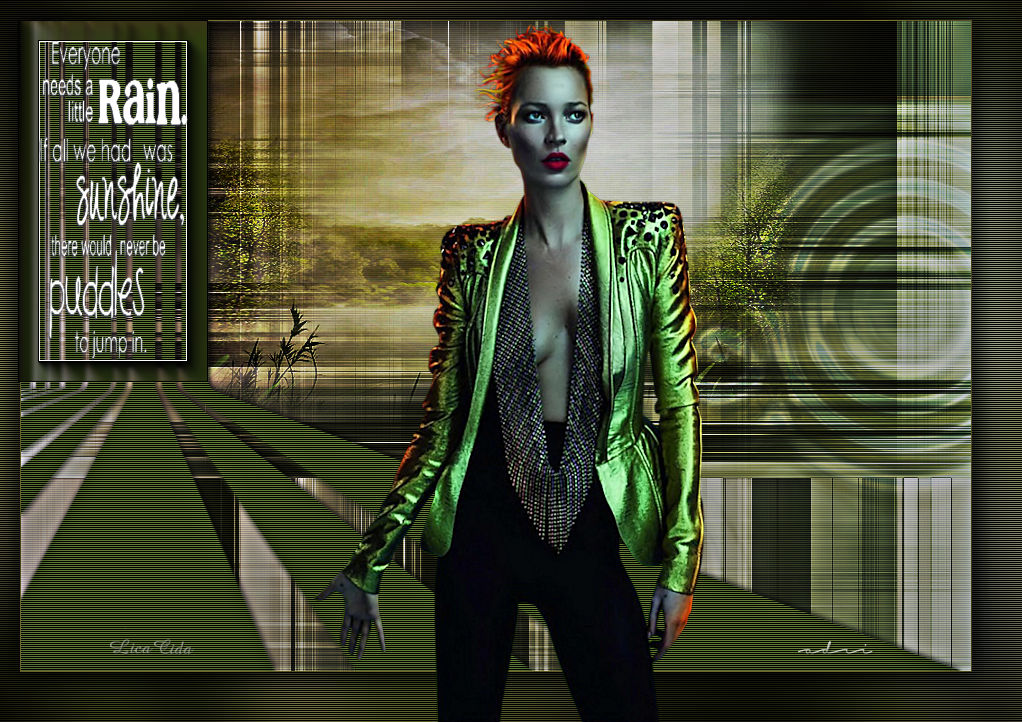 Versões Amigas
"I Can Love You
"
Tutorial feito por lica e Adri.
Seleção:016
2lcPspSelection. ( Salve em sua pasta de
seleções My PSP Files
).
Tubes: calguisBeautyColored25082011 \
Annytubes_paisajes 1304_14_05_2012.
Yoka-TEXT-NeedsRAIN-271014.
Mask
:cas_Mask_0415-20.
Deco: backraster3
Marca D'água . Efeitos do PSP.
Versão usada PSPX8.
Plugins
Plugin MuR'as Meister.
Plugin Redfield.
Plugin Flaming Pear.
Tutorial
_Roteiro 1- Abrir uma nova
imagem transparente 950 x 650 pxls. Configurar: Foreground_ #5b5550 \
Background_#cdc2b2.
_Preencher com a cor do
background_#cdc2b2.

2-Nova Layer. Plugin MuR'as Meister\ Cloud...Default. 3-Edit Copy no tube calguisBeautyColored25082011\Paste As New Layer ( não precisa resize ) . _Objects\ Align\ Left. 4-Effects\ Distortion Effects\ Wave.
_Blend Mode=Luminance. _Layer\ Duplicate. Image\ Mirror Horizontal. _Layer\ Merge\ Merge Down . *( Repetir ) *Layer\ Merge\ Merge Down 5-Effects\ Distortion Effects\ Wave ( veja print acima ). 6-Plugin Redfield\ Plasteroid.
7-Plugin Flaming Pear\ Glare...
_Blend Mode= Luminance 8-Plugin Toadies \Weaver.
_Adjust\ Sharpness\ Sharpen. 9-Edit Copy no back raster3lc\ Paste As New Layer. Blend Mode=Overley. 10- Nova Layer. _Preencher color= #5a5529. Aplicar a Mask cas_Mask_0415-20.
_Layer \Merge Group. _Effects \3D Effects\ Drop Shadow:
11- Plugin |Ap( Lines ) Lines- SilverLining ...
12-Edit Copy no tube Annytubes_paisajes 1304_14_05_2012\ Paste As New Layer. _Posicione a gosto. Adjust\ Sharpness\ Sharpen More. 13- Duplicar a Group - Raster4. _Plugin Nick Software\ Color EfexPro 3.0\ Cross Balance.
14- Duplicar a Raster2 e repetir o efeito. 15- Ativar a Raster 4. Layer\ Arrange\ Move Down _ Três vezes. Layers \ Blends\ Opacitys
16-Image add border 1 pxl cor =#5a5529. Duplicar a layer. 17- Effects\ Edge Effects \High Pass. R=10,00. Blend Mode =Overley. _Layer\ Merge\ Merge Visible. Edit Copy. 18- Image add border . Color=background.
_ Selecionar essa borda. Edit Paste Into Selection. 19- Adjust\ Blur\
Gaussian Blur .R=39,00.
20- Plugin Ap( Lines
) Lines- SilverLining ...Veja print ítem
11.
21- Plugin Graphics Pluss\ Cross Shadow._Default. Invert . _Effects \ 3D Effects \ Drop Shadow 0\ 0\ 80\ 40,00. Color=000000. _Selections\ Select
none.
23-Edit Copy no tube
calguisBeautyColored25082011 \ Paste As New Layer.
Resize e Posicionamento a gosto.
_ Adjust\ Sharpness\ Sharpen
More.
24-Selections \Load \ Save
Selection \ Load Selection From Disk \ Load \016 2lc
PspSelection.
_Ativar a
Raster1. Promote
Selection to Layer.
25- Plugim\ AAA
Frame.
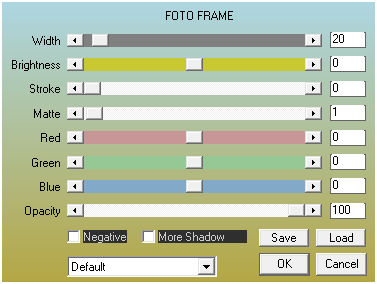 26- Selections\
Modify \ Contract 20.
_Edit Copy no brush
Yoka-TEXT-NeedsRAIN-271014\ Edit Paste Into Selection.
Selections\ Select none.
_Image add border 1 pxl cor
=#5a5529.
Aplicar
a Marca D'agua.
Assine
e salve.
Aparecida
/ licacida e Adri ,Janeiro de 2016
Esperamos que gostem.
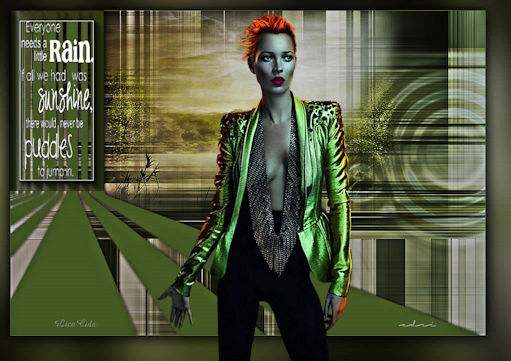  |