|
"Alice"
Tubes:malackatube k231 \
Vase-249-Azalee
Deco:
decolc
Marca
D'água. Efeitos do PSP.
Versão usada PSPX8
Plugins
Plugin
Mehdi.
Plugin Tramages.
Plugin
Simple.
Plugin
MuRa's Meister.
Plugin
Nick Software\ Color EfexPro 3.0.
Plugin
AAA Filters.
Tutorial
_Roteiro Configurar:
Foreground =
#cfeeff \ Background= #494b64.
1-Abrir uma nova imagem transparente de 950 x 650 pxls. _Plugin Mehdi\ Way
Lab...
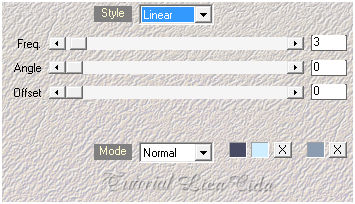 2-Plugin Mehdi\
Sorting Tile.
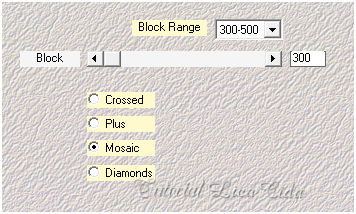 3-Effects\ Image
Effects\ Seamless Tiling.
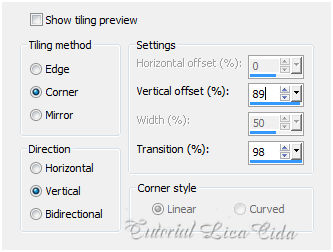 4-Effects\ Image Effects\ Seamless Tiling.
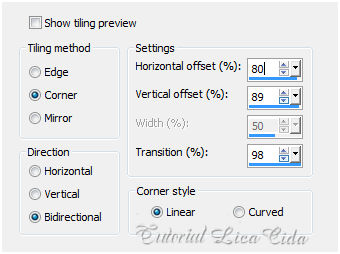 _Effects\ Edge
Effects\ Enhance More.
5-Seleção
Personalizada.
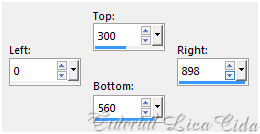 _Promote Selection
to Layer.
6-Plugin Mehdi\
Sorting Tile. ( print item2)
_Selections\ Select
none.
7-Effects\ Image
Effects\ Seamless Tiling. ( print ítem 3)
8-Effects\ Image
Effects\ Seamless Tiling. (print ítem 4).
_Effects\ Edge
Effects\ Enhance . 9-Effects\
Reflection Effects\ Kaleidoscope.
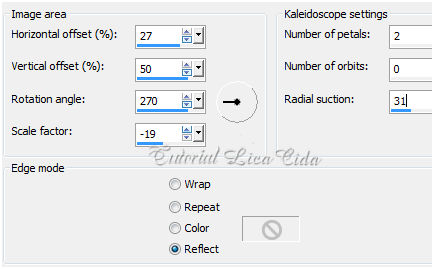 _Effects \ 3D Effects \ Drop
Shadow 0\ 0\ 80\ 50,00. Color=000000.
10-Plugin Tramages\
Tow The Line... Default.
_Effects \ 3D Effects \ Drop
Shadow 0\ 0\ 80\ 50,00. Color=000000.
*Layer Duplicate.
11- Plugin Simple \ Left Right
Wrap ,
12- Effects \ Reflection Effects \ Rotating Mirror .
H= 0\ RA=180 \Reflect. 13_Effects\ Geometric Effects\
Perspective Vertical 70\Transparent.
_Com a ajuda da ferramenta Pick
Tool arrume como modelo ( puxando as laterais ) .
Observe que o efeito foi
centralizado e levado ao final do back.
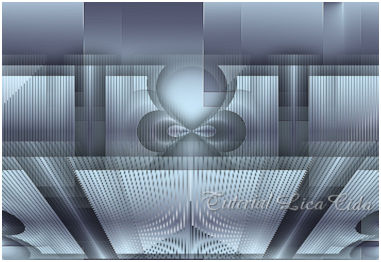 14-Effects\ Image Effects\
Seamless Tiling.
_Aplicar por duas
vezes.
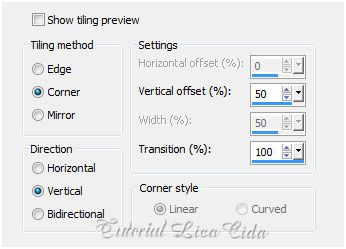 *Layer Duplicate.
15-Plugin MuRa's Meister
\Perspective Tiling.
_Veja o print ( na layer
duplicada) .
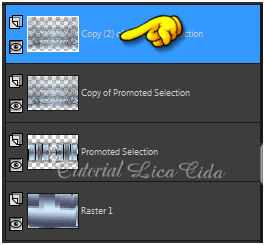  _Effects \ 3D Effects \ Drop
Shadow 0\ 0\ 80\ 50,00. Color=000000.
16- Com a ajuda da
ferramenta Pick Tool trazer o efeito a 530 pxls.
( na layer
original \ Copy of Promoted Selection).
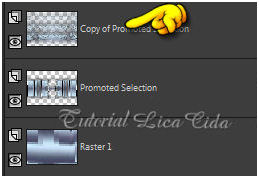  _Image\ Mirror\ Mirror
Vertival.
_Effects \ 3D Effects \ Drop
Shadow 0\ 0\ 80\ 50,00. Color=000000.
17- Duplicar as
layers e aplicar .
_Copy of Raster1\
Plugin Nick Software\ Color EfexPro 3.0\ Bi-Color Filters\ Color Set
\ Brown2.
_Copy of Promoted
Selection \ Plugin Nick Software\ Color EfexPro 3.0\
Bi-Color Filters\ Color Set \ Brown1.
_Copy (2) of
Promoted Selection \ Plugin Nick Software\ Color EfexPro 3.0\
Bi-Color Filters\ Color Set \ Brown2.
_Copy (3) of
Promoted Selection \ Plugin Nick Software\ Color EfexPro 3.0\
Bi-Color Filters\ Color Set \ Brown1. Layers\
Blends\Opacitys
(use a gosto)
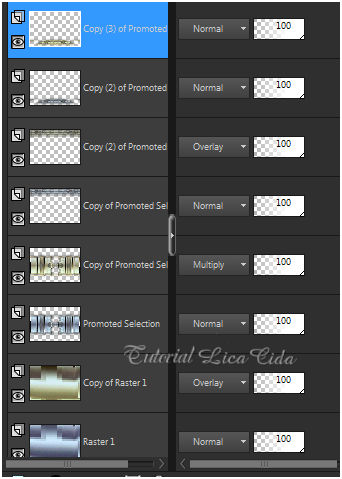 18-Edit Copy no decolc\ Paste
As New Layer. Posicione como modelo.
_Plugin Simple\ Top
Left Mirror. 19-Image \ Add Borders \1 pxl
symmetric marcado. Color= #cfeeff ( foreground)
_Image \ Add Borders \1 pxl
symmetric marcado. Color= #494b64( background).
_Image \ Add Borders \1 pxl symmetric
marcado. Color= #cfeeff (foreground ).
_Edit Copy.
20-Image \ Add Borders \50 pxl s
symmetric marcado. Color= #494b64 ( background).
_Selecione. Edit Paste Into Selection. ( a imagem
copiada).
_Adjust\ Blur\ Gaussian Blur. R=50,00.
_Plugin Tramages\ Tow The
Line... Default.
_Invert.
_ Effects \ 3D Effects \ Drop
Shadow 0\ 0\ 80\
50,00. Color=000000.
_Selections\ Select none.
21-Edit Copy no tube malackatube
k231 \ Paste As New Layer.Posicione .
22-Edit Copy no tube
Vase-249-Azalee \ Paste As New Layer.Posicione \ use a
gosto.
23-
Plugin AAA Filters\ Custom_Landscape.
Aplicar a Marca D'agua.
Assine
e salve.
Aparecida / licacida, fevereiro de 2016.
Espero
que gostem
|

