
 |
|
Versões Amigas
" Where I Go "
Preset
Illumination\Lights\lightlc6.( Guardar em sua pasta de Presets My
PSP Files).
Tubes:
tube2879_mulher_mara_pontes\ tube calguismistedsunrise230111.
Deco: Bird ( arquivo net)
Back:
backsunburst.
Marca
D'água. Efeitos do PSP.
Versão usada PSPX7
Plugins
Plugin
MuRa's Meister.
Effects Unlimited 2 \ Buttons
& Frames.
Plugin
xero.
Plugin
Nick Software\ Color EfexPro 3.0.
Tutorial
_Roteiro 1- Abrir uma nova imagem
transparente de 1024 x 800 pxls.
_Preencher com o gradiente formado pelas
cores #362202 e
#af7112 . Configurar Linear, Angle
90\ Repeats 0. Invert desmarcado.
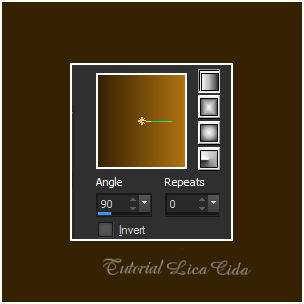 _Layer
Duplicate
2-Effects
Unlimited 2 \ Buttons & Frames \ Round
Button.
52\
26\126.
_ Resize
80%.
_Com a ferramenta
Magic Wand_Default, selecionar a parte externa do efeito.
Invert. 3-Selections\ Modify Contract\ 38 pxls.
Delete.
_Selections\ Select none.
4-
Plugin MuRa's Meister \ Copies.
Curve(horizontal)
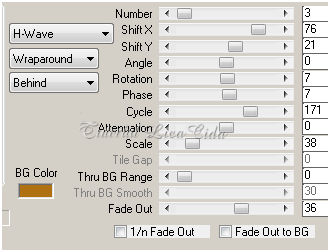 _Com a ferramenta
Magic Wand_Default, selecionar as partes externas do efeito.
 Invert.
5- Nova
Layer.
_Edit Copy
no tube2879_mulher_mara_pontes\ Edit Paste Into Selection.
6-
Adjust \ Blur\ Radial Blur.
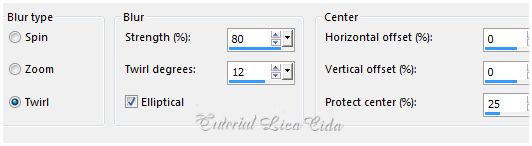 _Selections\ Select none.
7-Repetir o ítem 4.
_Plugin MuRa's Meister \ Copies ( veja print)
.
8-Plugin MuRa's Meister \Tone.
Usar
as cores acima.
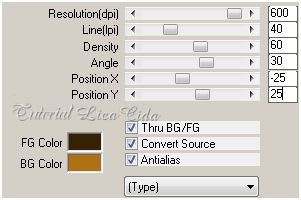 * Layer\ Arrange\ Move Down.
9- Ativar a Raster 1. Duplicar.
_Select All. Edit Copy no tube
calguismistedsunrise230111 \ Edit Paste Into Selection.
Selections\ Select none.
_ Adjust\ Blur\ Gaussian Blur...
R= 32,00.
10- Na
mesma layer.
_Effects\ Illumination Effects\ Preset
Illumination\ Lights\ lightlc6.
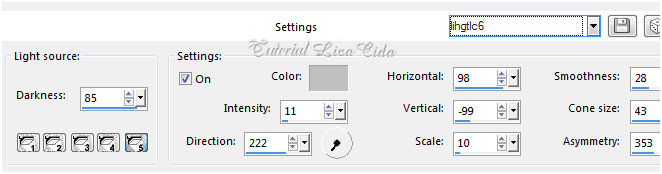 11-Plugin Nick Software\ Color EfexPro 3.0\
Bi-Color Filters\ Color Set \ Cool/Warm1.
_Layer\ Duplicate.
12-Plugin MuRa's Meister \ Perspective
Tiling.
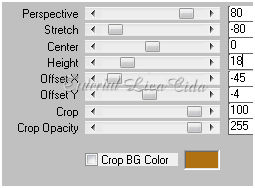 *Com a Ferramenta Magic Wand \ Feather 60 \ Clique na parte transparente . Veja configuração :
*Deletar ( cinco \ seis vezes_ suavizar bem o efeito ). _Selections \ Select none. 13-Edit Copy no tube
calguismistedsunrise230111 \Paste As New Layer.
(Deverá estar na mmória)
_Resize 80%.
14-Ativar a Copy of Raster 1.
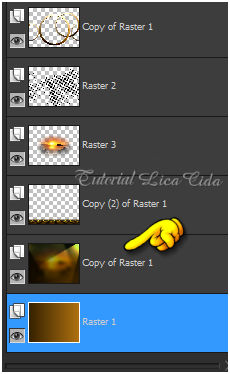 Layer
Duplicate.
_Plugin xero\ Fritillary_Default.
*Plugin FMTT \ Blend
Emboss. 15-
Nova Layer.
_Select All. Edit Copy no
tube2879_mulher_mara_pontes\ Edit Paste Into Selection.
Selections\ Select none.
_Repetir ítem 6 . Adjust \ Blur\ Radial Blur
( veja print ).
*Ativar a Raster1. Image \Mirror\ Mirror
Horizontal.
16-Nova Layer.
_Select All. Edit Copy
no backsunburst\ Edit Paste Into Selection.
Selections\ Select none.
( usei
cor oposta do foreground em tonalidade mais clara )
17-Na
layer Copy of Raster 1 ( print ítem 14) e na Copy (2
) of Raster 1 ( onde apliquei o Perspective Tiling).
* Adjust\ One Step Photo
Fix.
_Layers\ Blends\ Opacitys.
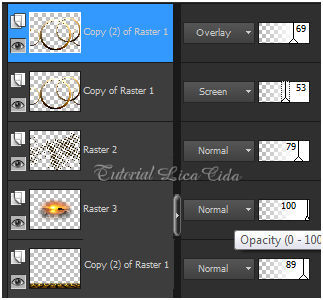
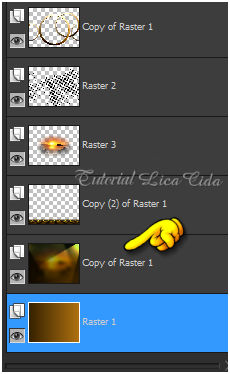 13-Edit Copy
no tube2879_mulher_mara_pontes \Paste As New Layer.
( Raster1)
Acabamento a gosto.
Aplicar a Marca D'agua.
Assine
e salve.
Aparecida / licacida, agosto de 2015
Espero
que gostem.   |