 |
|
Versões Amigas
"Little Angel" Material AquiScrip _ nuvenslc (Guardar em sua pasta de Scripts Restricted). Tube:ms_fallen_small\ pays-303-Azalee
Paisagens jpg\ net (
Where_Trolls_Live_by_dajono .
Elemento:
backazullc.
Brush:brushluzes
Marca
D'água. Efeitos do
PSP.
Versão usada
PSPX7
Plugins
Plugin dsb flux.
Plugin Nick Software\ Color EfexPro
3.0.
Tutorial
_Roteiro Configurar:
_ #0a0714 Foreground
e #9A8874 Background.
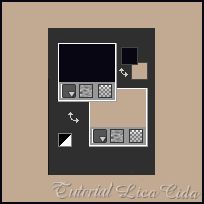 1-Abrir uma nova imagem transparente de
1000 x 800 pxls. Pintar com a gradiente formada pelas
cores acima. Configurar: Linear A=0 \ R=1. Invert
desmarcado.
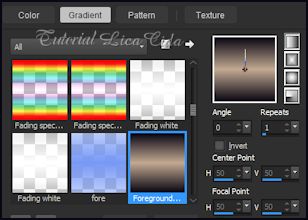 2-Effects\ Geometric Effects \
Perspective-Horizontal ... D=95 Transp.
_Repetir D= ( menos) -95
Transp.
3-Effects\ Distortion
Effects\ Pinch...S=100%.
4-Effects \ Image Effects \Offset:
H= 0 \ V= (menos)-280. Custom e Transparent
marcados. 5-Effects\ Reflection
Effects\Feedback.
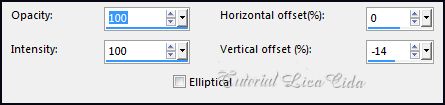 6-Plugin dsb flux\ Linear
Transmission...
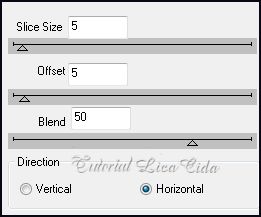 7-Effects\ Distortion
Effects\ Pinch...S=50%.
_Objects\ Align\
Bottom.
8- New Layer
.
_Select All. Edit Copy na paisagem
Where_Trolls_Live_by_dajono\ Edit Paste Into Selection.
( USE UMA PAISAGEM JPG QUE COMBINE COM SEU TUBE
PRINCIPAL E TUBE PAISAGEM,
SERÁ SEU FUNDO)
_Layer\ Arrange\ Move
Down.
9- New Layer. Edit
Copy no backazullc\ Edit Paste Into Selection.
Selections\ Select
none.
( usar um gradiente linear 0\0 , usei tons
azuis _cores que combinam com meu
roteiro) _Layer\ Arrange\ Send to
Bottom.10- Ativar a Raster2. New
Layer.
_Correr o
Script nuvenslc.
 *Procurar o script
nuvenslc.
* Clique para corrê-lo em Run
Selected Script .
11-Ativar novamente a
Raster2 .Layer Duplicate.
_Plugin Nick Software\ Color EfexPro 3.0\
Bi-Color Filters. Color Set\ Violete\Pinck3.
Layers\Blends\Opacitys.
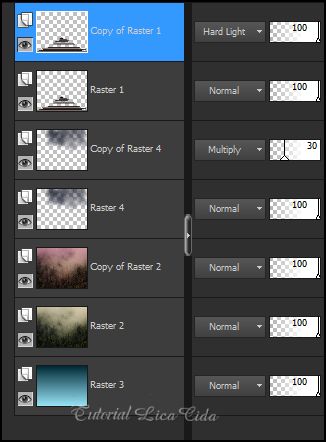 12-Ativar a Copy of Raster4. ( layer
duplicada das nuvens)
_Edit Copy na pays-303-Azalee\
Paste As New Layer. Posicione.
_Blend
Mode=Overley.
13-Ativar a layer superior Copy of
Raster1.
_Edit Copy no tube
ms_fallen_small Paste As New Layer. Posicione a gosto
.
14-Edit Copy
no brushluzes\ Paste As New Layer. Blend
Mode=Overley.
Opacity46%.
Faça o acabamento a
gosto!
Aplicar a Marca
D'agua.
Assine e
salve.
Aparecida / licacida, junho de
2015
Espero que gostem.
 |