
Versões Amigas
"Marta"
Seleção:martasel1lc.PspSelection. ( Salve em sua pasta de seleções My
PSP Files ).
Tubes:
tube calguismistedwaterton16112011 \tube2925_mulher_mara_pontes
\ tube SvB Vaas met tulpen.
Mask: mask
gradientedworish.
Deco:
decomarta1lc \ decomarta2lc .
Brushes
:brush Differentxdreamz - Simply Soft_17 \brush
Bird_Brushes_II_by_flordelys_stock_4
Back;
cristallc.
Marca D'água. Efeitos do PSP.
Versão usada PSPX8
Plugins Plugin CPK Designs \Shadow
Bevel.
Plugin Alien Skin Eye Candy 5 :
Impact \ Glass .
Plugin &<BKg Designer sf
10II>.
Tutorial
_Roteiro 1- Abrir uma nova imagem
transparente de 950 x 650 pxls.
_Preencher com o gradiente formado pelas
cores #d4716a e
#777964 . Configurar Linear. Angle 0
e Repeats 0. Invert desmarcado.
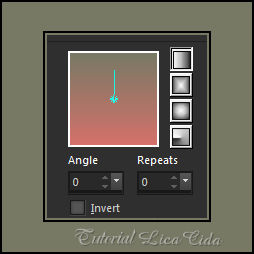 _Layer\ Duplicate.
2- Plugin CPK Designs \Shadow
Bevel.
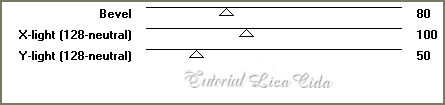 3-Nova Layer.
_ Select All. Edit Copy no
tube calguismistedwaterton16112011 \ Edit Paste Into
Selection.
Selections\ Select none.
_Adjust\ Blur\ Motion Blur ( aplicar duas
vezes).
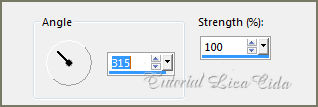 _Blend Mode=Overley.
_Effects\ Edge Effects\ Enhance.
4-Edit ( Copy no tube
calguismistedwaterton16112011 (( deverá estar na memória)) \ Paste
As New Layer.
Resize80% _repetir.
( aplicar mask gradientedworish\ não deverá
deixar marca o tube usado \ merge group)
5- Ativar a copy of
Raster1.
_Edit Copy
no decomarta1lc \Paste As New Layer.
_Objects\ Align\ Right.
6-Ativar a layer superior \Group
- Raster3.
_Selections \Load \ Save
Selection \ Load Selection From Disk \ Load
\martasel1lc.PspSelection.
7-Nova Layer.
_Preencher com a cor usada no background (
#777964 ).
_Selections\ Select none.
_Layer\Duplicate. Image \Mirror\ Mirror
Horizontal.
_Layer\Duplicate.
8- Effects \ Image Effects
\Offset.
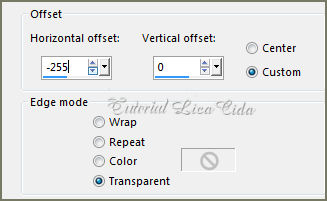 _Layer \ Merge\ Down duas vezes.
_Selecionar a parte externa da
seleção . Usar a ferramenta Magic
Wand_Default.
_Invert.
9-Selections \ Modify \Contract 18.
Delete.
10-Repetir : Selections \ Modify
\Contract 18.
11- Nova Layer.
_Preencher com o mesmo gradiente formado no
ítem 1.
12-Edit Copy no
tube calguismistedwaterton16112011 \ Edit Paste Into
Selection.
13-Plugin Alien Skin Eye Candy 5 :
Impact \ Glass .
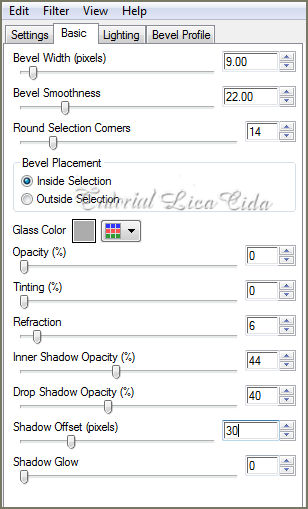 _Selections\ Select none.
14-Ativar a Raster 4.
Effects \ Image Effects \Offset.
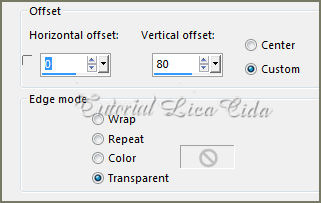
_Volto a ativar a Raster5. Layer\ Merge\
Merge Down.
_Effects \ 3D Effects \ Drop
Shadow 0\ 0\ 80\ 40,00. Color=000000.
15- Ativo a Raster1.
_Effects\ Artistic Effects\
Halftone .
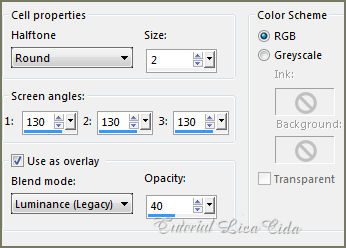
16-Ativo sua cópia. Copy of raster1.
_Plugin &<BKg Designer sf
10II>.
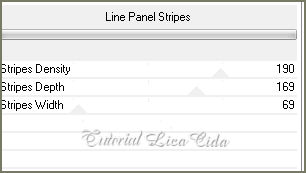 17- Layer\ Duplicate.
_Effects\ Geometric Effects\ Perspective
-Vertical.
D= (menos) -50 \ Transparent.
_Usando a ferramenta Pick Tool\ diminuir o
efeito a 540 pxls em seguida chegar o efeito um pouco a esquerda,
veja print.
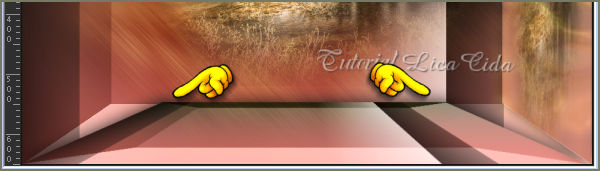 _Effects \ 3D Effects \ Drop
Shadow 0\ 0\ 80\ 40,00. Color=000000.
_Effects\ Edge Effects\ Enhance.
18-Edit Copy no brush Differentxdreamz
- Simply Soft_17\ Paste As New Layer.
19- Ativar a Raster3. Edit copy no
decomarta2lc .Paste As New Layer.
_Layer Duplicate. Image Mirror\ Mirror
Vertical.
Layers\ Blends\Opacits.
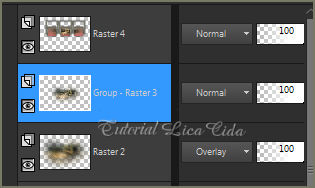 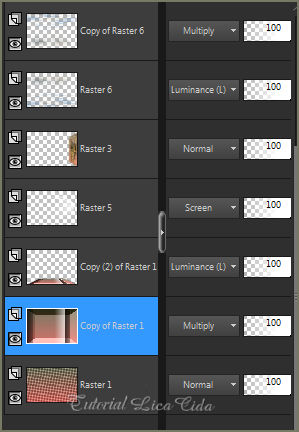 20-Ativar Group- Raster3 .
_Edit Copy no brush
Bird_Brushes_II_by_flordelys_stock_4\ Paste As New
Layer.
21- Ativar a Raster 4.Edit Copy no
cristallc\ Paste As New Layer.
_Image \ Add Borders \1 pxl
symmetric marcado. Color= #777964 (
background).
_Image \ Add Borders \1 pxl
symmetric marcado. Color= #d4716a ( foreground ).
22- Edit Copy . Image \
Add Borders \40 pxls symmetric marcado. Color= #ffffff.
Selecione.
Edit Paste Into Selection. Selections\
Select none.
*Acabamento a gosto.
23-Edit Copy no
tube2925_mulher_mara_pontes\ Paste As New
Layer. Posicione.
24- Edit Copy no tube SvB Vaas met
tulpen\ Paste As New Layer. Use a gosto.
_Image \ Add Borders \1 pxl
symmetric marcado. Color= #d4716a ( foreground ).
Aplicar a Marca D'agua.
Assine e salve.
Aparecida / licacida, setembro de
2015
Espero que gostem.
 |
