
 |
|
Versões Amigas
"Daniela"
Script_ 01 One Step Photo Fix \ do
próprio psp ( Guardar em sua pasta de Scripts Restricted ).
Tubes:Mina@.mistpaesaggio.5.5.15
\tube2991_mulher_mara_pontes
Vase-255-Azalee.
Marca
D'água . Efeitos do PSP.
Versão usada PSPX8.
Plugins
Plugin
VM Toolbox .
Plugin
Xero.
Tutorial_Roteiro
1- Abrir uma nova imagem
transparente de 900 x 550 pxls.
_Prencher como o gradiente formado pelas
cores: Foreground #03b8d5 e Backgroud
#3b457a.
Configurar Radial, Angle 45
\ Repeats 5. Invert marcado.
CP=H 50 V 50. 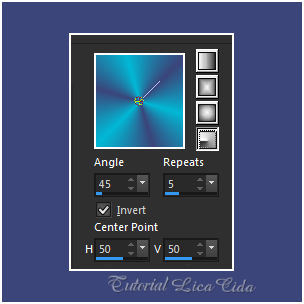 _Adjust\ Blur\ Gaussian Blur=28,00.
2-Select All. Edit Copy no tube Mina@.mistpaesaggio.5.5.15 \ Edit Paste Into Selection.
Selections\ Select none. _Effects\ Image Effects\
Seamles Tiling: Default.
_Adjust\ Add/ Remove Noise \ JPEG Artifactal
Removal... ( Maximum\ C=76) .
3- Effects\ Distortion Effects\ Polar
Coordinates.
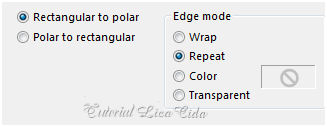 4- Paste As New Layer (tube Mina@.mistpaesaggio.5.5.15 está na memória). Resize 80%.
_Layer\ Merge\ Merge Visible.
_Adjust\ Sharpness\ Sharpen More.
5- Correr o Script "
01 One Step Photo Fix... "
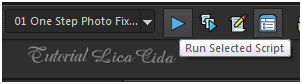 *Procurar o script " 01 One
Step Photo Fix... "
* Clique para corrê-lo em Run
Selected Script .
6- Plugim AAA
Frame.
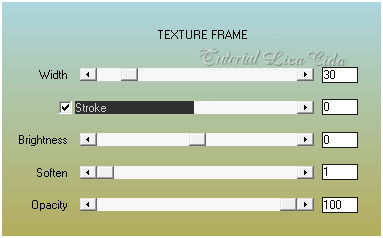
7-Select All. Selections \ Modify\ Contract ...30
pxls.
_Effects \ 3D Effects \ Drop Shadow 0\ 0\
80\ 40,00. Color=000000. _Selections\ Select none. _Layer Duplicate.
8-Plugin Nick Software\ Color
EfexPro 3.0\ Bi-Color Filters\ Color Set \ Cool / Warm
2.
_Blend Mode=Multiply. Opacity 59% (
use a gosto). 9-Image add border 2 pxls
cor=#000000.
_Image add border 50 pxls cor #ffffff.
Selecione.
10-Plugin VM Toolbox \ Zoom
Blur_Default.
_Promote Selection to Layer. Blend
Mode=Multiply.
11- Plugin Xero.
 12- Plugin
Xero.
 _Invert.
_Effects \ 3D Effects \ Drop
Shadow 0\ 0\ 80\ 40,00. Color=000000.
_Selections\ Select none.
13-Image add border 1 pxl cor
=#000000.
_Edit Copy.
_Image add border 50 pxls cor
#ffffff. Selecione.
14-Edit Paste Into Selection.
_Adjust\ Blur\ Gaussian
Blur=28,00. 15- Repetir ítens 11 e 12 ( veja print
).
_Invert.
_Effects \ 3D Effects \ Drop
Shadow 0\ 0\ 80\ 40,00. Color=000000.
_Selections\ Select none.
_Image add border 1 pxl cor
=#000000.
_ Resize
950 pxls\ Width
(
ficará 950 x 650 pxls).
Aplicar a Marca D'agua.
Assine
e salve.
Aparecida / licacida, outubro de 2015.
Espero
que gostem.
  |