
 |
|
Versões Amigas
"Angela"
Tubes:Mina@.Lady1.excl.19.9.15 \Gabry-fiori
107
Mask:Narah_mask_0265.
deco1lcangela\
decopiso2lcangela
Marca
D'água Efeitos do PSP.
Versão usada PSPX8
Plugins
Plugin
VM Instant Art\ Steel Mesh.
Plugin
MuR'as Meister\ Copies
Tutorial_Roteiro
1- Abrir uma nova imagem
transparente de 850 x 600 pxls.
_ Plugin VM Instant Art\ Steel Mesh.
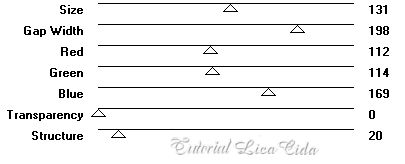 2-Configurar:
_Foreground #4f2db9 \ Background #000000
.
_Ativar a ferramenta Change To Target .
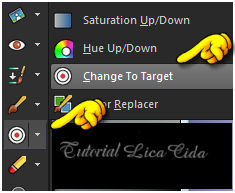 _Configurar:
* Usar sobre o efeito_ realçar a
cor
( atingir a cor desejada ).
 3-New
Layer.
_Preencher com a cor usada no background =#000000
.
_Layer\ Arrange\ Move Down.
4-Ativar a Raster1.
_ Selecionar como print. Usar a ferramenta
Magic Wand _Default.
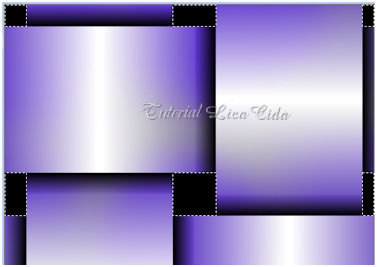 _Volto
a Raster2 \ Promote Selection to Layer.
_Layer \Arrange\ Bring to Top.
_Selections\ Select none.
5-Plugin MuR'as Meister\ Copies
_Default.
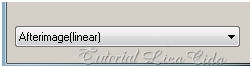 _Image\ Mirror\ Mirror
Horizontal.
6-Layer \New Raster
Layer. Preencher
color=#ffffff.
7- Aplicar a Mask
Narah_mask_0265 .
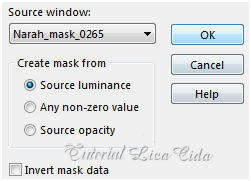 _Effects\ Edge Effects\ Enhance .
Layer\ Merge\ Merge Group.
_Posicione a gosto
.
8-Ativar a Raster1.
_Effects\ Distortion Effects\
Pinch...S=100% ( aplicar três vezes).
Layers\ Blends\
Opacitys.
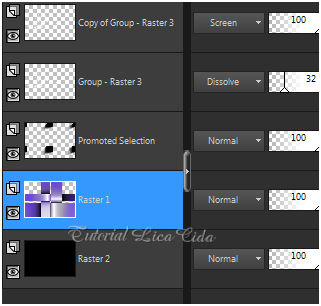 9-Ativar a layer Promoted
Selection.
_Edit copy no
deco1lcangela \ Paste as New Layer . Posicione
sobre o efeito. Use a gosto.
10-Edit copy no
decopiso2lcangela \ Paste as New Layer .
Objects\ Align\
Bottom. 11- Borda .
Image add border 1 pxl cor
#ffffff.
Image add border 1 pxl cor
#4f2db9.
Image add border 1 pxl cor
#ffffff.
Image add border 50 pxls cor
#000000.
12- Edit copy no tube
Mina@.Lady1.excl.19.9.15\ Paste as New Layer .
_Effects\ Image Effects\ Seamles
Tiling: Default.
13- Adjust\ Blur\ Radial
Blur.
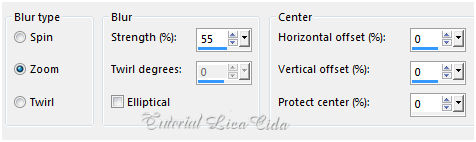 14- Effects\ Distortion Effects\
Pixelate...21\21.
_ Effects\ Edge Effects\ Enhance
More.
_ Blend Mode=
Overley.
15-Edit copy no tube Mina@.Lady1.excl.19.9.15 ( deve estar na memória) \ Paste as New Layer .
Resize e Posicionamento.
16-Edit copy no tube Gabry-fiori 107\
Paste as New Layer . Posicione.
17- Borda .
Image add border 1 pxl cor
#ffffff.
Image add border 1 pxl cor
#4f2db9.
Image add border 1 pxl cor
#ffffff.
Image add border 30 pxls cor
#000000
Aplicar a Marca D'agua.
Assine
e salve.
Aparecida \ licacida , outubro de 2015.
Espero
que gostem. |