
Versões Amigas
"Terrace"
Seleção:
selterracelc . Salve em sua pasta de seleções My PSP
Files.
Texture:
brick013.
Tubes: Gabry-woman 925 \DBK Building_119\12930417587_fleurs_nikita.
Elemento:elementoterracelc.
Back: back _raster1 _ do tube Gabry-woman 925 .
Premade:premade_background_24_by_sternenfee59-d4ufmnp .
Masks: mask gradientedworisch\
Mask_herbe.
Marca
D'água.
Efeitos
do PSP.
Versão
usada PSPX7 podendo ser feito em outras versões
Plugins
Plugin Alien SkinEye Candy5: Extrude \ Plugin Unlimited2\ Special Effects1\
Plugin Flaming Pear\ Glitterato.
Tutorial
_Roteiro
1-Abrir
uma nova imagem transparente de 1000 x 700 pxls.
2- Selections \Load \ Save
Selection \ Load Selection From Disk \ Load
\selterracelc.
3-Preencher com o gradiente formado pelas cores
#3e3636 e #a99a80 . Configurar Sunburst:
Repeats 0\ Invert marcado. CP=H 50\ V 50 . FP=H 50 \
V 50.
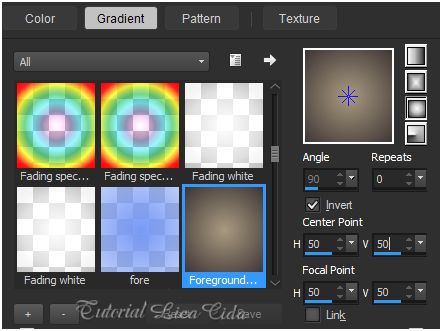
* Selections\ Select none.
4- Effects \ Texture Effects\ Texture...brick013( anexo).
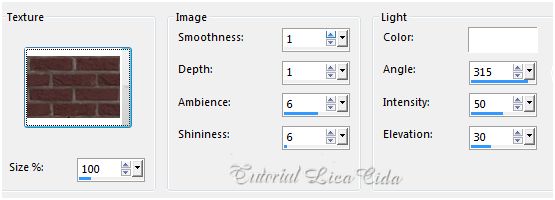
5-Plugin Alien SkinEye Candy5: Extrude.
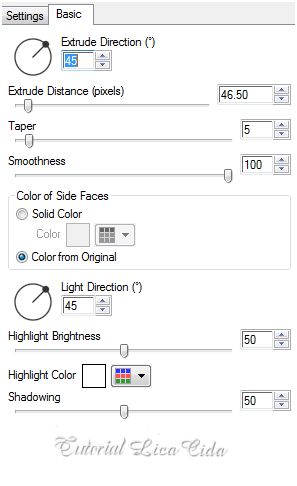
6-Plugin
Unlimited2\ Special Effects1.
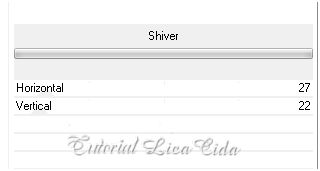
*Emboss3.
*Effects \ 3D Effects \
Drop Shadow. 0\0\80\40,00. Color=#000000
.
7-Edit
Copy no elementoterracelc .Paste As New Layer
.
*Layer\Arrange\ Move Down .
8-Layers \ New Raster Layer.
*Plugin
Flaming Pear\ Glitterato.

*Layer\Arrange\ Move Down .
9-Aplicar
a mask gradientedworisch. Layer\Merge\Merge
Group.
10-Layers \ New
Raster Layer. Layer\ Arrange\ Send to
Botton .
*Selections \ Select All. Edit\
Copy no back _raster1 _ do tube Gabry-woman 925 . Edit\ Paste
Into Selection. Selections \ Select None ( e\ou use uma cor
que combine ).
11-Edit Copy na
premade_background_24_by_sternenfee59-d4ufmnp .Paste As New
Layer .
(segue a Mask _herbe caso queira
criar sua premade ).
*Layer \ Arrange\ Bring to
Top.
*Objects\ Align\
Bottom.
*Com a Ferramenta Pick Tool
acertar as laterais.
Layers
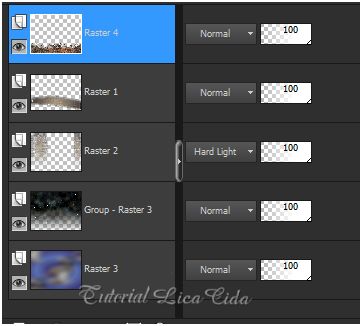
12-Ativar a Group-Raster3.
*Copy no tube DBK
Building_119\ Paste As New Layer . Resize e posicionamento a
gosto.
( com a borracha apagar os
excessos do tube).
13- Ativar a
Raster2.
*Copy no tube
12930417587_fleurs_nikita. Paste As New Layer .
Image\Mirror.
*Resize e posicionamento a
gosto.
Layers
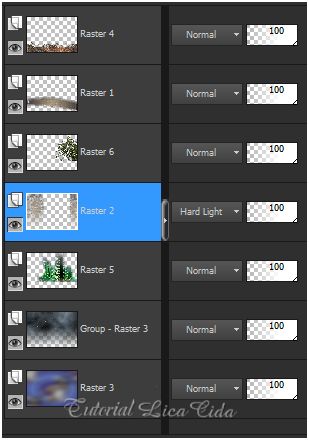
Layer\Blends\
Opacitys.
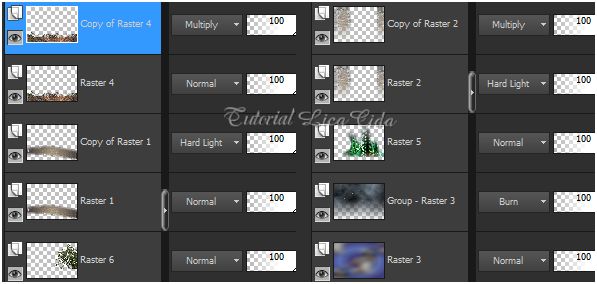
14-Ativar a Copy of
Raster4 ( a layer superior ).
*Copy no tube Gabry-woman 925 \
Paste As New Layer . Posicione.
Aplicar a marca
D´água.
Assine e salve.
Espero que
gostem.
Aparecida /
licacida, Janeiro de 2014.
Rio de Janeiro_Brasil

