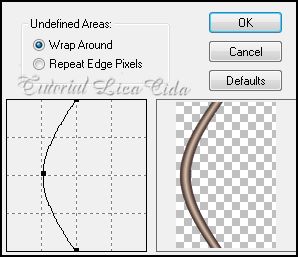Versões amigas
" River of Dreams" ***Dedico a querida amiga, Mariana . Parabéns , muitas felicidades!!
Preset Illumination\ Lights \ Preset_Lights_lightlc5 (salve em sua pasta de Presets My PSP Files).
Tubes:
anna.br_painted.02_17-08-10 \ tube GINATUBES FEMME
1887.
Marca
D'água.
Efeitos
do PSP.
Versão
usada PSPX6.
Tutorial
_Roteiro 1-Abrir uma nova imagem transparente
1024x600.
Pintar com o gradiente formado pelas
cores: #2f1717 e #dec8b3 .
Configurar Linear : Angle 0\ Repeats 1. Invert
desmarcado.
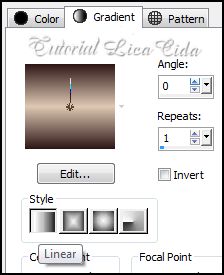 *Layer
Duplicate. (( tirar a visibilidade da raster1 )).
2-Effects\ Geometric Effects \ Perspective Horizontal . Distortion 90. Transparent. Repetir usando Distortion (negativo) - 90. Transparent. *Image\Rotate Left. 3- Plugin Distort\ Shear...
*Image\ Rotate Right. 4 -Plugin MuRa's Meister \ Pole Transform ... 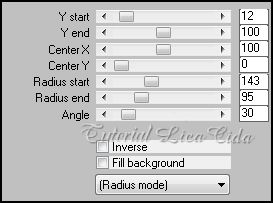 *Layer Duplicate. Image Flip. Layer \ Merge \ Merge Dow. 5- Layer Duplicate.
Plugin Toadies \ Weaver...
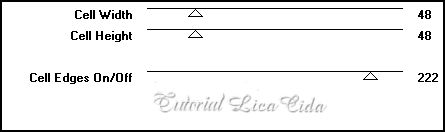 6- Plugin
Simple \ Half Wrap. *Layer
Duplicate. Effects\ Edge Effects \ Enhance More. Layer
\ Merge \ Merge Dow.
7-Image \Canvas Size
_1024 x 750 _Bottom 150.
8- Ativar a Raster 1. Layer
Duplicate.
Plugin Alien Skin Eye Candy 5: Nature \
Ripples...
 9-Voltar
a Raster1 e aplicar o Plugin MuRa's Meister\ Perspective Tiling-
Default.
Usar a ferramenta Pick e descer o efeito a
590 pxls.
 *Emboss3.
10-
Ativar a Copy of Raster 1.
 Plugin
Flaming Pear\ Flood...
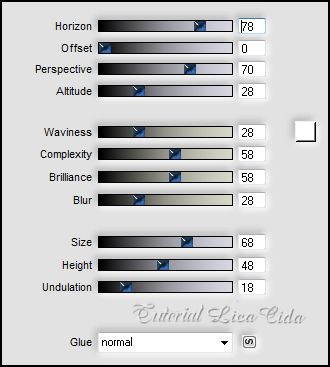 11-
Ativar A ferramenta Magic Wand, selecionar o efeito (( com
flood)).
 *Selections\ Modify \Expandy... 8 pxls ( veja print
). 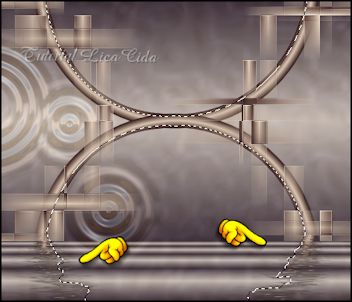 12-New
Layer .
Edit Copy anna.br_painted.02_17-08-10\ Edit
Paste Into Selection . Selections \ Select
none.
*Effects \ 3D Effects \ Drop
Shadow: 11\-4\86\50,00
.Color= #000000.
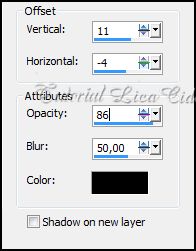 13-Effects \Illumination Effects \ Preset Illumination\Lights\ lightlc5. 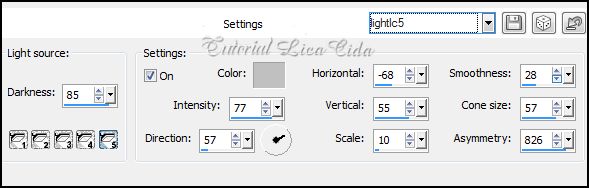
Layer \ Merge \ Merge Dow.
14-Voltar
a ativar a Copy of Raster 1.
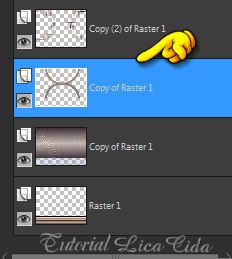 *Layer
Duplicate.
*Effects \ Image
Effects \Offset: H= 0 V= (menos) -20 . Custom e
Transparent marcados.
15-Plugin MuRa's
Meister\ Copies.
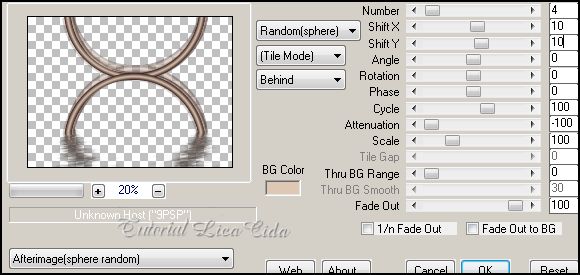
*Effects \ 3D Effects \ Drop
Shadow: 11\-4\86\50,00
.Color= #000000.
*Effects \ 3D Effects \ Drop
Shadow: -11\4 \86\50,00 .Color= #000000 (( Copy of Raster
1)). 16-Ativar a Copy of
Raster 1. (( veja print)). 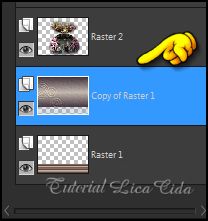 17-
Layer\ New Adjustment Layer\Local Tone Mapping...
 Ajuste ((
ajuste a gosto)).
18-Anotar as cores usadas acima e intercalar a gosto
em todas layers (( #2f1717 e #dec8b3
)).
Plugin nik Color Efex Pro!1.0 \ Graduated User
Defined.
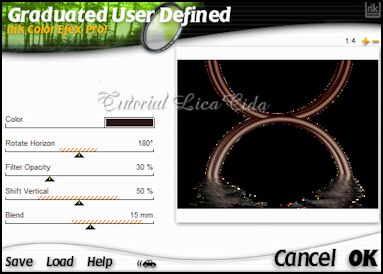 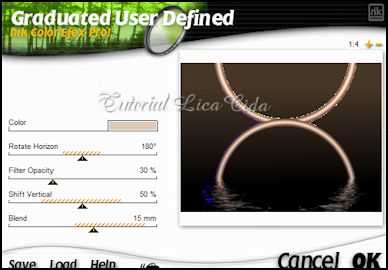 19-Ativar
a layer superior.
Edit
Copy no tube GINATUBES FEMME 1887\Paste As New Layer.
Posicione
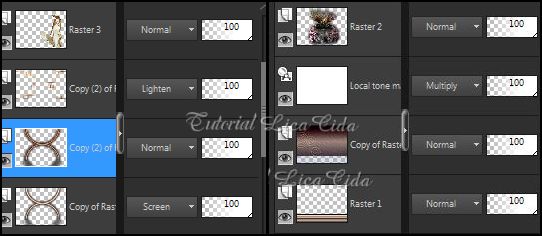 Aplicar a
Marca D'agua.
Assine e
salve.
Espero
que gostem. Aparecida / licacida, julho de 2014.
Rio de Janeiro_Brasil
|