
1-Abrir uma nova imagem transparente 1000 x 750 pxls.
Pintar com a gradiente formada pelas cores: #bda089 e #320008. Configurar Linear :
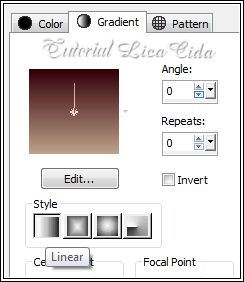
2-Adjust\ Add/ Remove Noise\ Add Noise.
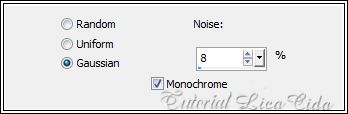
3- Plugin FMTT\ Blend Emboss.
4-Tecle a letra ( S ). Ative\ Custom Selection.
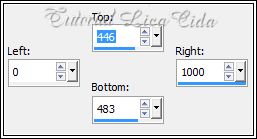
*Promote Selection to Layer.
6- Selections\ Modify \ Contract Selection.

*Ativar a Raster1.. Edit \ Clear.
*Selections \ Select none.
7-Apagar cuidadosamente como o Print. Usar Ferramenta Eraser ( Size 50 ).

8- Tecle a letra ( S ). Ative\ Custom Selection.
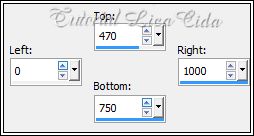
*New Layer. Preencher com a mesma gradiente formada no ítem 1.
*Layer\ Arrange\ Move Down. Selections \ Select none.
9-Plugin Andromeda\ Designs...
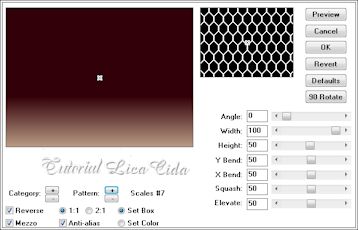
*Layer \ Duplicate.
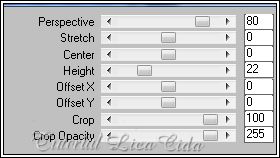
*Com a Ferramenta Magic Wand \ Feather 50 \ Clique na parte transparente .
Veja configuração .
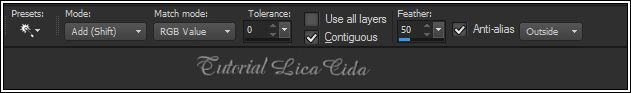
Deletar ( cinco vezes ). Selections \ Select none.
*Layer\Duplicate. Image \Flip.
*Layer\ Merge\ Merge Down.
11-Ativar a Raster 2.
Plugin \ AlphaWorks\ i-Photo BlackOut .
* Layer\ Duplicate. Layer\ Merge\ Merge Down.
12-Effects \ 3D Effects \ Drop Shadow: 1\ 1\ 100\ 1,00. Color=#000000 .
Layers
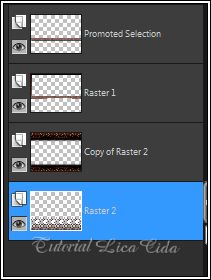
13- Ativar a layer Promoted Selection.
Copy no tube3154-luzcristina \ Paste As New Layer.
( Aplicar a mask 20-20 , se o tube usado deixar marca nas laterais)
15- New Layer. Arrange/Send to Botton .
Pintar com a mesma gradiente formada no ítem 1.
16-Select All . O tube deverá estar na memória ((Edit Copy no tubetube3154-luzcristina)) \ Edit Paste Into Selection .
Selections \ Select none.
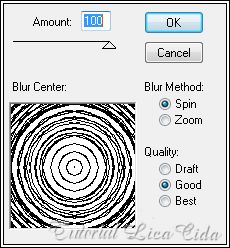
18-Plugin &<Background Designers IV>
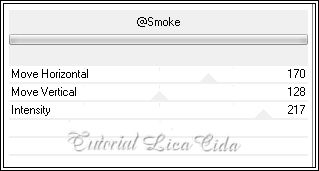
19- Plugin Nik Software \Color EfexPro 3.0 \ Bi-Color Filters . Color Set \Brown 1.

Rio de Janeiro_Brasil

