

 Versões Amigas
" Forgetten Feelings " Tube: 2099 - woman - LB
TUBES.
Elemento : elementodecolc1\
elementoscriptlc1.
Masks: Narah_mask_0654 \
gradientedworisch.
Marca D'água. Efeitos do PSP.
Versão usada PSPX7.
Plugins
Plugin Blur\ Radial Blur...
Plugin AAA Filters\
Custom...
Plugin nik Color Efex
Pro!1.0.
Tutorial _Roteiro
Escolher duas cores contrastantes no Standard Palette. Escura ( #3c081b ) no Foreground e clara ( #ffdad8 ) no Background.
1- Abrir nova imagem transparente de 1024 x 700 e preencher com o gradiente formado pelas cores escolhidas acima. Configurar Linear. Angle 0 e Repeats 1. Invert desmarcado.
2-Selections \ Select All. Edit Copy no
tube 2099 - woman - LB TUBES. \ Edit Paste Into
Selection. Selections\ Select none.
_Effects\ Image Effects\ Seamless Tiling.
Default.
3-Plugin Blur\ Radial
Blur...
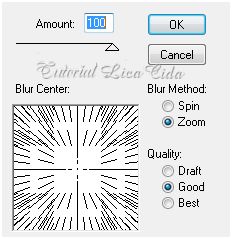 4-New Mask layer\ From
Image...
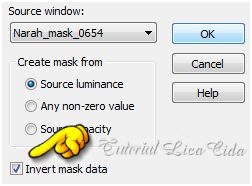 _Layer \ Merge \ Merge
Group.
*_Layer\ Duplicate \ Image Mirror.
5-New Mask layer\ From Image...
_Layer \ Merge \ Merge Group.
_Effects \ 3D Effects \
Drop Shadow 2\ 2\ 100\ 2,00 .
Color=000000.
6-Ativar a Group-Raster1.
_Aplicar a mask gradienteDW . Layer\Duplicate .
Layer \ Merge \ Merge Group.
_Effects \ 3D Effects \
Drop Shadow 2\ 2\ 100\ 2,00 . Color=000000 e negativos V e H (
menos -2 ).
_ Effects\ Edge Effects\
Enhance . 7-Effects\ Geométric Effects\
Skew.
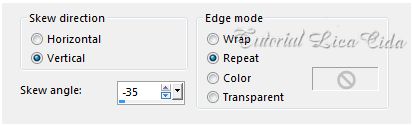 _Layer \ Duplicate. Image\
Mirror.
_Layer\ Merge\ Merge Down.
_Aplicar a mask gradienteDW . Layer \ Merge \
Merge Group.
8-Layers \ New Raster
Layer. Layer\ Arrange\ Send to Botton . _Preencher com
o mesmo gradiente formado no ítem 1.
_Layer
\Duplicate.
9- Effects\ Geométric Effects\
Skew.
( mudar valores ).
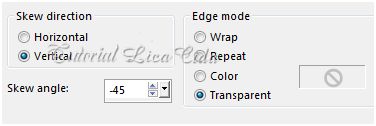 _Layer \ Duplicate. Image\
Mirror.
_Layer\ Merge\ Merge
Down. _Aplicar a mask gradienteDW .
Layer\Duplicate . Layer \ Merge \ Merge
Group.
_Effects \ 3D Effects \
Drop Shadow 0\ 0\ 80\ 40,00.
Color=000000.
10- Ativar a Raster1.
_Aplicar a mask gradienteDW .
Layer\Duplicate . Layer \ Merge \
Merge Group
11-Layers \ New Raster Layer. Layer\
Arrange\ Send to Botton .
_Procurar a cor oposta, usar no
foreground.
 _Configurar Sunburst. Repeats 0. Invert
marcado.H e V=50
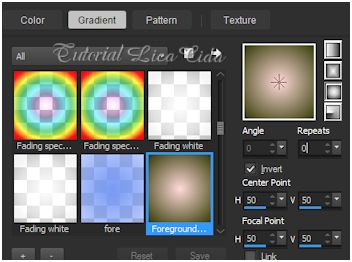 _Preencher a layer com o
gradiente.
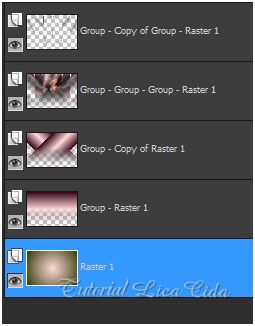 12-Plugin AAA Filters\ Custom... 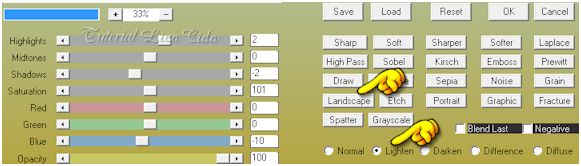 _Adjust \ Add \ Remove Noise\ JPEG
Artifact Removal. Maximum\ C=80.
_Plugin FMTT\ Blend Emboss.
13-Duplicar as layers ( a gosto ) usar Plugin Nick Software\ Color EfexPro 3.0\ Bi-Color Filters.
( usar de
acordo com suas cores ).
Layers\Blends\Opacits.
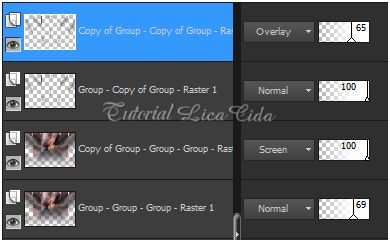 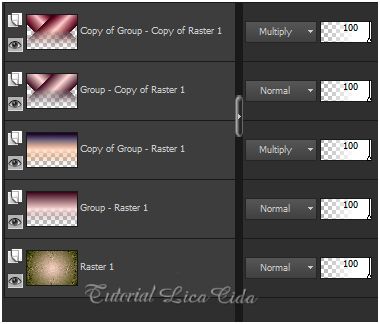 14-Ativar a
Layer superior.
_Copy
no elementoscriptlc1 \Paste
As New Layer. Posicione\ Usar a gosto.
_Copy
no elementodecolc1 \Paste As
New Layer. Usar a gosto.
_Copy no tube 2099 - woman - LB
TUBES \Paste As New Layer.
*Objects\ Align\ Bottom.
15-Image \Add Borders \1 pxl symmetric marcado.
Color= #000000.
_Faça seu acabamento.
( Opcional)
Reduzir 90% depois de criar as bordas.
Aplicar a Marca
D'agua.
Assine e
salve.
Espero que
gostem. Aparecida /
licacida, março de
2015. 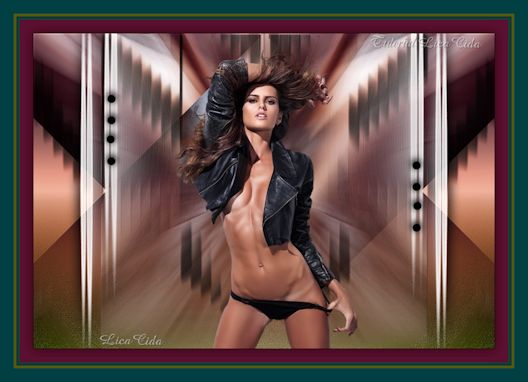  |