Versão usada PSPX7. Poderá ser feito em
outras versões.
Tutorial "Entrelaços"
Adriana , espero que você goste do carinho que
envio .
Dedico a você o tutorial!!
Tube: pspcybertubes2012-261
Mask:
!!!!gradientedworisch .
Marca D'água.
Efeitos
do PSP.
Plugins
Plugin
Carolaine and Sensibility\ CS-HLines...
Plugin
Flaming Pear \Flexify 2...
Plugin
Nick Software\ Color EfexPro 3.0\ Bi-Color Filters.
Plugin
Alien Skin Eye Candy 5: Impact \ Perspective Shadow...
Tutorial _Roteiro
1-Abrir uma nova imagem transparente de 1024 x
600.
Pintar com o gradiente formado pelas
cores: #2b3a38 e #c8da81
.Configurar
Linear: Angle0 / Repeats 1. Invert
desmarcado.
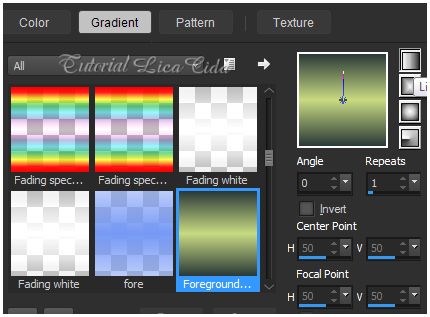 _Layer Duplicate.
_Tirar a visibilidade da Raster
1.
2-
Plugin Carolaine and Sensibility\ CS-HLines...
_Layer Duplicate.
_Tirar a visibilidade da Raster
1.
2-
Plugin Carolaine and Sensibility\ CS-HLines...
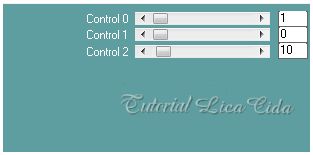 3-Adjust \ Add \ Remove
Noise\ JPEG Artifact
Removal.
3-Adjust \ Add \ Remove
Noise\ JPEG Artifact
Removal.
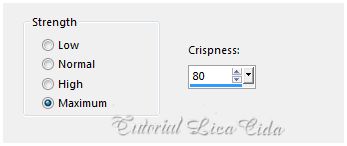 4-Plugin FMTT\ Blend
Emboss.
5-Effects\ Geometric Effects \
Perspective-Horizontal . D=80 Transp.
4-Plugin FMTT\ Blend
Emboss.
5-Effects\ Geometric Effects \
Perspective-Horizontal . D=80 Transp.
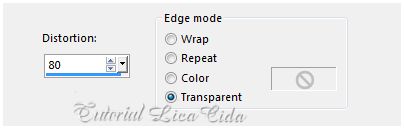 6-Effects\ Distortion
Effects\ Pinck . S=100
7-Effects\ Geometric Effects \
Perspective-Horizontal . D= ( menos) -85 Transp. (valor
negativo).
6-Effects\ Distortion
Effects\ Pinck . S=100
7-Effects\ Geometric Effects \
Perspective-Horizontal . D= ( menos) -85 Transp. (valor
negativo).
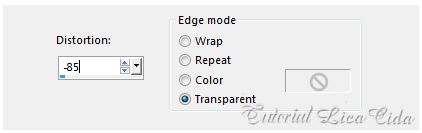 8-Plugin Flaming Pear \Flexify
2...
8-Plugin Flaming Pear \Flexify
2...
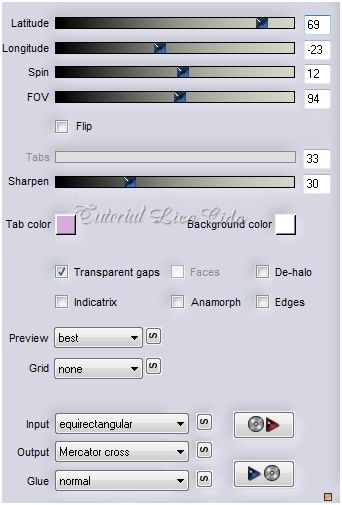 _Layer Duplicate . Image
Mirror .
_Layer \ Merge\ Merge Down.
9-
Ativar a Raster1.
Effects\ Geometric Effects \ Circle .
Transp.
10- Edit Copy no tube pspcybertubes2012-261 \
Paste As New Layer.
Resize e posicionamento no
circle na portentagem atual ( usar a gosto).
11-Voltar a ativar a
Raster1.
_Resize 90%. Opacity 50 \
51 % .
_Selections\ Select All.
Selections \Float _Defloat.
_Selections \ Modify\
Select Selection Borders ...
_Layer Duplicate . Image
Mirror .
_Layer \ Merge\ Merge Down.
9-
Ativar a Raster1.
Effects\ Geometric Effects \ Circle .
Transp.
10- Edit Copy no tube pspcybertubes2012-261 \
Paste As New Layer.
Resize e posicionamento no
circle na portentagem atual ( usar a gosto).
11-Voltar a ativar a
Raster1.
_Resize 90%. Opacity 50 \
51 % .
_Selections\ Select All.
Selections \Float _Defloat.
_Selections \ Modify\
Select Selection Borders ...
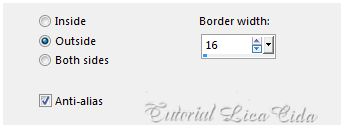 12-Nova Layer. Pintar com o
mesmo gradiente formado no ítem 1.
_Adjust \ Add /Remove Noise
. Add Noise ...
12-Nova Layer. Pintar com o
mesmo gradiente formado no ítem 1.
_Adjust \ Add /Remove Noise
. Add Noise ...
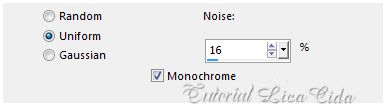 _Emboss 3.
13- Effects\ 3D Effects\
Chisel .
Cor clara usada no
Background (#c8da81).
_Emboss 3.
13- Effects\ 3D Effects\
Chisel .
Cor clara usada no
Background (#c8da81).
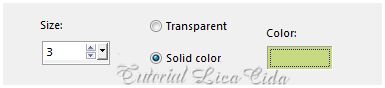 _Opacity 70 \71%.
Selections\ Select none.
14-Nova Layer. Pintar com o
mesmo gradiente formado no ítem 1.
_Arrange/Send to
Botton.
15-Selections \ Select
All. Edit Paste Into Selection.
Selections\ Select
none. ( o tube pspcybertubes2012-261).
16- Effects\ Art Media Effects\
Brush Strokes...
_Opacity 70 \71%.
Selections\ Select none.
14-Nova Layer. Pintar com o
mesmo gradiente formado no ítem 1.
_Arrange/Send to
Botton.
15-Selections \ Select
All. Edit Paste Into Selection.
Selections\ Select
none. ( o tube pspcybertubes2012-261).
16- Effects\ Art Media Effects\
Brush Strokes...
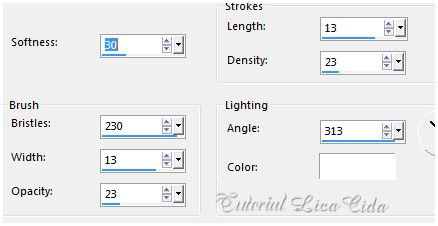 17-Aplicar a Mask
gradienteDW. Layer Duplicate.
_Layer \Merge\ Merge
Down.
_Edit\ Undo Layer Merge
Down
17-Aplicar a Mask
gradienteDW. Layer Duplicate.
_Layer \Merge\ Merge
Down.
_Edit\ Undo Layer Merge
Down
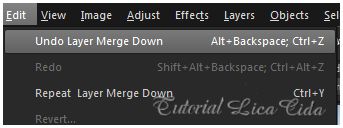 Layer\Merge\ Merge
Group.
18-Layer Duplicate. Image Flip.
_Objects\ Align\
Bottom.
Layer\Merge\ Merge
Group.
18-Layer Duplicate. Image Flip.
_Objects\ Align\
Bottom.
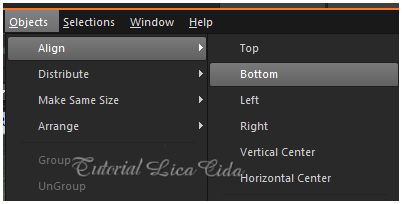 Layers
Layers
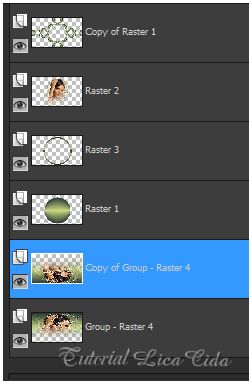 19- Plugin Nick Software\ Color
EfexPro 3.0\ Bi-Color Filters. Color Set\ Violet/ Pinck
3.
19- Plugin Nick Software\ Color
EfexPro 3.0\ Bi-Color Filters. Color Set\ Violet/ Pinck
3.
 20- Repetir o efeito ( ítem 19 )
na layer abaixo : Group- Raster4.
21- Ativar a Raster 2. Layer\
Arrange\ Bring to Top.
22- Plugin Alien Skin Eye Candy 5: Impact \ Perspective
Shadow...
( nos efeitos: copy of raster1\
raster3)
20- Repetir o efeito ( ítem 19 )
na layer abaixo : Group- Raster4.
21- Ativar a Raster 2. Layer\
Arrange\ Bring to Top.
22- Plugin Alien Skin Eye Candy 5: Impact \ Perspective
Shadow...
( nos efeitos: copy of raster1\
raster3)
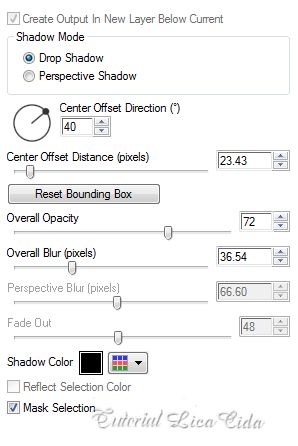 Layers\ Blends e Opacitys
(use a gosto)
Layers\ Blends e Opacitys
(use a gosto)
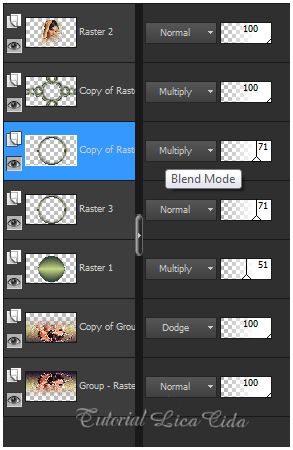 Assine e salve.
Aplicar a marca
D´água.
Formate a gosto. Espero
que gostem.
Aparecida /
Licacida, novembro de 2014.
Assine e salve.
Aplicar a marca
D´água.
Formate a gosto. Espero
que gostem.
Aparecida /
Licacida, novembro de 2014.
Rio de
Janeiro_Brasil


Versão usada PSPX7. Poderá ser feito em
outras versões.
Tutorial "Entrelaços"
Adriana , espero que você goste do carinho que
envio .
Dedico a você o tutorial!!
Tube: pspcybertubes2012-261
Mask:
!!!!gradientedworisch .
Marca D'água.
Efeitos
do PSP.
Plugins
Plugin
Carolaine and Sensibility\ CS-HLines...
Plugin
Flaming Pear \Flexify 2...
Plugin
Nick Software\ Color EfexPro 3.0\ Bi-Color Filters.
Plugin
Alien Skin Eye Candy 5: Impact \ Perspective Shadow...
Tutorial _Roteiro
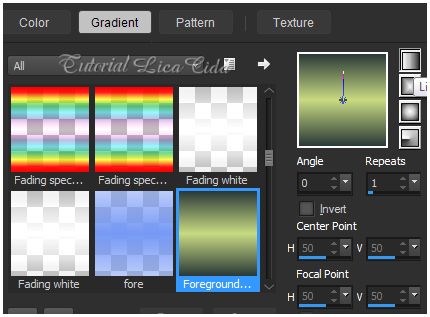
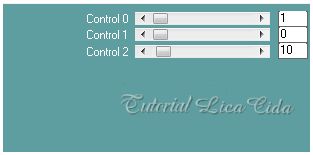
3-Adjust \ Add \ Remove
Noise\ JPEG Artifact
Removal.
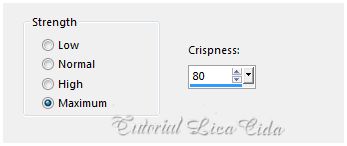
5-Effects\ Geometric Effects \
Perspective-Horizontal . D=80 Transp.
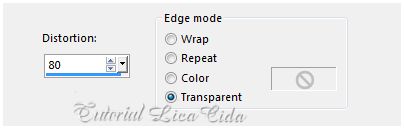
6-Effects\ Distortion
Effects\ Pinck . S=100
7-Effects\ Geometric Effects \
Perspective-Horizontal . D= ( menos) -85 Transp. (valor
negativo).
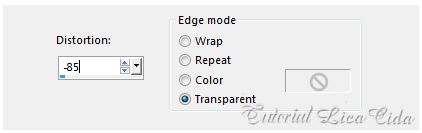
8-Plugin Flaming Pear \Flexify
2...
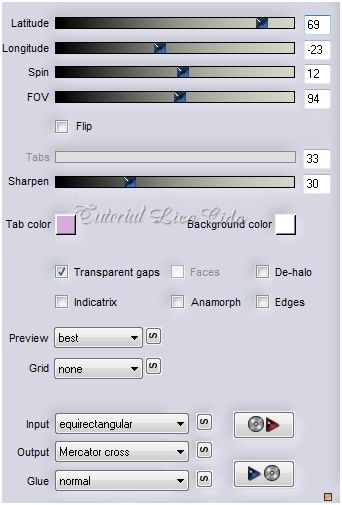
_Layer Duplicate . Image
Mirror .
_Layer \ Merge\ Merge Down.
9-
Ativar a Raster1.
Effects\ Geometric Effects \ Circle .
Transp.
10- Edit Copy no tube pspcybertubes2012-261 \
Paste As New Layer.
Resize e posicionamento no
circle na portentagem atual ( usar a gosto).
11-Voltar a ativar a
Raster1.
_Resize 90%. Opacity 50 \
51 % .
_Selections\ Select All.
Selections \Float _Defloat.
_Selections \ Modify\
Select Selection Borders ...
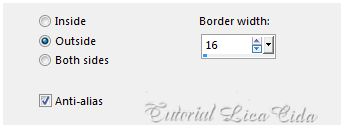
12-Nova Layer. Pintar com o
mesmo gradiente formado no ítem 1.
_Adjust \ Add /Remove Noise
. Add Noise ...
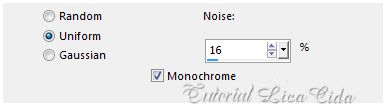
_Emboss 3.
13- Effects\ 3D Effects\
Chisel .
Cor clara usada no
Background (#c8da81).
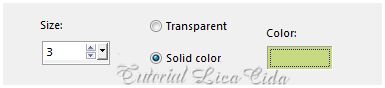
_Opacity 70 \71%.
Selections\ Select none.
14-Nova Layer. Pintar com o
mesmo gradiente formado no ítem 1.
_Arrange/Send to
Botton.
15-Selections \ Select
All. Edit Paste Into Selection.
Selections\ Select
none. ( o tube pspcybertubes2012-261).
16- Effects\ Art Media Effects\
Brush Strokes...
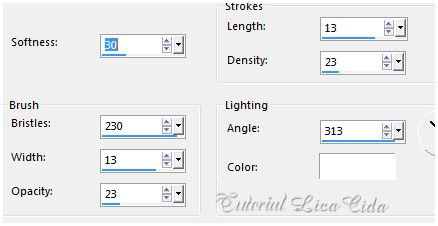
17-Aplicar a Mask
gradienteDW. Layer Duplicate.
_Layer \Merge\ Merge
Down.
_Edit\ Undo Layer Merge
Down
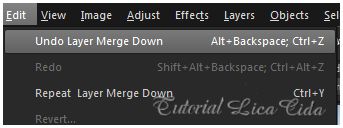
Layer\Merge\ Merge
Group.
18-Layer Duplicate. Image Flip.
_Objects\ Align\
Bottom.
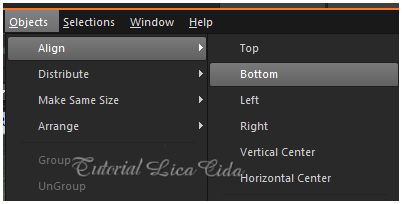
Layers
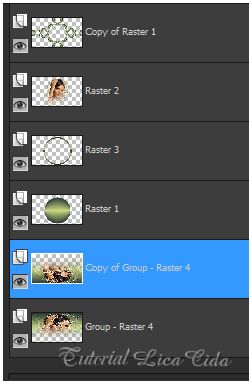
19- Plugin Nick Software\ Color
EfexPro 3.0\ Bi-Color Filters. Color Set\ Violet/ Pinck
3.

20- Repetir o efeito ( ítem 19 )
na layer abaixo : Group- Raster4.
21- Ativar a Raster 2. Layer\
Arrange\ Bring to Top.
22- Plugin Alien Skin Eye Candy 5: Impact \ Perspective
Shadow...
( nos efeitos: copy of raster1\
raster3)
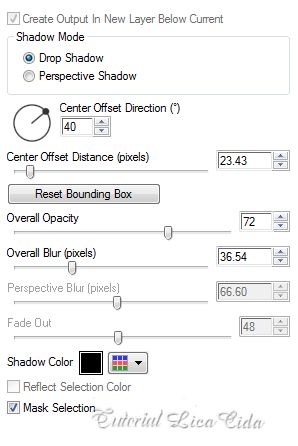
Layers\ Blends e Opacitys
(use a gosto)
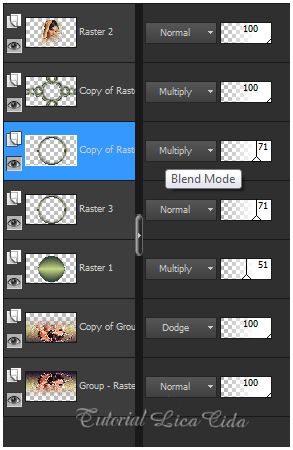
Assine e salve.
Aplicar a marca
D´água.
Formate a gosto. Espero
que gostem.
Aparecida /
Licacida, novembro de 2014.
Rio de Janeiro_Brasil


