 Versões Amiga
"Scenery" Script _ clemence ( darei os creditos
se souber autor) (Guardar em sua pasta de Scripts
Restricted).
Tubes: tube1252_mulher_mara_pontes \
Narah_0692_Scenery_June2014
(
obrigada querida amiga pelo envio da Scenery que
adorei!)
Brush:DWtulipasarquivo
Marca D'água. Efeitos do PSP.
Versão usada PSPX7
Plugins
Plugin FFG\A.
Plugin Simple.
Plugin Graphics Plus.
Plugin Nik Software\ Color EfexPro 3.0
.
Tutorial
_Roteiro Configurar: Foreground=#322c0b \
Background=#8b792b.
 1-Abrir uma nova imagem
transparente 900 x 800 pxls. Preencher com uma das cores (
usei a cor do background).
2-
Plugin FFG\A
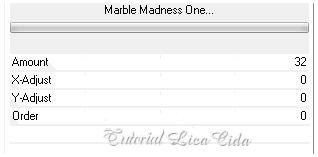 _
Selecionar com a ferramenta Magic Wand_Default a parte escura. Selections
\Invert. Delete.
_ Selections \Invert. Ainda
selecionado preencha com a cor branca.
_Selections\ Select none.
3-Plugin Simple\ 4 Way
Average.
_Effects\ Edge Effects\
Enhance.
_ Effects \ 3D Effects \ Drop
Shadow 13\ 6\ 100\ 35,00. Color=#000000 .
4- Selections .Select All. Selections
Float \ Defloat. Preencher os tons mais fortes de branco
com a color=#000000.
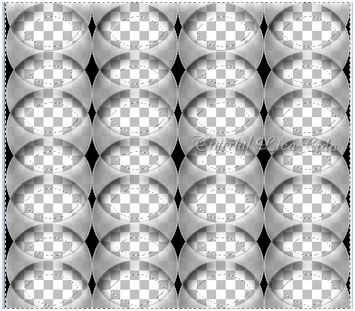 _Selections\ Select none.
5-Nova Layer. Layers\ Arrange \Send to
Bottom.
Preencher com o gradiente formado pelas cores
escolhidas acima. Configurar Linear: Angle 90 e
Repeats 0.
Invert
desmarcado. 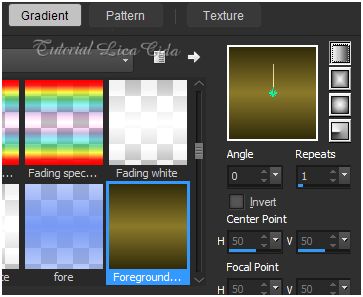
6- Nova Layer. Select All. Edit
Copy no tube Narah_0692_Scenery_June2014. Edit Paste Into Selection.
Selections\ Select none.
Duplico a
paisagem
7-Ativar a Raster3. Layer\ Merge \ Merge
Down.
_Effects\ Image Effects\ Seamless
Tiling... Default.
8- Adjust\ Blur\ Radial Blur
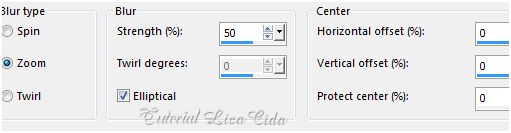
9- Tecle a letra ( S
). Ativar Custom Selection.
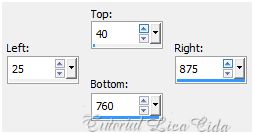 _ Effects \ 3D Effects \ Drop
Shadow 13\ 6\ 100\ 35,00 e negativo. V= -13 \H=-6. Color=#000000
.
10-Plugin Graphics Plus\ Cross Shadow
_Default. Selections
\Invert.
_Repetir o Plugin Graphics Plus\ Cross Shadow _Default.
11-ATivar a Raster1. Delete.
Selections\ Select none.
_ Plugin
FFG\A.
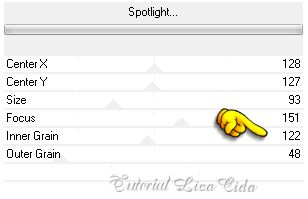 _ Effects \ 3D Effects \ Drop Shadow
( valores em V e H em negativo ) -13\ -6\ 100\ 35,00.
Color=#000000 .
12-Duplicar a Raster2_ Plugin Nick Software\
Color EfexPro 3.0\ Bi-Color Filters. Color Set\
Violet\Pink1.
Layers

13- Edit Copy
no BrushDWtulipasarquivo\ Paste As New Layer.
Acomode .
_Blend Mode=Diference ( use a gosto
)
14-Image\ Add Borders \ 1pxl
symmetric marcado. Color = #322c0b ( usada no
foreground)
_Layer\ Duplicate.
15-Effects\ Edge Effects\ High
Pass
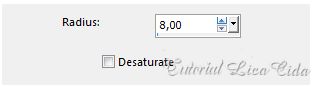 Blend Mode=Overley.
16- Edit Copy no
tube1252_mulher_mara_pontes\ Paste As New Layer.
_Duplico o tube. Blend Mode= Multiply \ Opacity 55%
ou a gosto.
17- Correr o Script "
clemence"
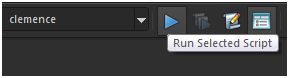 *Procurar
o script " clemence"
* Clique para
corrê-lo em Run Selected Script .
( onde aparece a cor roxa, substituir pela cor usada
no foreground )
Aplicar a Marca D'agua.
Assine e salve.
Espero que gostem. Aparecida / licacida, março de
2015
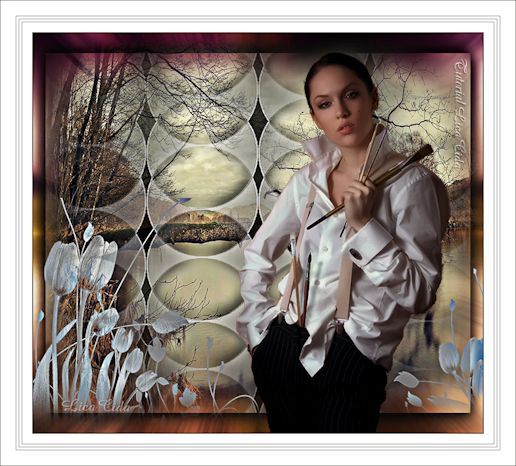  |