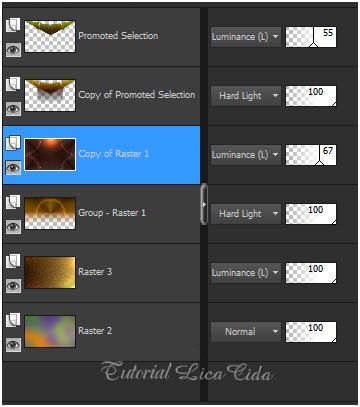Preset Illumination\ Lights \ Preset_Lights_coldmp (salve em sua pasta de Presets My PSP Files).
1-Abrir uma nova imagem transparente de 900 x 550 pxls.
Pintar com o gradiente formado pelas cores: #a57561 e #391711. Configurar Radial.
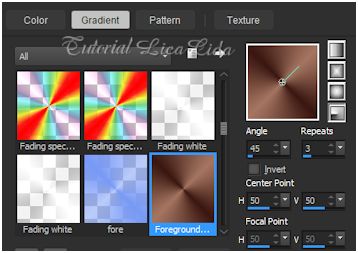
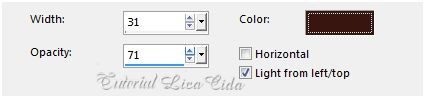
_Selections \ Select none.
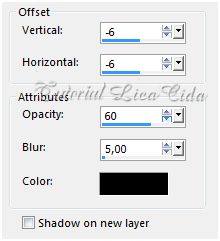
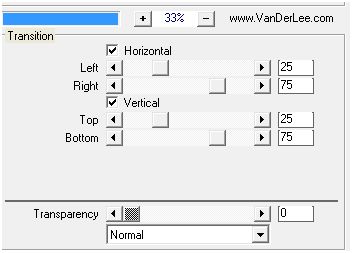
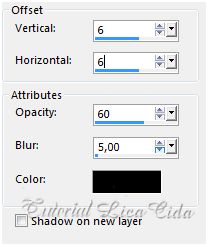
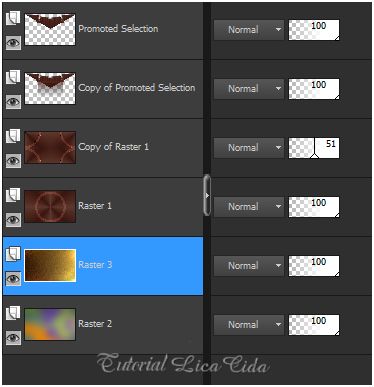
10-Ativar a Raster1. Aplicar a Mask \gradientedworisch Duplicar duas vezes .
12-Effects \Illumination Effects \ Preset Illumination\Lights\ coldmp.
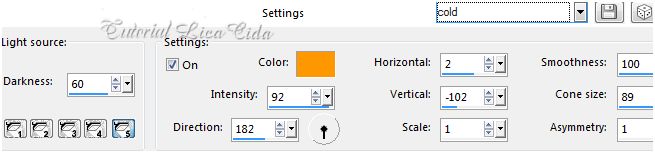

configurar:
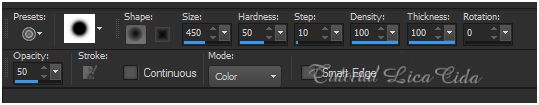
Dar pequenos cliques usando o gradiente do ítem 1, mudando os valores A e R=0.

15-Na layer Promoted Selection e sua cópia :
Plugin Nick Software\ Color EfexPro 3.0\ Bi-Color Filters ( use de acordo com as cores usadas).
Layers\Blends\ Opacitys