 |
|
Tubes:
tube calguissavannaafrican18112011\
aclis_vases_01_05_07_2012\tube cassiaviegas05
Elementos: africa1lc\
africa2lc.
Brush Decô: Abstract Aura
VI_6.
Marca D'água.
Efeitos do PSP
Versão usada PSPX7, podendo ser usado em outras
versões.
Plugins
Plugin Graphics Plus\ Cross
Shadow.
Plugin Alien SkinEye Candy5: Perspective
Shadow.
Plugin Nik Software \Color EfexPro 3.0 \
Bi-Color Filters
Tutorial \ Roteiro
Configurar duas cores
sequenciais.
Foregruound= #583400 \
Background=#7a4a00.
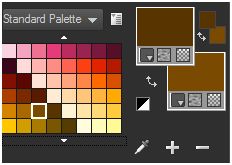
1- Abrir uma nova
imagem transparente de 988 x 600 pxls. Preencher com a cor do Foregruound= #583400.
2-New Mask layer\ From Image...
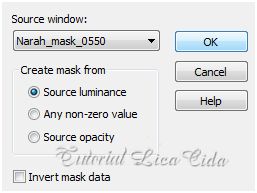 _Emboss 3.
_Layer \ Merge \ Merge
Group.
3-Tecle a letra ( S ). Ative\ Custom
Selection.
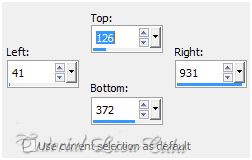
_ Nova layer. Preencher com a cor do
Foregruound= #583400.
4-
Selections\ Modify\ Select Selection Borders.
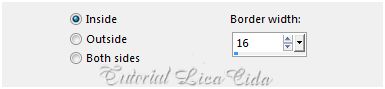
_Nova layer. Preencher com a cor do
Background=#7a4a00.
5-Plugin Graphics Plus\ Cross
Shadow_Default.
6-
Effects\3DEffects \ Chisel. Color=#000000.
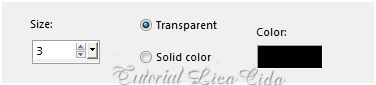 _Selections \ Select None.
_Layer\ Merge\ Merge Down.
_Effects \ 3D Effects \ Drop Shadow
0\0\80\40,00. Color=#000000 .
7-
Selecione com a ferramenta Magic Wand _Defaul , o efeito
formado.
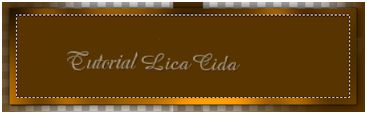 _Nova Layer .Copy no tube calguissavannaafrican18112011. Edit\ Paste Into Selection.
_Adjust\ Sharpness\ Sharpen More.
_Selections \ Select
None. 8-Copy no elementoafrica1lc\Paste As New Layer
.
__Effects \ 3D Effects \ Drop Shadow
0\0\80\40,00. Color=#000000 .
9-Copy no elementoafrica2lc\Paste As New Layer
.
_
Effects\Image Effects\ Offset: 0\39. C e T marcados.
_Effects \ 3D Effects \ Drop Shadow
0\0\80\40,00. Color=#000000 .
Layer \
Duplicate.
_
Effects\Image Effects\ Offset: ( menos) -272\191. C e T
marcados.
_Layer \
Duplicate. Image \ Mirror.
_Layer\
Merge\ Merge Down ( duas vezes).
10-Plugin
Graphics Plus\ Cross Shadow_Default.
Layers_
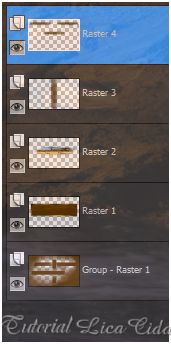 11-
Layers \ New Raster Layer. Layer\ Arrange\ Send to
Botton .
Preencher
com o gradiente formado pelas cores sequencias escolhidas
acima. Configurar Radial: Angle 24 e Repeats 2. Invert
marcado. CP=H 50\ V 100.
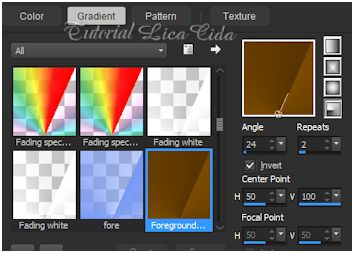 *
Tirar a visibilidade das layers superiores.
12-Effects\ Image Effects\ Seamless
Tiling.
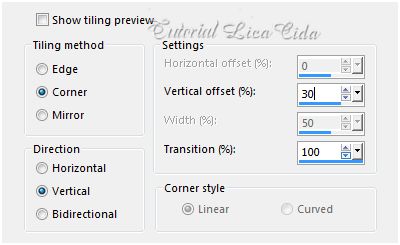 _Emboss
8.
_Layer \
Duplicate. Image \ Mirror.
_Opacity 50%. Layer\ Merge\ Merge
Down.
13-Adjust \ Add \ Remove Noise\ JPEG
Artifact Removal.
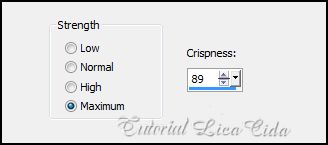 14-Plugin FMTT\ Blend Emboss.
*
Abrir a visibilidade das layers superiores.
15-Ativar a Group- Raster 1.
Effects\ Geometric Effects\ Perspective
Vertical ( menos) -45. Transp.
_Desço o efeito com a Ferramenta Pick
Tool , como modelo.
 _Effects \ 3D Effects \ Drop Shadow.
19\25\100\46,00. Color=#000000 .
_Repetir Negativo em Horizontal (
menos) -25.
16-Ativar a Raster1. Copy no
aclis_vases_01_05_07_2012 .Paste As New Layer
.
Posicionamento. Resize 80%_quatro
vezes.
_Adjust\ Sharpness\ Sharpen More.
17-Plugin Alien SkinEye Candy5: Perspective
Shadow.
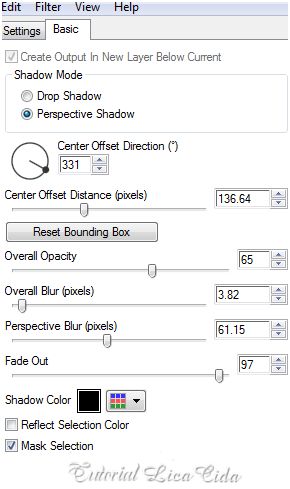
18-Ativar a Raster4. Copy no tube cassiaviegas05. Paste As New Layer . Resize80%.
Posicione.
_Ativar a
ferramenta Lighten\Darken . 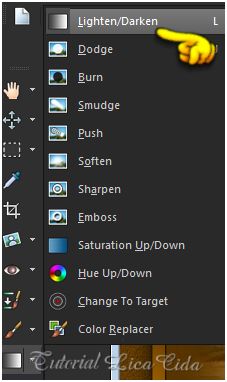 Configurar.
 *Usar suavente nas partes do tube que você quer
realce.
_Layer \Duplicate.
_Blend Mode=Screen . Opacity 78%.
Layer\ Merge\ Merge Down.
(Opcional: usar de acordo com o tube
escolhido)
19-Ativar a Raster 5 . Duplicar a
layer.
Plugin Nik Software \Color EfexPro 3.0 \
Bi-Color Filters . Color Set \ Cool\Warm1.
20-Ativar a Group-Raster1. Duplicar a
layer.
Plugin Nik Software \Color EfexPro 3.0 \
Bi-Color Filters . Color Set \
Violete\Pinck4.
21-Ativar a layer superior ( Raster7).
Copy no brush deco Abstract Aura VI_6. Paste As New Layer
.
Resize 80% duas vezes. Image \
Mirror.
_Effects \ 3D Effects \ Drop Shadow.
Color= #9e6600.
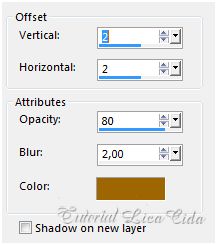 _Layer\ Arrange\ Move Down.
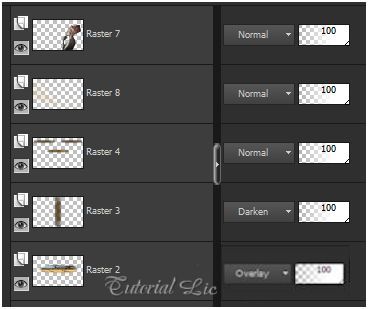 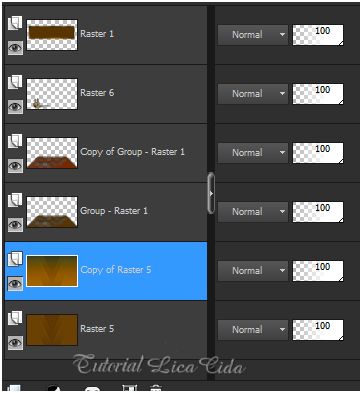 _Layer\ Merge \ Visible.
_Layer Duplicate.
22-Effects\ Edge Effects\ High
Pass.
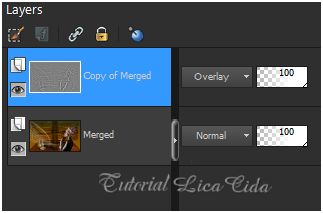 _Blend
Mode=Overley.
23-Image \ Add Borders \1 pxl symmetric
marcado. Color= 000000.
24-Image \ Add Borders \30 pxls
symmetric marcado. Color= #7a4a00 _Background.
_Selecionar a borda com a ferramenta Magic
Wand_default.
_Plugin Graphics Plus\ Cross
Shadow_Default.
Selections\Invert.
_Effects \ 3D Effects \ Drop Shadow
0\0\80\40,00 Color=#000000 .
_Selections \ Select
None. 25-Image \Add Borders \1 pxl
symmetric marcado. Color= #000000.
Aplicar a Marca D'agua.
Assine e salve.
Espero que gostem. Aparecida / Licacida, Janeiro de
2015.

|
