
 |
|
Versões Amigas
Tag " Mulher"
***Dedico a querida amiga, Maria José
Prado pelo seu aniversário
e também pelo dia "Internacional da
Mulher"!!
Selecões: Imagem alphachannel _ Seleção1 \ Seleção2\Seleção3. (Guardadas em Canal Alfa a Imagem alphachannel). Tubes: Tocha24441
\Ponton_etang_CibiBijoux\passaros.
Decô: persianaslc\
acabamentolc\acabamentolc2.
Back:
backfinallc
Marca D'água.
Efeitos do PSP.
Versão usada
PSPX6.
Plugins
Plugin Toadies\
Weaver.
Plugin MurRa's Seamless\ Mirror Diagonal
.
Plugin FFG \ S.
Plugin Carolaine and
Sensibility.
Plugin VanDerLee \ UnPlugged-x.
Plugin MuRa's
Meister\Copies. Tutorial \
Roteiro
1- Abrir a imagem
transparente alphachannel ( anexada ) faça uma copia, minimize a
original.
Preencher com o gradiente formado pelas cores: #c2c083 e #403500 . Configurar Linear : Angle 45\ Repeats 9. Invert marcado. 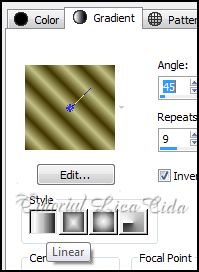 2-Plugin
Toadies\ Weaver.
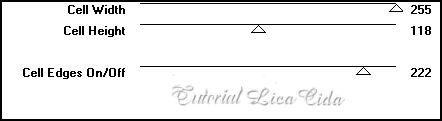 3- Plugin
MurRa's Seamless\ Mirror Diagonal _120.
4-Plugin
FFG \ S.
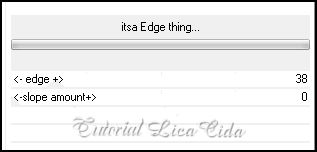 Effects\
Edge Effects\ Enhance.
5-Selections \ Load \ Save Selection \ Load Selection From Alpha Channel \Selection#1.
Promote Selection to
Layer .
6-Effects \ 3D Effects \ Drop
Shadow: 0\0\80\50,00. Color=#000000.
Selections \ Select
none.
7-Plugin
Carolaine and Sensibility\ CS-LDots...
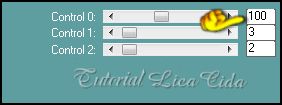 8- Plugin VanDerLee \ UnPlugged-x... Defocus. Defocus
6.
Layer\ Duplicate
9-Effects\
Reflection Effects\ Rotating Mirror...
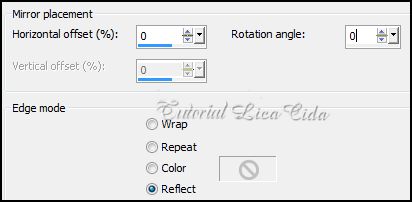 10-Effects \ Image Effects \Offset... 0\ ( menos ) - 127.
Custom e Transparent marcados.
Layer\ Merge\ Merge
Down.
11-New
Layers .
Plugin VanDerLee \
UnPlugged-x... Color=#c2c083.
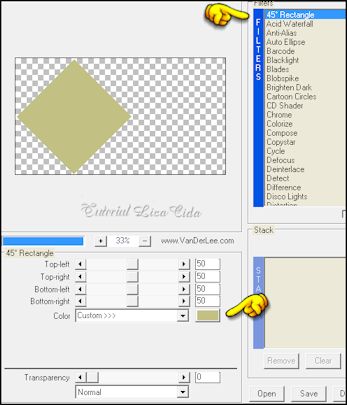 12-
Effects\ Artistic Effects\ Halftone. Cores: =#403500 e
#ffffff.
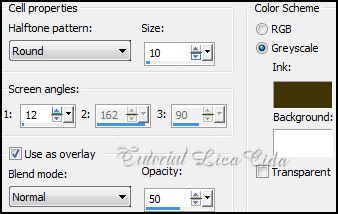 13-Plugin VanDerLee \ UnPlugged-x... Defocus. Defocus
6.
14-
Effects\ Distortion Effects\ Pinch... S=100.
15-Effects \ 3D Effects \
Drop Shadow: 0\0\80\50,00.
Color=#000000.
16-Selections \ Load \ Save
Selection \ Load Selection From Alpha Channel
\Selection#2.
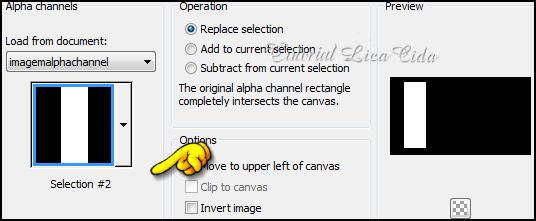 New
Layers. Preencher Color=#c2c083.
Selections \ Select
none.
17-Plugin
MuRa's Meister\Copies: Free Fall . Valores
Default.
18-Plugin VanDerLee \ UnPlugged-x... Defocus. Defocus
6.
19-Plugin
Carolaine and Sensibility\ CS-DLines _ Default ((
40\5.
Image Flip. Layer\
Arrange\ Move Down.
20-Effects \ 3D Effects \ Drop
Shadow: 0\0\80\50,00. Color=#000000.
21-Ativar
a Raster 1.
Selections \ Load \ Save
Selection \ Load Selection From Alpha Channel
\Selection#3. 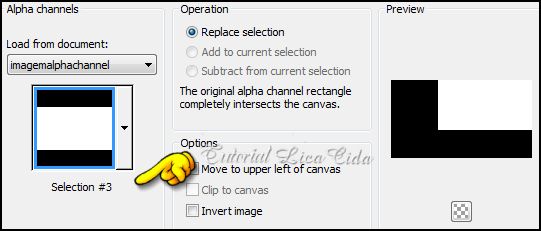 Promote
Selection to Layer . Selections \ Select
none. 22-Effects\ Art Media Effects\ Brush
Strokes...Color=#403500
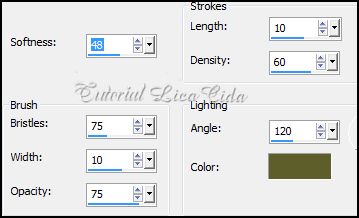 Layers
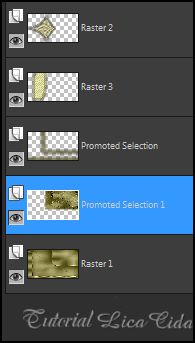 23-Copy no tube Ponton_etang_CibiBijoux (
paisagem) \Paste As New Layer. \Resize 80%( duas vezes)
Posicione .
Opcional _Decorar( usei passaros, segue
anexado).
24-Copy no
decô persinaslc\Paste As New Layer.
25-Effects \ Image Effects \Offset...
175\60. Custom e
Transparent marcados.
Opcional _Trabalhando a profundidade da
tag. 26-New Layers . Send to Bottom .
Select all \ Edit Copy
no backfinallc\ Edit Paste Into Selection .
Selections \
Select none.
Layers
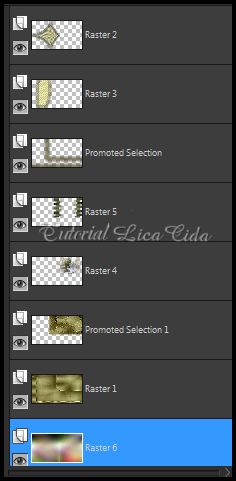 Layers\Blends\Opacitys.
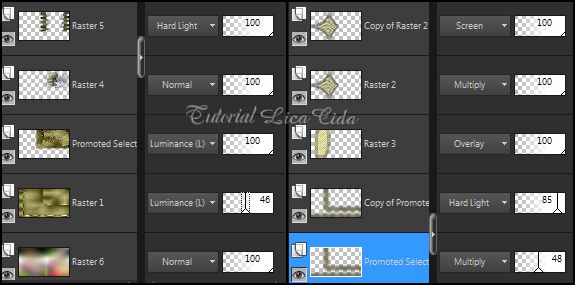 27-Ativo a layer Copy of Promoted
Selection.
Copy no acabamentolc\Paste As New Layer.
BM=Screen. Opacity=100%.
28-Copy no acabamentolc2\Paste As New
Layer. BM=Hard Light. Opacity=75%.
29-Effects \ Image Effects
\Offset...0\(menos)
-128. Custom e Transparent
marcados. 30-Ativar a Layer Superior (( Copy of
Raster2)).
Copy no tube Tocha24441 \Paste
As New Layer. Resize 80% (tres vezes) Posicione
.
31-mage \Add Borders \1 pxl symmetric
marcado.Color=#c2c083 .
Image \Add Borders \10 pxls symmetric
marcado.Color= #403500
.
Image \ Add Borders \1 pxl symmetric
marcado.Color=#c2c083 .
32-Image \Add Borders \40 pxls
symmetric marcado.Color= #403500
.
Selecione com a Magic Wand
. Invert.
33-Effects \ 3D Effects \ Drop
Shadow: 0\0\80\50,00. Color=#000000.
Selections \ Select none.
34-Image \ Add Borders \1 pxl
symmetric marcado.Color=#c2c083 .
Image \Add Borders \1 pxl symmetric
marcado.Color= #403500. Aplicar a Marca
D'agua.
Assine e salve
Espero que
gostem. Aparecida / Licacida, Março de
2014.    |