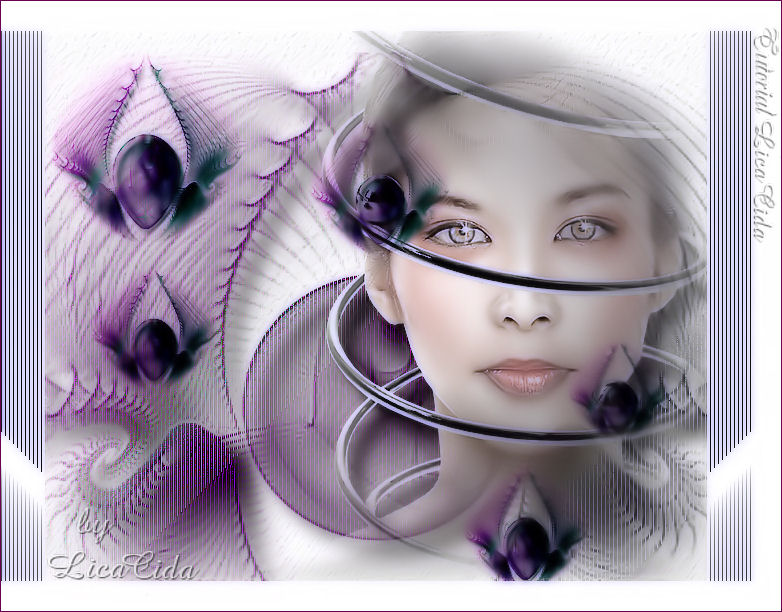
TAG
ALICIA
Tube:calguisportraitplay21109
Mask:
Narah_Abstract006 / Mask 20-20
Marca
D'agua
Efeitos do
PSP
Versão usada
PSPX2
Refeita e revisada
em abril de 2014 . Versão usada
PSPX6.
Plugins
Plugin Tramages
/ Tow The Line
Plugin FMTT /
Saturation Emboss-Blend Emboss
Plugin Xero
/ Porcelain
Roteiro
1- Abrir uma
nova imagem transparente de 750 x 550 pxls.Pintar cor
#ffffff.
2- Effects /
Texture Effects/ Texture.
(Striation)
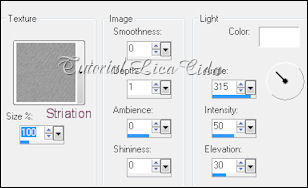
3-Nova layer.
Pintar
com a gradiente formada pelas cores #000000 e #660451.
Configurar
Linear : Angle 90 / Repeats 0. Invert marcado.

4- Repetir a
textura.
Effects / Texture Effects/
Texture.
(Striation)
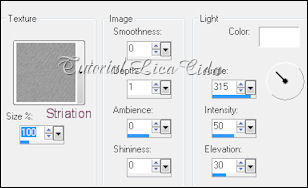
5-Adjust - Add/Remove Noise - Add Noise
/ Uniform e Monochrome marcados. Noise 10.
6- Plugin
Tramages / Tow The Line .
41-26-133-20.
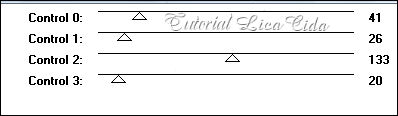
7-Aplicar a
Mask Narah_Abstract006 .
Layer /
Merge / Merge Group.
Duplicar a
layer.
Layer/Merge/ Merge
Down.
8-Effects / 3D effects / Drop
shadow a gosto. Color=#000000.
9-Plugin FMTT /
Saturation Emboss.
Repetir.
10-Plugin FMTT/
Blend Emboss .
11-Effects/ Photo Effects / Time
Machine. Intensity ( 50 ) / Photo Edges , desmarcado
/
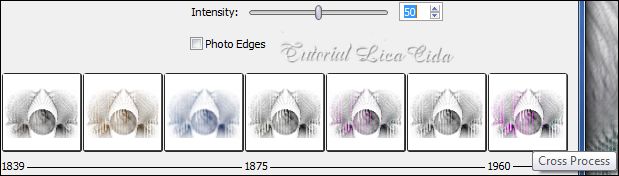
Cross Process (
última opção ).
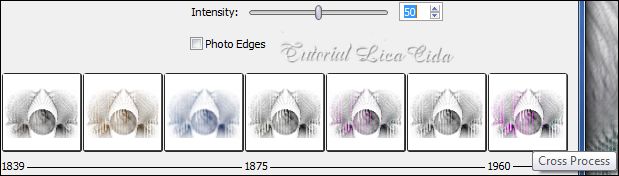
Aplicar duas
vezes.
12- Layer/Merge / Merge
Visible .
Duplicar a layer.
13-Effects / Geometric Effects / Circle .
Transparente.
Image Resize 35%. Posicione a
gosto. Blend Mode / Multiply.
_Duplicar a layer resize para maior
realce. Layer/Merge/ Merge Down.
OBS: Vá duplicando as layers ,
posicionando os círculos .
Usar a Ferramenta Pick para aumentar ou
diminuir.
Use a borracha Size (30) para tirar algumas marcas
deixadas pelo efeito Circle.
14- Edity
Copy no tube calguisportraitplay21109 / Paste As New Layer
.
.
15-
Aplicar a Mask 20-20. Layer / Merge / Merge
Group. Resize ( se necessario) Posicione .
16-Ativar a ferramenta selection - rectangle -
custom selection.
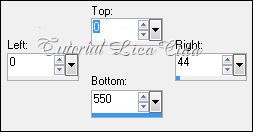
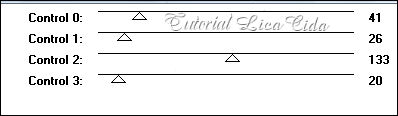
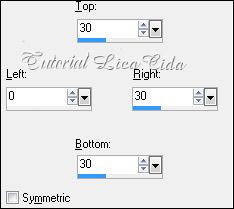


Ou tecla S .
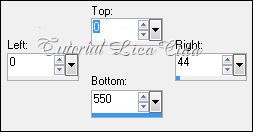
Nova layer .Pintar com a cor #ffffff
.
17-Repetir ítem
6: Plugin Tramages / Tow The Line .
41-26-133-20
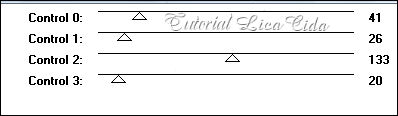
Image Flip . Select none.
Layer Duplicate / Image Mirror.
18-Image / Add Borders /
0-30-30-30 pxl symmetric desmarcado /
cor:#ffffff.
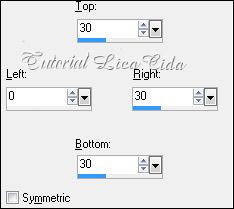
19- Plugin Xero / Porcelain .
20-Image / Add Borders /1 pxl
symmetric / cor:#660451.
Aplicar a Marca D'agua.
Assine e salve como JPG.
Espero que gostem .
Tutorial criado por Aparecida / LicaCida em Março de
2010.
Refeita e revisada em abril de
2014.
Rio de Janeiro-Brasil



