
 |
|
Tag "Eu sei que vou te amar"
'''Dedico carinhosamente este tutorial a querida
amiga Nines""
e...
curiosamente pronto no dia dos " 100 anos" do nosso querido Vinicius
de Moraes. Seleção:
Sel 007lc _Salve em sua pasta de seleções My PSP Files.
Backs:
back calque1 _Pink-Roses_tubed_by_thafs \ colorida2_rb ( Regina
Barbeiro).
Marca
D'água. Efeitos
do PSP.
Versão
usada PSPX5
Plugin
Plugin FFG\C .
Interference.
Plugin MuRa's
Meister \ Copies.
Plugin Nik
Software\ Color EfexPro 3.0\ Bi-Color User Defined.
Plugin Unlimited2\ BKg
Designer sf10I \Cruncher
Tutorial
_Roteiro
1-Abrir uma nova imagem transparente 850x550. Plugin FFG\C . Interference.
2-Selections \Load \ Save Selection \ Load Selection From Disk \ Load 007lc. New Layer\ Pintar com a Color=#ffffff. 3-Selections\ Modify \ Contract 6. Deletar. New Layer . Edit Copy no Radyga-tubes-0212-1710-2013\ Edit Paste Into Selection . Selections \ Select none. 4-Ativar a Raster2. Plugin MuRa's Meister \ Copies : *Blur(h-wave) Default. Layer Duplicate. 5- Image Mirror. Plugin dsb flux \ Linear Transmission. Repetir.
6-Ativar a
Raster 1. Plugin Transparency \ Eliminate White.
7-Nova
layer. Select all \
Edit Copy no back ( calque1) _Pink-Roses_tubed_by_thafs \
Edit Paste Into Selection . Selections \ Select
none.
8-Plugin Nik Software\ Color EfexPro 3.0\ Bi-Color User Defined. Color= #e4e7fa ( nas duas opções ) .
Adjust \ Add\Remove Noise \ Add Noise \ Uniform e Monochrome marcados. Noise 12. 9-New
Layer. Arrange \ Send to Botton.
Select all \ Edit Copy no colorida2_rb ( Regina
Barbeiro) \ Edit Paste Into Selection . Selections
\Select none.
Layers\
Blends\Opacitys.
10-Ativar a raster 3 \Edit Copy no tube misted_visage_sublime_16_tubed_by_thafs \ Paste As New Layer . Resize 80%. Posicione. 11--Image \ Add Borders \ 15 pxls symmetric marcado. Color= #ffffff. Selecione. Plugin Unlimited2\ BKg Designer sf10I \Cruncher . 20 \ 20 . Effects \ Edge Effects\ Enhance More. Selections\ Invert. Effects \ 3D effects \ Drop Shadow: 0\0\80\40,00. Color= #000000. Selections \Select none. 12-Image \ Add Borders \ 1 pxl symmetric marcado. Color= #ffffff. Image \ Add Borders \ 1 pxl symmetric marcado. Color= Usar uma cor vibrante ( #3d2e4d ). EDIT COPY 13-Image \ Add Borders \ 30 pxls symmetric marcado. Color= #ffffff. Selecione. Edit Paste Into Selection . Adjust\ Blur\ Gaussian Blur. R=20,00. Adjust \ Add \Remove Noise \ Add Noise \ Uniform e Monochrome marcados. Noise 12. Selections\ Invert. Effects \ 3D effects \ Drop Shadow: 0\0\80\40,00. Color= #000000. Selections \Select none. Aplicar a Marca D'agua.
Assine e salve.
Espero que
gostem. Aparecida / licacida, Outubro de
2013.
Rio de Janeiro_Brasil.
 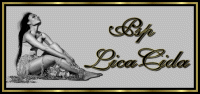  |