|
"time is it "
Material Aqui
.
Seleção: sel_ circulo_lc.PspSelection\ ( Salve em sua pasta de
seleções My PSP Files )
Gradiente: gradiente1-lc \gradiente2-lc.
Tubes: Grisi_Woman_768\172FlorByPqnaAlice
Deco:Callitubes-289decor\ Callitubes-301decor.
Elemento: elementomask narah.
Obrigada!!!.
(Agradeço)
Marca D'água .
Efeitos do PSP
Plugins
Plugin\Flaming Pear\ Flexify 2.
Plugin \ Alien Skin Eye Candy 5 _ Impact \ Glass
Plugin AAA Frames\ Foto Frame.
Plugin MuRa's Meister \ Perspective Tiling.
Tutorial
1 - Abrir o material no PSP, duplique e feche os originais.
Escolha duas cores para trabalhar.
Foreground: #34201c
Background: #dad9d6
2 - Abra uma nova imagem transparente de 1024 x 500 pxls.
3-Selections \Select All .Edit Copy no Gradiente1-lc\
Edit Paste Into Selection . Selections\ Select none.
4-Effects\ Image Effects\ Seamless Tiling: Default.
5-Adjust \Blur\ Gaussian Blur_ R:52,00.
6-Effects\Reflection Effects\Fedback: 100/100/100/100 _Eliptical
marcado.
_Layers Duplicate\ Image Mirror Horizontal
Image Mirror Vertival.
_Layers\ Properties\ General \ Blend Mode:Darken
_Layers Merge\ Merge Down.
*Emboss3.
7-Effects\Reflection Effects\Rotating Mirror _Default.
8-Layers Duplicate.
_Effects\Geometric Effects\ Pentagon _Transparent.
9-Effects\Geometric Effects\ Circle _Transparent.
10-Plugin\Flaming Pear\ Flexify 2.
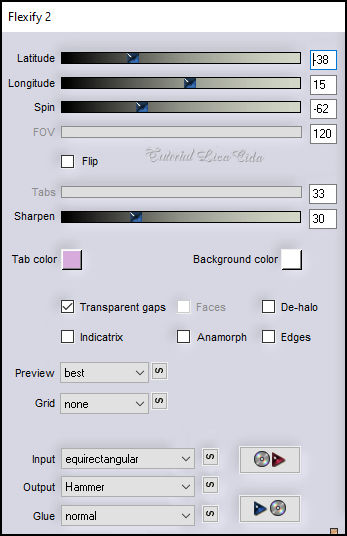
11-Layers Duplicate\ Image Mirror Horizontal.
_Layers\ Properties\ General \ Blend Mode:Darken.
Emboss3
_Layers Merge\ Merge Down.
*Effects\Edge Effects\Enhance.
_Layers/Duplicate.
12-Effects\Reflection Effects\Fedback: 100/100/100/100 _Eliptical
desmarcado.
13-Effects\Distortion Effects\Polar Cordinates\Rectangular to polar
_Transparent marcado
_Layers\Arrange\Move Down.
14-Layers Duplicate\ Image Mirror Horizontal.
_Layers\Merge\ Merge Down.
*Effects\Edge Effects\Enhance.
8- 15-Selections \Load \ Save Selection \Load Selection From Disk \
Load \sel_circulo_lc.PspSelection.
_Raster1_
Promote Selection to Layer.
Layers\ Arrange Bring to Top.
16-Adjust \Blur\ Gaussian Blur_ R:52,00.
17-Edit Copy no 172 FlorByPqnaAlice\Paste As New Layer.
( posicione seu tube floral ou paisagem) aqui não mexi.
Emboss3.
_Layers\Merge\ Merge Down.
*Plugin Alien Skin Eye Candy 5 : Impact\ Perspective Shadow_use a
gosto.
18-Plugin \ Alien Skin Eye Candy 5 _ Impact \ Glass_Clear ( use a
gosto)
19- Selections\ Modify \ Contract 30 pxls.
20-Layers\ New Raster Layer.
_Effects\ 3D Effects\ Cutout.
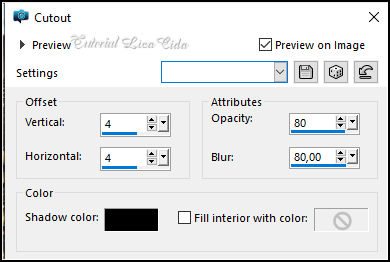
21-Layers\ New Raster Layer.
_Effects\ 3D Effects\ Cutout. ( negativo)
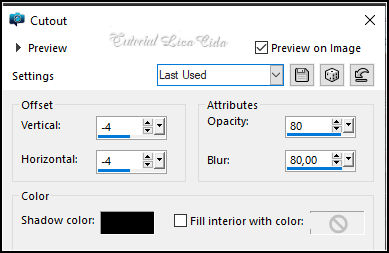
_Layers\Merge\ Merge Down. ( aplicar duas vezes)
Selections\ Select none.
22-Copy (2) of Raster1.
_Edit Copy no elementomask narah\Paste As New Layer.
_Layers\ Properties\ General \ Blend Mode:Screen. ( opcional)
Layers\ Conferir
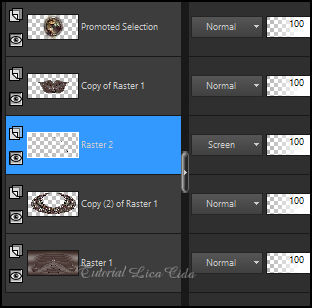
23-Image \ Canvas Size. 1024 x 700_ bottom 200.
24-Layers\ New Raster Layer.
Layers\ Arrange\ Send to Bottom.
25-Selections \Select All .Edit Copy no gradiente2-lc\
Edit Paste Into Selection . Selections\ Select none.
26-Adjust \Blur\ Gaussian Blur_ R:52,00.
27- Plugin AAA Frames\ Foto Frame. Width 20\ demais valores default.
Layers Duplicate
28-Image \ Canvas Size. 1024 x 800_ bottom 100
29- Plugin AAA Frames\ Foto Frame. Width 40\ demais valores default.
30-Plugin MuRa's Meister \ Perspective Tiling. Height 20\ demais
valores default.
31-Edit \ Copy Special \ Copy Merged.
Edit \ Paste as New layer.
32-Plugin MuRa's Meister \ Perspective Tiling. Height 20\ demais
valores default.
Emboss 3.
*Plugin Alien Skin Eye Candy 5 : Impact\ Perspective Shadow_use a
gosto.
*Edt repeat na raster1.
_Image \ Add Borders \ 2 pxls color =fore
*Plugin AAA Filters _ Custom \ Grain _Sharp.
33-Plugin AAA Frames\ Foto Frame. Width 20\ demais valores default.
34-Edit Copy no Grisi_Woman_768 \ Paste As New Layer.
_Posicionamento, Resize e Shadow a gosto.
35-Edit Copy no Callitubes-289decor \ Paste As New Layer.
_Posicionamento, Resize e Shadow a gosto.
36-Edit Copy no Callitubes-301decor \ Paste As New Layer.
_Posicionamento, Resize e Shadow a gosto.
deCallitub
Aplicar a Marca D'agua.
Assine e salve.
Resize _Width 1024 pxls.
Aparecida \ licacida , maio de 2023.
Espero que apreciem.
Obrigada!

:::...VOLTAR...:::
|

