|
"Merry
Christmas_2022"
Material Aqui
Preset gold_mp\ do Eye Candy\ Impact \ Glass.
( dar duplo clic sobre o preset para importá-lo ao Plugin )
Seleções: Imagem "alphachannelnatal_bylc " _
Seleção1_Seleção2_Seleção3.
Guardadas em Canal Alpha a Imagem "natal " .
Tubes: Renee_TUBES-Fetes-2022-20\Renee_TUBES-Fetes-2022-8 ( retirar
estrela para o bastão da bailarina\ Renee-TUBES-Novembre-2022- 3\
Imagens: space_hole_by_paulinemoss-d71vqf6\
Layered_Sphere_by_Kabuchan_56624.
Deco: decoadorno_mp .
Titulo: Renee_TUBES-Fetes-2022-6.
index (reneegraphisme.fr) Obrigada!!!
(Agradeço)
Marca D'água .
Efeitos do PSP.
Plugins
Flexify 2.
Plugins Carolaine and Sensibility
Plugin MuRa's Meister
Tutorial
Configurar
Foreground _#202a3e ( cor escura) _#356795 Background ( cor clara)
1-Abrir o arquivo alphachannelnatalby_lc .
_Preencher com o gradiente Linear. Angle 180 \Repeats 0. Invert
desmarcado. Formado pelas cores configuradas acima.
2-Edit \ Copy no Layered_Sphere_by_Kabuchan_56624 \ Edit \ Paste As
New Layer.
3-Adjust \Blur \Radial Blur.
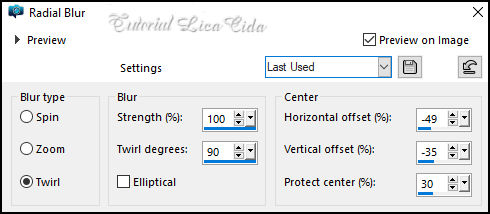
Layers Duplicate.
Layers\ Merge\ Merge Down. Effects \ Edge Effects \ Enhance More.
Layers Duplicate.
Image Mirror Horizontal. Layers\ Merge\ Merge Down.
Layers Duplicate.
4-Plugin MuRa's Meister \ Perspective Tiling.
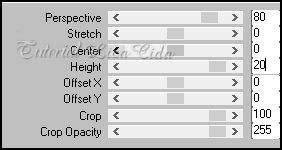
5-Effects\
Distortion Effects\ Polar Coordinates.
Rectangular to polar _Transparent.
_Image Resize 80%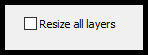
6-Com a
ferramenta Magic Wand, Tolerance e Feather 0, selecionar o centro do
círculo.
7-Layers \ New Raster Layer.
Edit Copy Renee-TUBES-Novembre-2022- 3\ Edit Paste Into Selection .
Selections\ Select none.
_Adjust\ Sharpness\ Sharpen.
8-Volto à Layer do cículo.
*Plugin Alien Skin Eye Candy 5 : Impact\ Perspective Shadow_use a
gosto.
Layers Duplicate.
Image Resize 80%
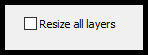
_ Layers\
Arrange\ Move Up.
*Edit \ Repeat. : *Plugin Alien Skin Eye Candy 5 : Impact\
Perspective Shadow_use a gosto.
9-Selections \Load \ Save Selection \Load Selection From
AlphaChannel \ Selection#1.
10-Layers \ New Raster Layer.
_Preencher cor #ffffff.
11-Selections \ Modify \ Contract 2_Deletar. Select none.
12-Com a ferramenta Magic Wand, Tolerance e Feather 0, selecionar o
centro da seleção.
_ Flood Fill _Opacity 40\ Preencher cor ffffff. Selections \ Select
none.
* Normalizar Flood Fill_Opacity 100%
_ Layers\ Arrange\ Move Up.
*Edit \ Repeat. : *Plugin Alien Skin Eye Candy 5 : Impact\
Perspective Shadow_use a gosto.
9-Selections \Load \ Save Selection \Load Selection From
AlphaChannel \ Selection#1.
10-Layers \ New Raster Layer.
_Preencher cor #ffffff.
11-Selections \ Modify \ Contract 2_Deletar. Select none.
12-Com a ferramenta Magic Wand, Tolerance e Feather 0, selecionar o
centro da seleção.
13-Plugins Carolaine and Sensibility \ _cs_texture_default (
52_0_175_0 ) \Effects\ Edge Effects\ Enhance.
Layers Duplicate
14-Image\ Free Rotate
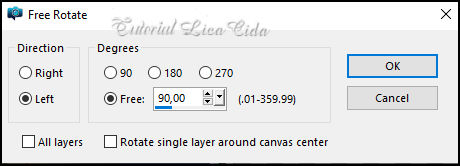
15- Effects\
Image Effects\ Offset . -320\-270 ( custom e transparentes
marcados). .
Layers\ Merge\ Merge Down.
*Plugins Alien Skin Eye Candy 5 : Impact\ Perspective Shadow_use a
gosto.
Layers Duplicate\ Image Mirror Horizontal
16- Plugins \ Flaming Pear \ Flexify 2.
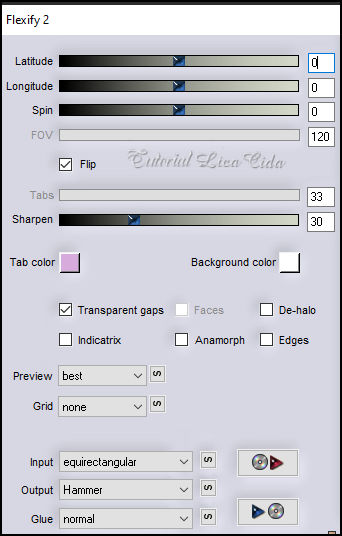
Image
Mirror Vertical.
17-Effects\ Image Effects\ Offset.
-57\-131 ( custom e transparentes marcados).
Layers\ Arrange\ Move Down
18-Plugins Alien Skin Eye Candy 5 : Impact\Backlight.
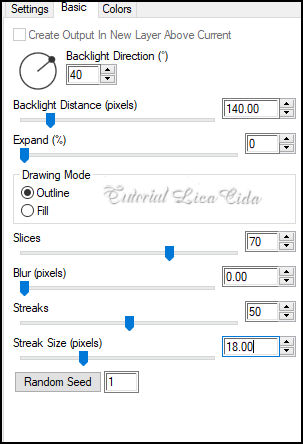
19- Layer
Raster1 : Plugins Caroline _cs_texture_default ( 52_0_175_0 )
20-Plugins Alien Skin Eye Candy 5 : Nature\ Basic: SnowDrift .
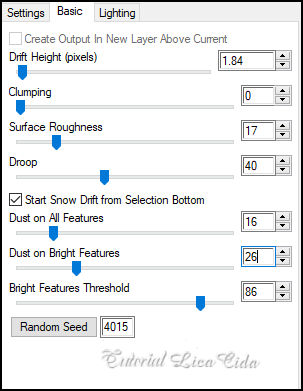
24-Selections \Load
\ Save Selection \Load Selection From AlphaChannel \ Selection#2.
25-Layers \ New Raster Layer.
_Preencher com o gradiente Sunburst. Cores foreground e #ffffff

26- Plugins \
Alien Skin Eye Candy 5 _ Impact \ Glass_ Settings gold.
Selections\ Select none.
27-Effects\ Texture Effects\ Mosaic_Glass
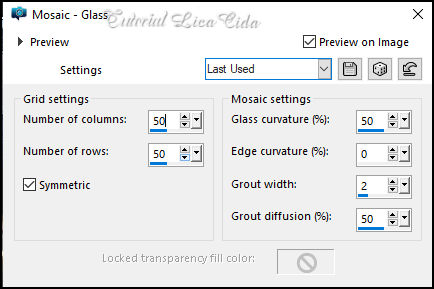
Layers\ Arrange\
Bring to Top.
Properties \ General \Blend Mode Multiply.
Layers Duplicate\ Image Mirror Vertical.
Layers\ Merge\ Merge Down .
28-Selections \Load \ Save Selection \Load Selection From
AlphaChannel \ Selection#3.
29-Layers \ New Raster Layer.
_Preencher com o gradiente Sunburst. Cores foreground e #ffffff (
print acima)
30- Plugins \ Alien Skin Eye Candy 5 _ Impact \ Glass_ Settings gold.
Selections\ Select none.
31-Effects\ Texture Effects\ Mosaic_Glass ( print acima
Properties \ General \Blend Mode Darken
Layers Duplicate\ Image Mirror Horizontal
Layers\ Merge\ Merge Down .
32-Edit Copy no decoadorno_mp \Paste As New Layer.
Properties \ General \Blend Mode Liminance(L)
33-Edit Copy no space_hole_by_paulinemoss-d71vqf6\ Paste As New
Layer.
* Com a ferramenta Pick Tool posicionar a gosto. ( opcional)
Image \ Add Borders \ 2 pxls cor #000000
34-Plugins AAA Filters _ Custom\ Landscape ( default) .
Borders.
Image \ Add Borders \ 30 pxls cor #fore
Image \ Add Borders \ 1 pxls cor #000000
Selections\Selection All
Image \ Add Borders \ 30 pxls cor #fore \ Invert.
35-Plugins Carolaine and Sensibility \ CS-DLines\ 45-5
36-Plugin \ Graphics Plus _Cross Shadow_Default.
Image \ Add Borders \ 1 pxls cor #000000\Selections\ Select none.
Layers\ Arrange\ Bring to Top.
Properties \ General \Blend Mode Multiply.
Layers Duplicate\ Image Mirror Vertical.
Layers\ Merge\ Merge Down .
28-Selections \Load \ Save Selection \Load Selection From
AlphaChannel \ Selection#3.
29-Layers \ New Raster Layer.
_Preencher com o gradiente Sunburst. Cores foreground e #ffffff (
print acima)
30- Plugins \ Alien Skin Eye Candy 5 _ Impact \ Glass_ Settings gold.
Selections\ Select none.
31-Effects\ Texture Effects\ Mosaic_Glass ( print acima
Properties \ General \Blend Mode Darken
Layers Duplicate\ Image Mirror Horizontal
Layers\ Merge\ Merge Down .
32-Edit Copy no decoadorno_mp \Paste As New Layer.
Properties \ General \Blend Mode Liminance(L)
33-Edit Copy no space_hole_by_paulinemoss-d71vqf6\ Paste As New
Layer.
* Com a ferramenta Pick Tool posicionar a gosto. ( opcional)
Image \ Add Borders \ 2 pxls cor #000000
34-Plugins AAA Filters _ Custom\ Landscape ( default) .
Borders.
Image \ Add Borders \ 30 pxls cor #fore
Image \ Add Borders \ 1 pxls cor #000000
Selections\Selection All
Image \ Add Borders \ 30 pxls cor #fore \ Invert.
35-Plugins Carolaine and Sensibility \ CS-DLines\ 45-5
36-Plugin \ Graphics Plus _Cross Shadow_Default.
Image \ Add Borders \ 1 pxls cor #000000\Selections\ Select none.
Edit \ Repeat: as bordas.
37-Edit Copy nos tubes selecionados\Paste As New Layer. Posicione,
use a gosto.
Resize _Width 1024 pxls.
Aplicar a Marca D'agua.
Assine e salve.
Aparecida \ licacida , dezembro de 2022.
Espero que apreciem.
Obrigada!

:::...VOLTAR...:::
|

