|
"Kika"
Material Aqui
Imagem _imagem anexada_lc.
Tubes: Callitubes-2456mulheres\TUBE_NAISEM_FLORES_121.
Deco:deco_mp\deco_mpadaptado_lc\ decoacabamento_lc
Titulobylicacida.
(Agradeço)
Marca D'água .
Efeitos do PSP
Plugins
Plugins Mehdi
Plugins Simple
Plugins FunHouse
Plugins MuRa's Meister
Plugins Xero
Plugins Toadies
Filters Convolution Filters
Tutorial
Configurar:
#320200 Foreground (cor escura) _ #e1c06f Background ( cor clara)
1-Abrir a imagem anexada.
Ativar a Raster1_ Plugins Mehdi \ Weaver . Size Range 150_300, Size
_ 150.
Effects\ Edge Effects\ Enhance.
Ativar a Copy of Raster1_ Plugins Mehdi \ Weaver . Size Range
300_500, Size _ 300
Effects\ Edge Effects\ Enhance.
2-Layers \ New Raster Layer. Layers\ Arrange\ Send to Bottom.
_ Preencher com o gradiente Linear Angle 45\ Repeats2. Invert
Marcado.
Usar as cores configuradas acima.
3- Edit Copy deco_mp\ Paste As New Layer.
_Layers \ Properties \ General \ Blend Mode Multiply.
(usar os blends de acordo com as cores usadas)
Shadow a gosto.
4-Plugins MuRa's Seamless\ Shift at Random _255_18_0_0.
5-Edit\ Copy Special\Copy Merged.
( você deverá ficar nesta layer_ raster3)
6-Image \ Add Borders \ 10 pxls cor clara.
Image \ Add Borders \ 40 pxls cor #ffffff.
Image \ Add Borders \ 15 pxls cor escura.
7- Com a Ferramenta Magic Wand \ Tolerance e Feather 0 \ selecionar
a borda #ffffff.
8- Edit Paste Into Selection \ Promote Selection to Layer ´
Selections\ Select none.
9-Effects \ 3D Effects \ Drop Shadow.0\0\100\100 \ cor escura
10- Edit Copy deco_mpadaptado_lc\ Paste As New Layer.
_Layers \ Properties \ General \ Blend Mode Overley.
11-Ativar a Layer Background _ Promote Background Layer .
_ Raster2.
12-Plugins Graphic Plus\ Button Beveler III.
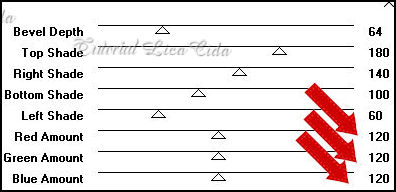
13- Plugins
Carolaine and Sensibility \ CS-LDots_100 \3 \2.
14.- Effects \ Reflection Effects \ Rotating Mirror _ 0 \180\
Reflect.
15-Layers \ New Raster Layer. Layers\ Arrange Bring to Top.
_Seleção Personalizada( tecleS)
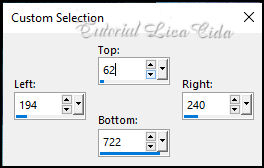
_Preencher color
#ffffff.
Selections\ Select none.
16-FiltersUnlimited-2 &<Bkg Designer sf10 I> Cruncher 10 - 0.
17_ Plugins Toadies\ Weaver _Default ( 59-48-222).
18- Plugins Carolaine and Sensibility \ CS-LDots_150 \3 \2.
Effects\ Edge Effects\ Enhance.
_Layers \ Properties \ General \ Blend Mode Hard Light _ Opacity
71%.
19.- Effects \ Reflection Effects \ Rotating Mirror _ 0 \180\
Reflect.
20- Edit Copy no decoacabamento_lc\ Paste As New Layer.
Effects\ Edge Effects\ Enhance.
layers \blends\opacitys
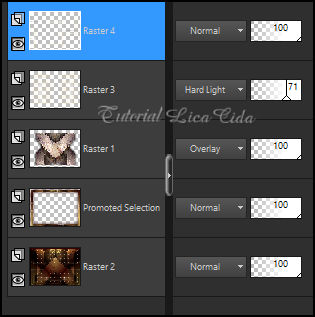
21-Edit\ Copy
Special\Copy Merged.
Image \ Add Borders \ 1 pxl color #escura
Image \ Add Borders \ 4 pxls color#clara
Image \ Add Borders \ 1 pxl color #escura
Image \ Add Borders \ 40 pxls color#ffffff.
Selecionar esta borda branca com a Ferramenta Magic Wand, Feahter e
Tolerance 0.
Promote Selection to Layer .
Edit Paste Into Selection .
_Layers \ Properties \ General \ Blend Mode Multiply.
Effects\ Edge Effects\ Enhance.
Selections\ Select none.
Image \ Add Borders \ 1 pxl color #escura
Image \ Add Borders \ 4 pxls color#clara
Image \ Add Borders \ 1 pxl color #escura
Image \ Add Borders \ 20 pxls color#clara
22- Edit Copy noTitulobylicacida \Paste As New Layer.
_Layers \ Properties \ General \ Blend Mode Luminance( L)
_Adjust\ One Step Photo Fix
Resize 80%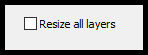
Shadow a gosto.
23- Edit Copy noCallitubes-2456mulheres \Paste As New Layer.
Posicionamenti, Resize e Shadow a gosto.
24- Edit Copy no TUBE_NAISEM_FLORES_121 \Paste As New Layer.
Posicionamenti, Resize e Shadow a gosto.
Aplicar a Marca D'agua.
Assine e salve.
Resize _Width 1000 pxls.
Aparecida \ licacida , outubro de 2022.
Espero que apreciem.
Obrigada!

:::...VOLTAR...:::
|

