|
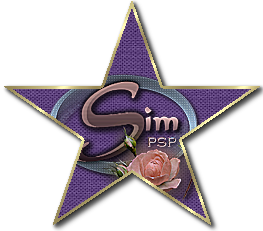
Com muita alegria,
anunciamos a ESTRELA DA SEMANA:
LICA CIDA
O tutorial:
"GOLD STAR"
da querida Lica Cida, foi escolhido
para ficar em destaque em nossa primeira página.
*Agradecendo a todos do grupo SIMPSP pelo carinho .
Muito honrada e feliz com a "Estrela da Semana"_Outubro 2022
Gratidão.
Bjs grandes, lica
"Gold Star"
Material
Aqui
Seleções: Imagem "Gold Star" _ Seleção1_Seleção2_ Seleção3
Guardadas em Canal Alpha a Imagem "Gold Star" .
AlphaChannel _Gold Star_ Bylicacida.
Tubes:545MulherByPqnaAlice\ 028PaisagemByPqnaAlice
Callitubes-160flores
Decor :deco1_gold star-mp\ deco2_gold star_lc
(Agradeço)
Marca D'água .
Efeitos do PSP.
Plugins
MuRa's Seamless\ Stripe of Cylinder e Shift at Random.
MuRa's Meister/ Perspective Tiling.
Filters &<BKg Designer sfII> Picasso's Another Word.
UnPlugged_X \ VanDerLee
Tutorial
Configurar
foreground #1d1f2b \ background #eac158

1-Abra o
AlphaChannel _Gold Star_ Bylicacida.
2-Preencher com o gradiente Rectangular , formado pelas cores
configuradas acima.
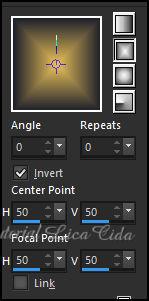
3-Edit Copy na
028PaisagemByPqnaAlice\ Paste As New Layer.
4-Effects \ Image Effects \ Seamless Tiling: Default.
5-Adjust \ Blur\ Gaussian Blur... R :28,00.
Layers \ Merge \ Merge Down.
6-Adjust\ Add _Remove Noise\ Add Noise...
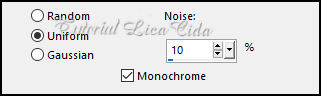
7-Plugins MuRa's
Seamless\ Stripe of Cylinder...default ( 0\0\0\255\3\255\0\64 )
8-Plugins MuRa's Seamless\Shift at Random... ( 255\16\0\0 )
Layers Duplicate
9-Image Canvas Size 1000 x 800 . Bottom 100.
10-Plugins MuRa's Meister/ Perspective Tiling.
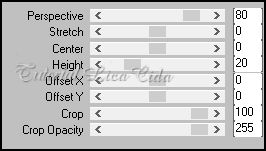
11- Ferramenta
Magic Wand Tools (Tolerância e Feather 0) Selecionar a
Transparência.
12.- Selections \ Modify \ Inside Outside Feather .
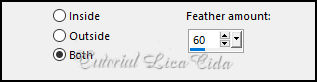
_Deletar 5\6
vezes . Selections\ Select none .
13- Effects \ Reflection Effects \ Rotating Mirror ...Default.
Layers Duplicate
14-Effects\ Geometric Effects\ Skew.
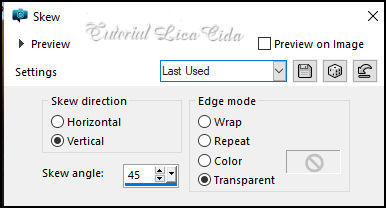
15-Unlimited2 _Filters
&<BKg Designer sfII> Picasso's Another Word.

Layers Duplicate
Image Mirror Horizontal\ Layers\ Merge\ Merge Down.
Layers Duplicate
Image Mirror Vertical\ Layers\ Merge\ Merge Down.
_Layers \ Properties \ General \ Blend Mode : Luminance(L)
16- Edit Copy no deco1_gold star-mp \ Paste As New Layer.
*Aplicar a
raster2. Image \ Resize 120%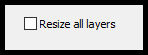
*Adjust \
Sharpness \ Sharpen More.
_Layers \ Properties \ General \ Blend Mode : Hard Light
17-Selections \Select All. Float\Defloat.
**Ativar a layer inferior ( copy (2) of raster1).
_Deletar 5\6 vezes . Selections\ Select none .
_Borracha , Size 100 \ apagar o efeito na parte superior e inferior.
observar print
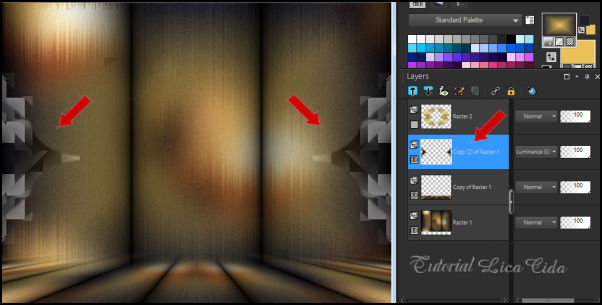
*Adjust \
Sharpness \ Sharpen.
*Plugin Alien Skin Eye Candy 5 : Impact\ Perspective Shadow _ a
gosto.
18-Ativar a layer raster2.
Edit Copy no deco1_gold star-mp \ Paste As New Layer.
*Aplicar a raster1. Image \ Resize 110%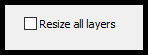
*Adjust \
Sharpness \ Sharpen .
_Layers \ Properties \ General \ Blend Mode : Hard Light.
19-Layers \ New Raster Layer.
_Selections \Load \ Save Selection \Load Selection From AlphaChannel
\ Selection#1.
20-Selections \ Modify \Select Selection Borders.
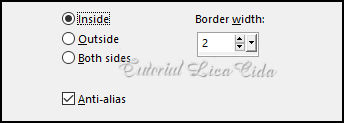
Preencher color#ffffff.
Selections\ Select none .
21- Edit\Copy na 028PaisagemByPqnaAlice.
Edit \Paste As New Layer.
Ferramenta Magic Wand Tools (Tolerância e Feather 0) Selecionar a
parte interna do circulo.
Posicionar a paisagem usando a ferramenta Move Tool.
Selections\Invert.
Pressionar a tecla Delete do teclado.
Selections\Invert.
*Adjust \ Sharpness \ Sharpen .
22- Effects\ 3D Effects\ Chisel.
Color#ffffff.
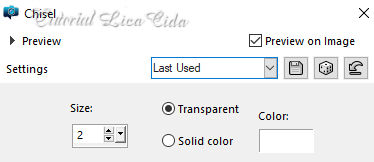
23-Plugin
Alien Skin\ Eye Candy 5 Impact \ Glass _Clear ( a gosto)
Selections\ Select none .
Layers\ Merge\ Merge Down.
24-Edit \ Repeat _itens 19 a 23, para _ Selection#2 e Selection#3.
Layers\ Merge\ Merge Down ( aplicar duas vezes )
*Plugin Alien Skin Eye Candy 5 : Impact\ Perspective Shadow _ a
gosto.
25-Ativar a layer raster1.
Layers \ New Raster Layer.
Plugins UnPlugged_X \ VanDerLee_ 45 Rectangle ( #ffffff ).
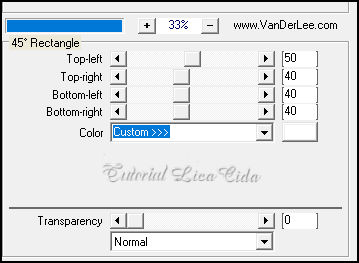
_Ferramenta Pick
Tool _Position X 6 _ Position Y 42.
Tecle M para desativar a ferramenta.
_Layers \ Properties \ General \ Blend Mode: Dodge \Opacity 67.
26- Layers \ New Raster Layer.
Plugins UnPlugged_X \ VanDerLee_45 Rectangle ( #ffffff ).
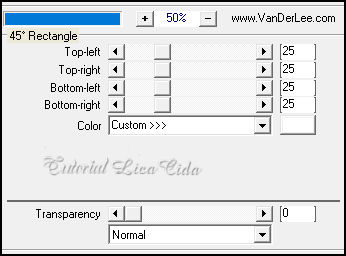
*Plugin Alien
Skin Eye Candy 5 : Impact\ Perspective Shadow _ a gosto.
_Ferramenta Pick Tool _Position X 250 _ Position Y 27.
Tecle M para desativar a ferramenta.
_Layers \ Properties \ General \ Blend Mode: Darken.
27- Effects\ Texture Effects\ Blinds.
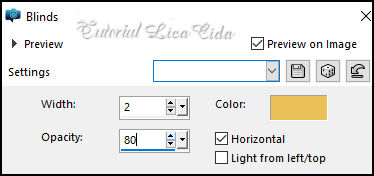
_Edit \ Repeat :Texture
Effects\ Blinds.
*Adjust \ Sharpness \ Sharpen .
*Edit \ Repeat : Plugin Alien Skin Eye Candy 5 : Impact\ Perspective
Shadow _ a gosto.
Layers \ Blends\ Opacitys
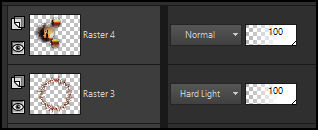
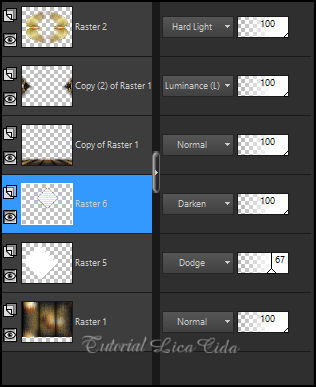
28-Edit\Copy no
deco2_gold star_lc
Edit \Paste As New Layer. Objects\Align\ Right.
Layers\ Arrange\ Bring to Top.
Posicione
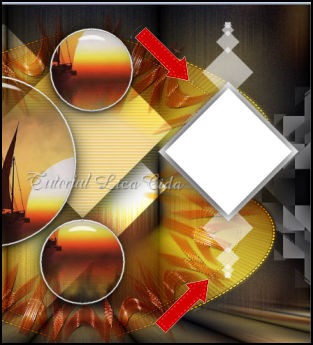
29-Ferramenta
Magic Wand Tools (Tolerância e Feather 0) Selecionar a parte interna
do triangulo.
Posicionar a paisagem usando a ferramenta Move Tool.
Selections\Invert.
Pressionar a tecla Delete do teclado.
Selections\Invert.
*Adjust \ Sharpness \ Sharpen .
30-Plugin Alien Skin\ Eye Candy 5 Impact \ Glass _Clear ( a gosto)
31-Layers \ New Raster Layer.
Selections \ Modify \Select Selection Borders. ( print ítem 20)
Preencher color#ffffff
32-Effects\ 3D Effects\ Chisel. (print ítem 22)
Layers\ Merge\ Merge Down . ( aplicar duas vezes)
Espero que
apreciem.
Obrigada!

:::...VOLTAR...:::
|

