
"Roberta Maver"
Carinhosamente!
Preset Illumination\Lights_ araralightdw. (Guardar em sua pasta de Presets My PSP Files )
Tubes :
Callitubes-1076mulheres \ Callitubes-29misted \ passaros.
Deco :PRE4PSPCYBER\deco
robermaver\texto_EF( obrigada!
(Agradeço)
Marca D'água
.
Efeitos do
PSP.
Versão usada
PSPX9.
Plugins
Plugin Knoll Lens
Flare Pro .
:::...TAG FLARE...:::
(meumundonopsp.com)
Encontra-se em material.
Instale a primeira pasta
nos plugins não executáveis( Knoll Light Factory 2)
Pegue o registro
(registratienummer.txt ), copie , minimize e instale ( Knoll LF2.0.1
Photoshop Only.exe).
Feche o psp, ele vai
reconhecer o plugin_ espero ter ajudado.
Plugin Flaming Pear
Plugin VM Instant
Art
_Plugin Alien Skin Eye Candy 5 :
Impact
Plugin DC Layer
Tutorial
_Roteiro
Configurar:
#024564 foreground\
#ec878f background
1-Abrir uma nova
imagem de 1000 x 900 .
_Plugin Flaming Pear \
Glitterato.
Nebula usar as cores (
#67454e \ #3f697c \ #e85221 \ #829b85 ) ou ( use a gosto).
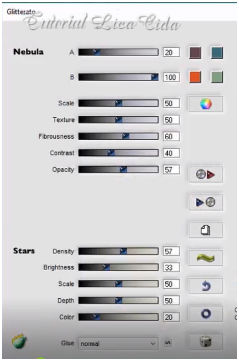
_Layers
Duplicate.
* Tirar a visibilidade da
Raster1.
2- Plugin VM Instant
Art\Steel
Mesh.
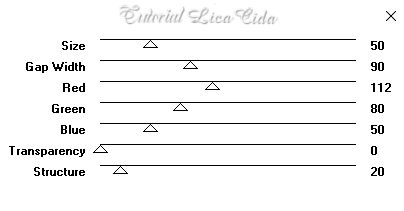
3-Selections \ Select
All. Selections \Modify \Contract... 135
pxls.DELETE.
4-New
Layer.
.Layers\ Arrange\ Move
Down.
*Ativar a visibilidade da
Raster1.
5-Estou na
raster2
_Edit
Copy no Callitubes-29misted \ Edit Paste Into Selection .
Selections\ Select
none.
Posicione a gosto.
Adjust\ Sharpness \ Sharpen
.
6-Edit Copy nos pássaros\
Paste As New
Layer.
Posicione a
gosto.
7-Layer Superior. (Copy
of
Raster1).
_Plugin Alien Skin Eye Candy 5 :
Impact\
Extrude
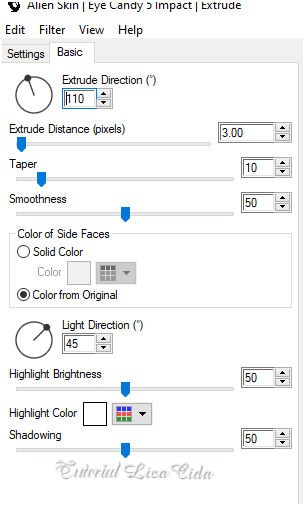
8-Paper Texture\ Canvas
Fine_Default ( 156\ 57 )
_Efects \ Edge Effects \ Enhance
More.
9-Effects \
Distortion Effects _Pinch ( %) 50 .
_Ativar a Raster1.
_Layers
Duplicate.
10- Plugin Knoll Lens Flare Pro
.
Clique em color para escolher a
cor.
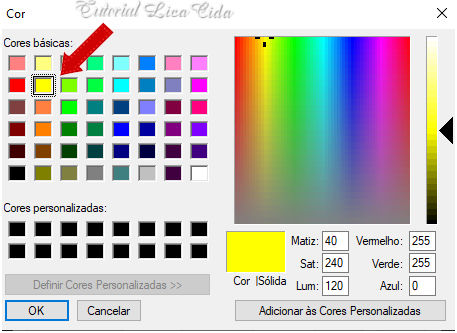
Clique em Flare Style para posicionar o
Flare ( use o
mause)
Use ao lado direito como modelo.
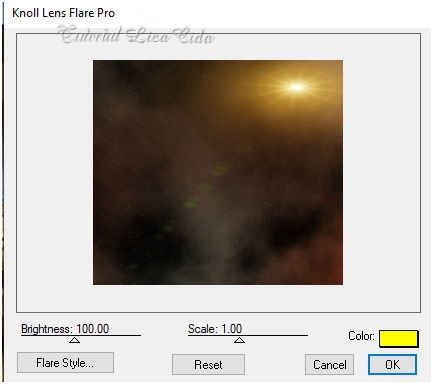
11- Plugin DC Layer \
SideMerge
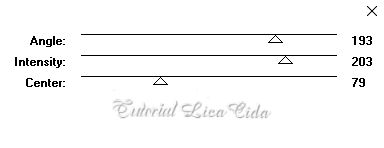
12-Edit Copy no PRE4PSPCYBER\
Paste As New
Layer.
.Layers\ Arrange\ Bring to
Top.
Posicione como modelo. Use a
ferramenta
pick.
Adjust\ Sharpness \ Sharpen
.
_ Observe as pontas do efeito VM
Instant Art\Steel Mesh., circule e
delete.

Selections\ Select
none.
13- Adjust\ Brightness and
Contrast _ Brightness\ Contrast.
(PRE4PSPCYBER)
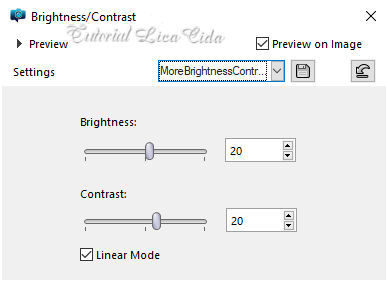
14-Edit Copy no
Callitubes-1076mulheres\ Paste As New
Layer.
Posicione.
15-Effects\ Illumination Effects\ Preset
Illumination \
Lights\araralightdw.
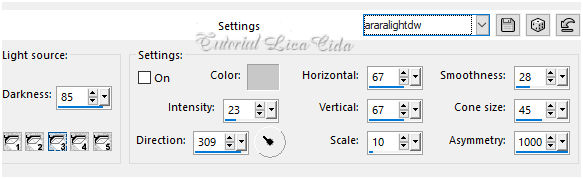
16-Edit Copy no deco
robermaver\ Paste As New
Layer.
Borda
Image \ Add
Borders \ 2 pxls color
=#768fc8
Image \ Add Borders \ 50 pxl color
=#000000
Image \ Add
Borders \ 2 pxls color
=#768fc8
Image \ Add Borders \ 50 pxl
color
=#000000
_As bordas de 2pxls devem ser da cor do
texto.
17-Edit Copy no texto\ Paste As New Layer.
Posicionea
gosto.
Resize _Width 1000 pxls.
Aplicar a Marca
D'agua.
Assine e
salve.
Aparecida \ licacida , agosto de 2021.
Espero que gostem.
Obrigada!
