
" Marion Dreams "
Com carinho!
Seleção: seldreams1_lc.PspSelection.
( Salve em sua pasta de
seleções My PSP Files ) .
Tube :
Girl2992014es\ misted_paysage%209_tine_02.2020-63\Renee_TUBES_316b.
Deco:element_deco2_artistic_cre@line
\decodreams.
Mask:14
\100201074151397205354489 .
Scraps:Azur
Scraps.
(Agradeço)
Marca
D'água .
Efeitos do
PSP.
Versão usada PSPX9.
Plugins
FFG\L_Bonny
Tiler...
Plugin
Carolaine and Sensibility .
Plugin
MuRa's Meister
Tutorial
Configurar:

#587d4a ( usar no
foreground) \#baaf9d( usar no background ) .
1-Abrir uma nova
imagem transparente de 1000 x 700 .
Preencher com
o gradiente formado pelas cores
acima. Configurar Linear . Angle 45 \ Repeats 3.
Invert marcado.
Layers Duplicate\ Image Mirror
Horizontal.
BM =Soft
Light.
Layers\Merge\ Down.
2- Effects \ Art Media Effects \
Brush Strokes ...
(color= #808080)
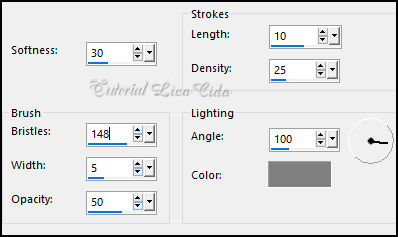
3-Plugin \ Graphics Plus _Cross Shadow.
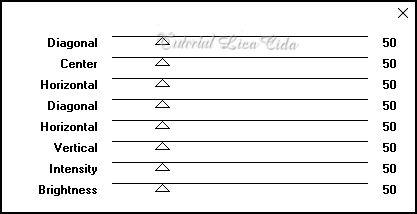
4- Plugin FMTT\ Blend Emboss.
Layers Duplicate
5-Aplicar a Mask indicada.
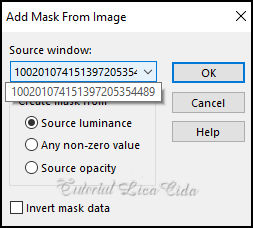
Effects\ Edge Effects\ Enhance.
Layer\Merge \Group.
_Effects\3D Effects\ Drop Shadow
0\ 0\ 80\ 40,00 . Color=#000000.
6-Layers Duplicate\ Resize 70%
Selecione a parte externa com a
ferramenta Magic Wand_Default \ Invert.
7-Plugin AAAFrames, Foto Frame. Width 30\ demais valores default. Selections \Select none. _Effects\3D Effects\ Drop Shadow 0\ 0\ 80\ 40,00 . Color=#000000.
8-Selections \Load \ Save
Selection \Load Selection From Disk \ Load
\seldreams1.PspSelection.
Promote Selection to
Layer.
9-Edit Copy no
misted_paysage%209_tine_02.2020-63\ Paste As New
Layer.
Resize necess?rio \ Invert\
Delete\
Selections \Select none.
_Adjust \ Sharpness\
Sharpen .
Layers\ Merge\ Merge Down ( aplicar duas vezes )
.
Objects\ Align\ Top.
8-Ativar a layer inferior ( Group _Copy of Raster1 )\ Layers Duplicate. _Plugin MurA's Meister\ Perspective Tiling_Height 20 \demais valores default;
_Effects \Reflection Effects \ Rotating Mirror .
0\180 _Reflect.
_Effects\3D Effects\ Drop Shadow 0\ 0\ 80\
40,00 . Color=#000000.
Layers Duplicate.
BM
=Multiply
9-Edit Copy no
decodreams\ Paste As New Layer.
BM =Overley
Opacity 71% _Use a gosto

10-Ativar a layer
superior.
_Edit Copy no
element_deco2_artistic_cre@line\
Paste As New Layer.
Posicione como modelo
no lado esquerdo.
_Effects \Reflection Effects \ Rotating Mirror . 0\180
_Reflect.
_Effects\3D Effects\ Drop Shadow 0\ 0\ 80\ 40,00 .
Color=#000000.
11- Copiar e colar os scraps como nova layer. Posicione .Aplique o shadow em cada usado. _Effects\3D Effects\ Drop Shadow 0\ 0\ 80\ 40,00 . Color=#000000
12-Edit Copy no Renee_TUBES_316b _?rvore\
Paste As New Layer.
Resize 80%.
Adjust \ Sharpness\ Sharpen. Shadow _opcional.
13-Edit Copy no Girl2992014es \Paste As New
Layer.
Posicione. Shadow _opcional.
14-
New Layer\ Preencher de #ffffff.
Aplicar a Mask indicada.
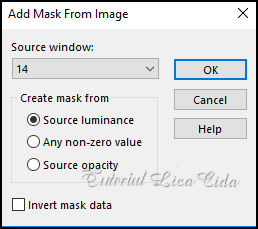
Effects\ Edge Effects\ Enhance.
Layer\Merge
\Group.
*Plugin \
MuRa's Seamless \ Emboss at Alpha _ DEFAULT.
_Usar abaixo da layer do element_deco2_artistic_cre@line.
Image\ Mirror Vertical.
*Acabamento a gosto.
Resize _Width 1000 pxls.
Aplicar a Marca D'agua.
Assine e salve.
Aparecida \ licacida , maio
de 2021.
Espero que gostem.
Obrigada!
 |