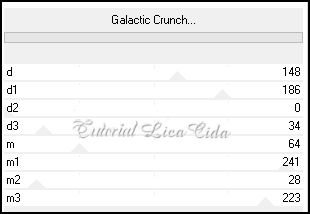" Maísa "
Com carinho!
Seleção: selmaisa1_lc.PspSelection
.
( Salve em sua pasta de seleções
My PSP Files ) .
Tubes : 2093 - woman - LB
TUBES\ ketlandscape005.
Deco:decor_nmcriacoes_119\decobolaslc.
nomemaísa \efeito em anexo.
Mask: NarahsMasks_1639 .
(Agradeço)
Marca D'água .
Efeitos do PSP.
Versão usada PSPX9.
Plugins
Plugin \ Virtual
Painter 4.
FFG\A.
Plugin Paper Textures
Plugin Border Mania
Plugin dsb flux
Tutorial
1-Abrir uma nova imagem
transparente de 1000 x 700 .
Preencher com o gradiente
formado pelas cores #7f89a3 e #341d0c. Configurar Sunbursts .
Repeats 0. Invert desmarcado.
CP=50\50. FP=50\50.

2-Plugin \ Virtual Painter 4.
Filter_Pastel \ Material _Canvas(
fine)
3-FFG\A.
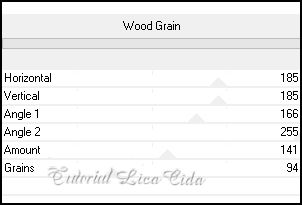
4- Adjust\ Blur\ Motion Blur.
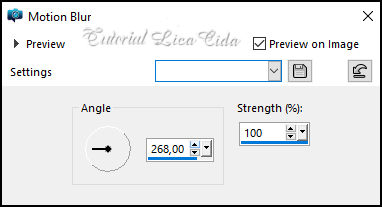
5-Adjust\ Add
_Remove Noise\ Add Noise... 15 % \ Uniform\ Mono (marcado.)
6-Plugin Paper
Textures \ Canvas , Fine_Default ( 156\87 ).
7-Selections \Load \
Save Selection \Load Selection From Disk \ Load
\sel1_maisa_lc.PspSelection.
_New Layer_Preencher
color #e9e9e9.
_Selections\ Modify \ Contract. 23_Delete. _Selections\ Modify\ Contract. 10_ Preencher color #341d0c.
_Selections\ Modify\Contract. 2 _Delete.
_Selections\ Modify\ Contract . 10 _Preencher
color #e9e9e9.
_Selections\ Modify\ Contract.
2_Delete.
8-Edit
Copy no ketlandscape005 \ Edit Paste
Into Selection .
Selections\ Select none.
( selecionei o misted e o seu back
-opcional )
_Adjust \
Sharpness\Sharpen More.
9-Plugin Border Mania .
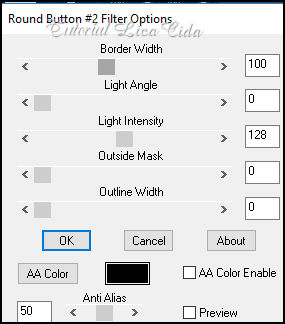 Layers\Duplicate . Image \ Mirror Horizontal.
10-Effects\ Image Effects\ Offset.
89\0 ( custom e transparentes
marcados).
_Layers\Merge\ Merge
Down.
11-Effects\ Photo Effects\ Time
Machine.
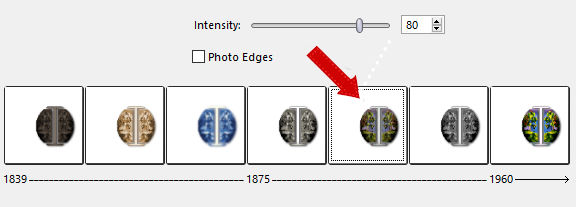
*Plugin
Alien Skin Eye Candy 5 :
Impact\ Perspective
Shadow_Blurry.
_Image\
Resize 68%
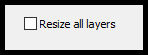
12-Effects\ Image
Effects\ Offset.
274\ 138 ( custom e
transparentes
marcados).
13-New Layer_Preencher
color #ffffff.
Aplicar a
NarahsMasks_1639.
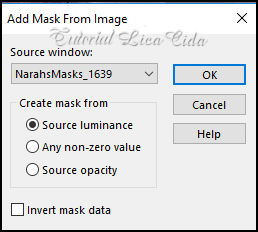
Effects\ Edge Effects\
Enhance.
Layer\Merge \Group.
*Plugin \
MuRa's Seamless \ Emboss at Alpha _ DEFAULT.
_Effects\3D Effects\ Drop Shadow 0\ 100\ 100\
0,00 . Color=#341d0c.
14-Edit copy no decor_nmcriacoes_119\ Paste As
New Layer.
15-Effects\ Image Effects\ Offset.
( menos )-94\ 30 ( custom e transparentes
marcados).
*Plugin Alien
Skin Eye Candy 5 : Impact\ Perspective
Shadow_Blurry.
16- Filters Unlimited 2.0
*Plugin \
MuRa's Seamless \ Emboss at Alpha _ DEFAULT.
*Se necessário, mova
seu efeito. Observo que ao provar os efeitos não
saem iguais.
_efeito em anexo.
_Duplicar
a raster1 . Blend Mode Multiply.
17-Edit Copy no decobolaslc\ Paste As New Layer.
18-Effects\ Image
Effects\ Offset.
( menos )-399\ ( menos)
-4 ( custom e transparentes marcados).
19- Filters
Unlimited 2.0
( print
�tem 22)
a seguir:
_Effects\3D Effects\ Drop Shadow 0\ 100\ 100\
0,00 . Color=#341d0c.
20-
Effects\ Geometric Effects\ Skew
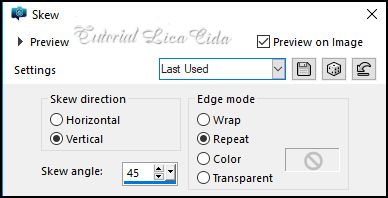
21-
Plugin dsb flux \Blast
BM_Overley.
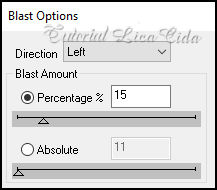
layers\ blends\ opacitys
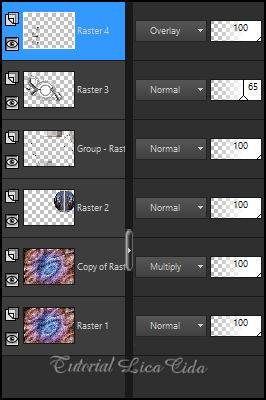
22-Edit Copy no 2093 - woman - LB TUBES\ Paste
As New Layer.
Posicione.
*Plugin
Alien Skin Eye Candy 5 : Impact\ Perspective
Shadow_Blurry.
23-Edit Copy no nome
Ma�sa\ Paste As New Layer.
Posicione a gosto.
Borders
Image \ Add Borders \ 1 pxl color
=#background
Selections \ Select All.
Image \ Add Borders \ 50 pxls
color #e9e9e9.
Invert
Adjust\ Add
_Remove Noise\ Add Noise... 10% \
Uniform\ Mono marcado.
Plugin FMTT\
Blend Emboss.
Invert
Effects\3D
Effects\ Drop Shadow 0\ 0\ 80\
40,00 . Color=#000000.
Selections \Select none.
Resize _Width 1000 pxls.
Aplicar a Marca
D'agua.
Assine e salve.
|