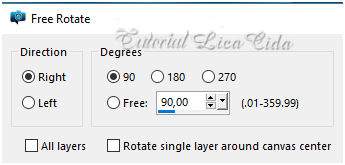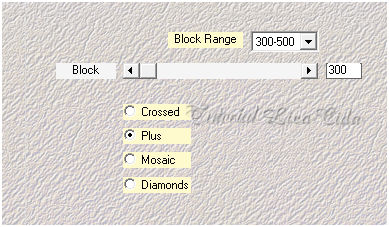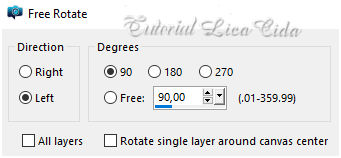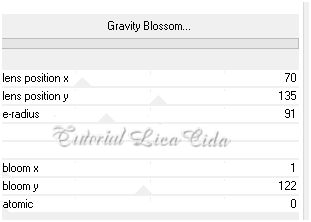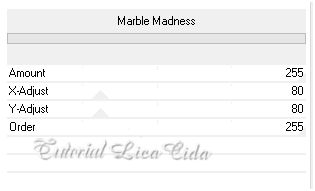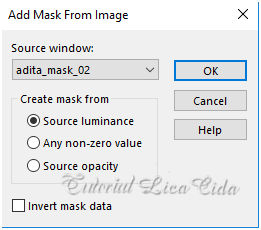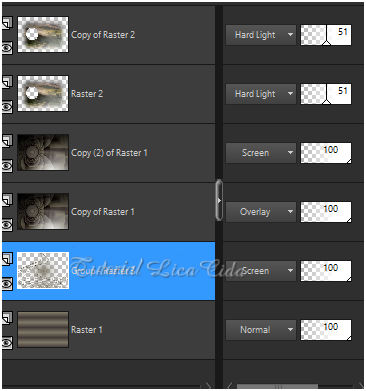Seleção: selcircle_lc.PspSelection.
( Salve em sua pasta de seleções My PSP
Files ) .
Tubes : Tube AS 745-6 \vvs-paisagem0424
Deco:elemento_lc
Mask : adita_mask_02
(Agradeço)
Plugins
Plugin Mehdi
FFG\Q
VM Stylize\ Marble Madness
importar para unlimited
( anexado)
1-Abrir uma nova imagem de 1000 x 700 .
Preencher com o gradiente formado pelas cores #433b38
( usar no foreground ) e
#7d7767( usar no background) . Configurar Linear . Angle 0 e Repeats 6.
Invert desmarcado.
Layers Duplicate
2- Image \ Free Rotate.
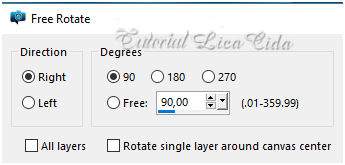
3- Plugin Mehdi\ Sorting
Tiles...
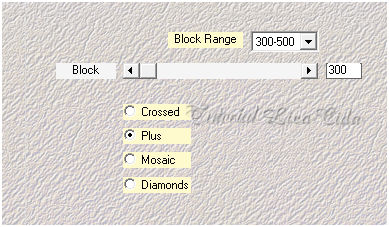
4- Image \ Free Rotate.
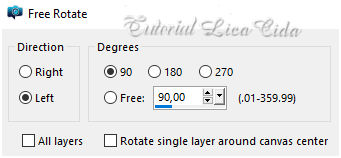
5- FFG\Q .
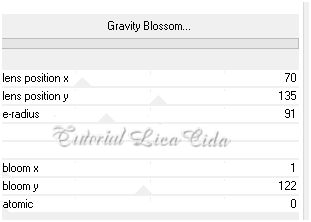
6- Selections \Load \ Save Selection \Load
Selection From Disk \ Load \selcircle_lc.PspSelection.
7-New Layer.
_ Preencher com o gradiente formado pelas
cores acima Configurar Sunburst . Repeats
0. Invert marcado. CP e FP =50.
8-Plugin Alien
Skin Eye Candy 5 : Impact\ Glass_Clear.
9-Selections \Modify \Contract... 80pxls.
_Effects\3D Effects\ Drop Shadow 0\ 0\ 80\ 40,00 . Color=#000000.
10-Repetir:
Plugin Alien Skin Eye Candy 5 : Impact\ Glass_Clear.
Selections \Select none.
_Layers\Merge\ Merge Down.
11- VM Stylize \ Marble Madness
( o efeito poderá se hospedar em outro plugin
).
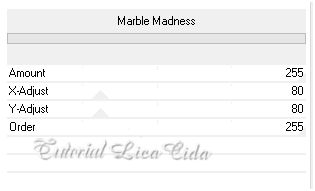
_Layers Duplicate
BM=Screen \ a inferior ( copy of raster1 )
BM=Overley.
12- Ativar a layer superior .
New Layer.
_Selections \Select All .Edit Copy no vvs-paisagem0424 \
Edit Paste Into Selection .
Selections\ Select none.
13- Selections \Load \ Save Selection \Load
Selection From Disk \ Load \selcircle_lc.PspSelection.
DELETE \Selections\ Select none.
14- Repetir o plugin do ítem 11. ( VM
Stylize _ veja print )
*Use valores de acordo com seu gosto
e paisagem .
Usar o Blend Mode_ Hard Light \Opacity
51%.
( a gosto)
_Plugin \ MuRa'Seamless\ Emboss
at Alpha_Default.
Layers Duplicate
15- Raster1.
_New layer
_Preencher a layer com a cor do
background .
_Aplicar a
adita_mask-02
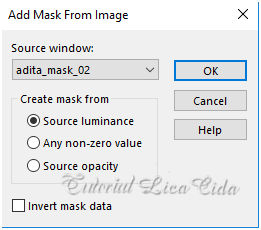
Effects\ Edge Effects\ Enhance.
Layer\Merge \Group.
_Plugin \
MuRa'Seamless\ Emboss at Alpha_Default.
Blend Mode
Screen.
Layers\
Blends\ Opacitys
use a gosto
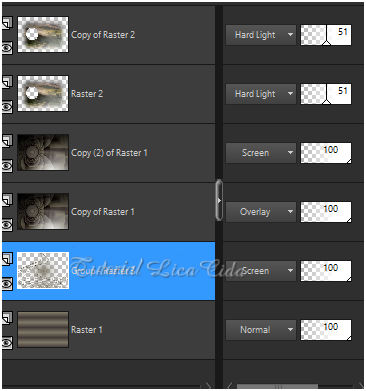
16-Edit Copy no elemento_lc\ Paste As
New Layer.
Layers\
Arrange\ Bring to Top.
Posicione
como modelo .
BM=Luminance
(L)
*Plugin Alien Skin Eye Candy 5 : Impact\ Perspective
Shadow_Blurry.
17-Edit
Copy no Tube AS 745-6\ Paste As New Layer.
Posicione.
*Plugin Alien Skin Eye Candy 5 : Impact\ Perspective
Shadow_Blurry.
18-Borda
Image \ Add
Borders \ 1 pxl color =foreground.
Image \ Add
Borders \ 50 pxls color =background.
Selecione\ Invert
_Effects\3D Effects\ Drop Shadow 0\
0\ 80\ 40,00 . Color=#000000.
Opcional_ Edit Copy no
elemento_lc\ Paste As New Layer.
( veja modelo)
Aplicar a Marca D'agua.
Assine e salve.
Aparecida \ licacida , abril de
2021.
Espero que
gostem.
Obrigada!

:::...VOLTAR...:::