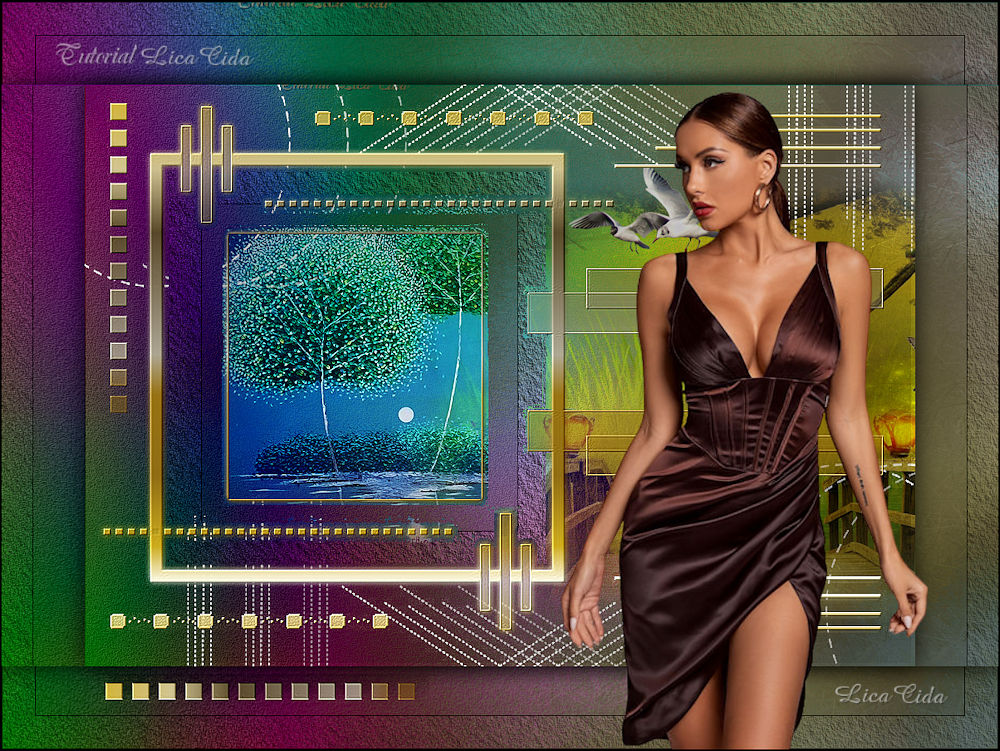
"Beautiful Nature"
Tubes : AS tube
90a-e27\ AS tube -4ee82b \ paysages_0147_lisat.
Deco:nicole-deco4-2020
Elementos:IMAGEM MINIMIZADA \imagemminimizadareduzida\elementomask
Masks:creation.tine_masque078\NarahsMasks_1640
Gradiente:
Corel_06_022
(Agradeço)
Marca
D'água .
Efeitos
do PSP.
Versão usada PSPX9.
Plugins
Filters Unlimited 2.0\
Plugins dsb flux
Plugin Mehdi
Plugin AAA\Frames
Plugin MuRa's Meister
Tutorial
1- Abrir o backbeautifulnature .
_Promote Background Layer .
( querendo mudar a cor use colorize).
2-Filters Unlimited 2.0
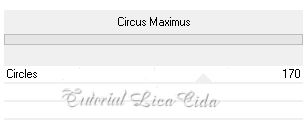
3-Plugin Mehdi\ Fur.
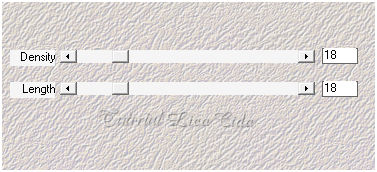
Layer Duplicate
4- Plugins dsb flux \Eletrosphere.
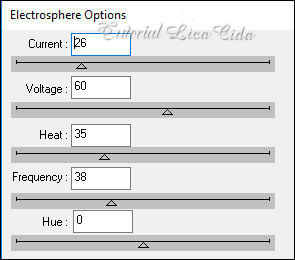
5-Adjust\ Add _Remove Noise\ Add Noise... 10% \
Uniform\ Mono marcado.
Plugin FMTT\ Blend Emboss.
_Blend Mode Darken\ Layers\ Merge Down.
*Copie a layer, minimize , vamos usar mais tarde.
6-New Layer
_Preencher com o gradiente Metallic
gol...

Configurar Linear . Angle 0 \ Repeats 0.
Invert desmarcado.

7-Aplicar a creation.tine_masque078.
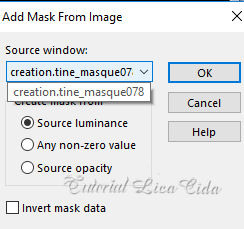
Effects\ Edge Effects\ Enhance.
Layer\Merge \Group.
*Plugin \ MuRa's Seamless \
Emboss at Alpha _ Default.
*Plugin Alien Skin Eye Candy
5 : Impact\ Perspective Shadow_Blurry.
8- Selecionar a moldura com a
ferramenta Magic Wand _Default , como mostra
o print.
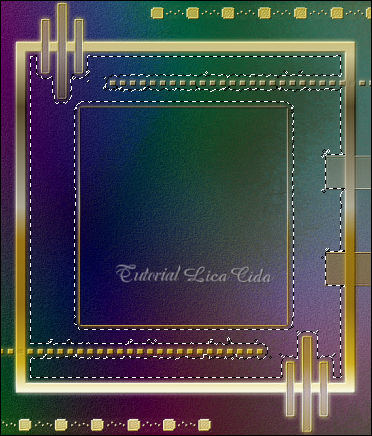
Raster1 _ Promote Selection to
Layer.
9- Effects\ AAA Frames _ Texture
Frame_Default.
Selections \Select none.
Layer superior\Layers\ Merge
Down.
10- Voltar a raster1 .
. _Edit Copy no AS tube -4ee82b\
Paste As New Layer
_Adjust \
Sharpness\Sharpen .
Posicione do lado
esquerdo como modelo.
Opcional Resize.
BMHardLight
11-Edit Copy no
paysages_0147_lisat\ Paste As New
Layer.
Posicione ao
lado direito como modelo.
_Adjust \
Sharpness\Sharpen More. Resize 80% (
aplicar tres vezes ).
BMOverley
12-Edit Copy no
nicole-deco4-2020\Paste
As New Layer.
Resize a gosto
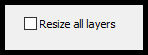
_Adjust \
Sharpness\Sharpen . Posicione.
*Arrumar o fundo
do back
layers\blends\opacyts
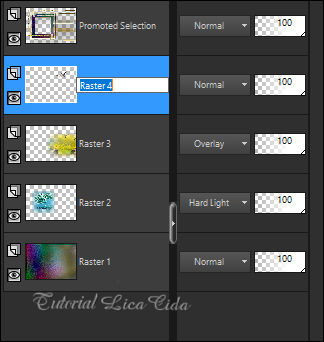
13-Ativar a Raster4.
New Layer
Preencher color #ffffff.
_Aplicar
NarahsMasks_1640.
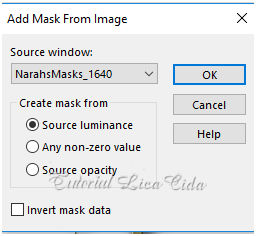
Effects\ Edge Effects\ Enhance.
Layer\Merge \Group.
_Effects\3D Effects\ Drop Shadow 0\ 70\ 80\
0,00 . Color=#ffffff.
repetir: _Effects\3D Effects\ Drop Shadow 0\ 70\ 80\
0,00 . Color=#ffffff.
*Plugin Alien Skin Eye Candy 5 : Impact\ Perspective
Shadow_Blurry.
Layers \Merge Visible
14- Image\ Canvas Size 1200 x 900 _Bottom 100.
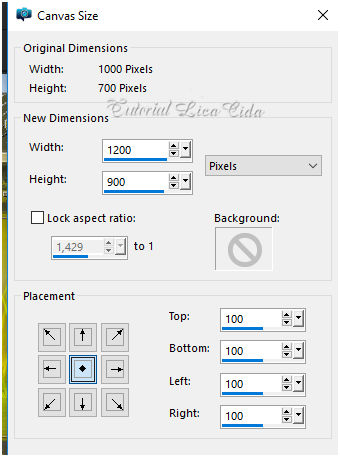
_Effects\3D Effects\ Drop Shadow 0\
0\ 80\ 40,00 . Color=#000000.
15-New Layer
_Selections \Select All .Edit Copy na imagem
minimizada \ Edit Paste Into Selection .
Selections\ Select none.
-Layers\ Arrange\ Send to Bottom.
16-Effects\ AAA Frames _ Texture Frame_Default.
. 17-Edit Copy na imagem minimizadareduzida \ Paste As New
Layer.
18-Effects\ AAA Frames _ Texture Frame_Default.
_Effects\3D Effects\ Drop Shadow 0\
0\ 80\ 40,00 . Color=#000000.
19-Edit Copy no AS Tube 65-rt67\ Paste As New Layer.
Use a gosto.
20-Edit Copy no elementomask\ Paste As New Layer.
Use a gosto
21-Image \ Add Borders \ 2 pxls color
=#000000
Resize _Width
1000 pxls.
Aplicar a Marca D'agua.
Assine e salve.
Aparecida \ licacida , junho de
2021.
Espero que
gostem.
Obrigada!
 |